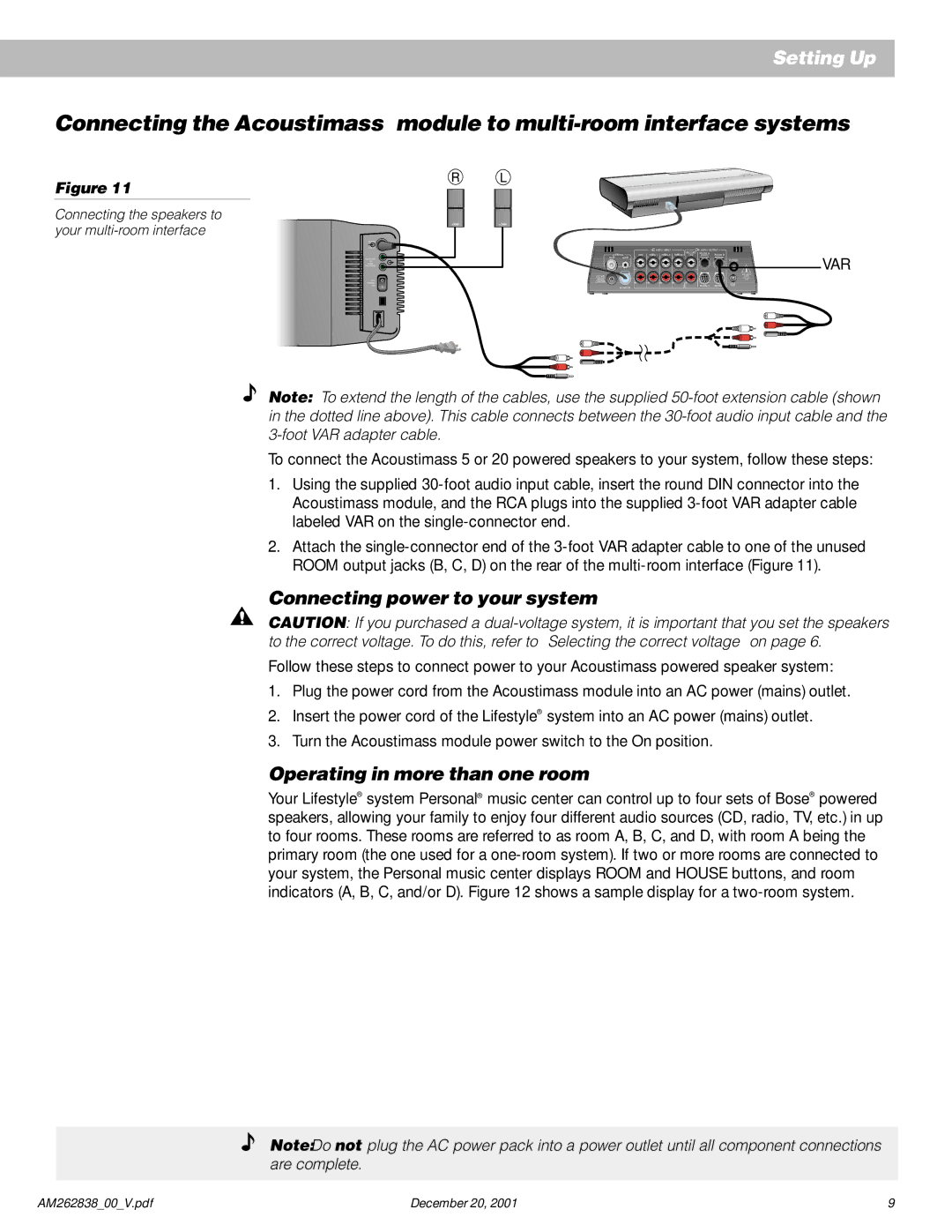Setting Up
Connecting the Acoustimass® module to
Figure 11
Connecting the speakers to your multi-room interface
AUDIO
INPUT
RIGHT
AUDIO INPUT | AUDIO OUTPUT |
| ANTENNA | AUX | VIDEO 1 | VIDEO 2 | TAPE IN | RECORD | ROOM A | ROOM B |
| OUT | (PRIMARY) | ||||||
FM | AM | L | L | L | L | L |
|
|
OUTPUTS
TO
CUBE
SPEAKERS
OFF
POWER
ON
LEFT
POWER |
! |
LOCATE |
|
|
|
|
|
|
| SEE USER’S |
|
|
|
|
|
|
| GUIDE | |
|
|
|
|
|
|
| 12V AC | |
MUSIC |
|
|
|
|
|
|
| 1.6A |
CENTER | R | R | R | R | R | ROOM C | ROOM D | SERIAL |
| BOSE CD |
|
|
|
| DATA | ||
|
|
|
|
|
|
VAR
Note: To extend the length of the cables, use the supplied
To connect the Acoustimass 5 or 20 powered speakers to your system, follow these steps:
1.Using the supplied
2.Attach the
Connecting power to your system
CAUTION: If you purchased a
Follow these steps to connect power to your Acoustimass powered speaker system:
1.Plug the power cord from the Acoustimass module into an AC power (mains) outlet.
2.Insert the power cord of the Lifestyle® system into an AC power (mains) outlet.
3.Turn the Acoustimass module power switch to the On position.
Operating in more than one room
Your Lifestyle® system Personal® music center can control up to four sets of Bose® powered speakers, allowing your family to enjoy four different audio sources (CD, radio, TV, etc.) in up to four rooms. These rooms are referred to as room A, B, C, and D, with room A being the primary room (the one used for a
Note:Do not plug the AC power pack into a power outlet until all component connections are complete.
AM262838_00_V.pdf | December 20, 2001 | 9 |