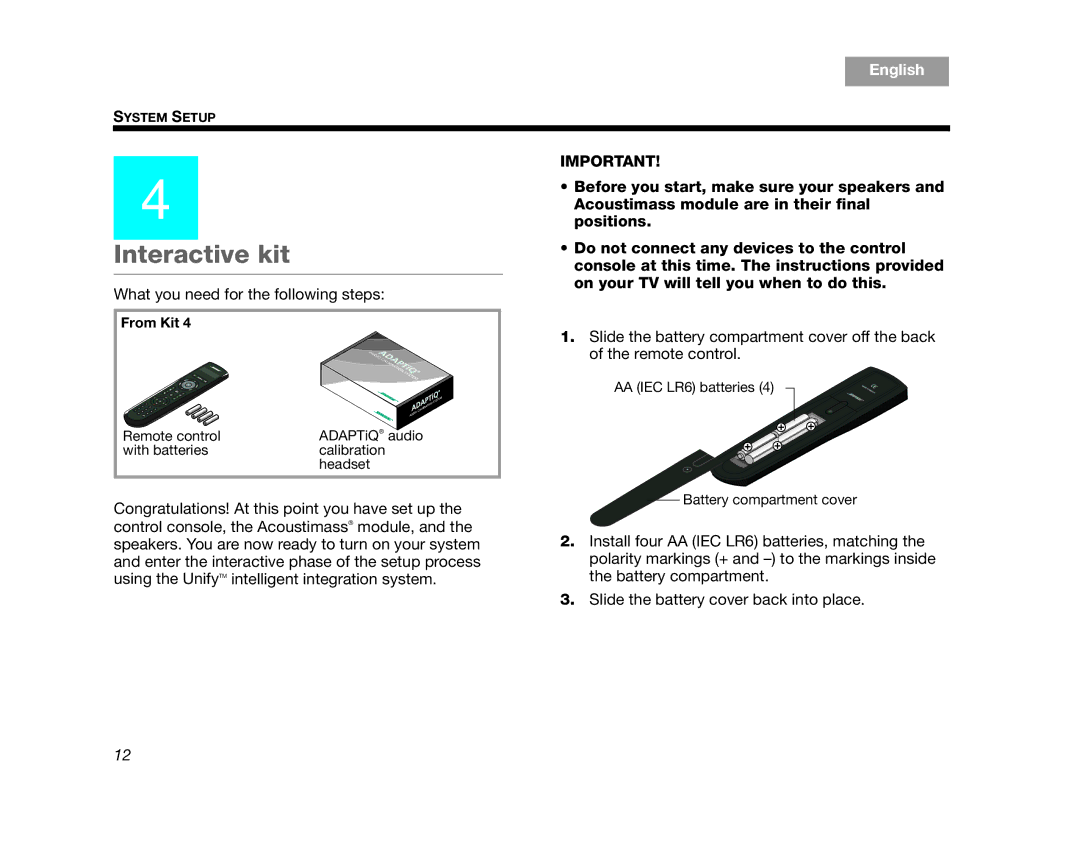AM324443 specifications
The Bose AM324443 is a cutting-edge professional sound system designed to deliver high-quality audio performance in a variety of environments. Known for its sleek design and powerful capabilities, this model is particularly popular among venues that require reliable sound solutions, including auditoriums, conference rooms, and music venues.One of the standout features of the AM324443 is its Advanced Waveguide Technology, which optimizes sound projection and clarity. This technology allows the speaker to produce a wide sound dispersion, ensuring that audio is evenly distributed throughout a room. As a result, even large spaces can benefit from consistent sound quality, making it an ideal choice for professional audio applications.
Another notable characteristic of the AM324443 is its high-efficiency transducers. These components are designed to deliver a rich, full range of sound, effectively reproducing both low and high frequencies. Whether it’s the deep rumble of bass or the crisp notes of vocals, the AM324443 ensures that every detail is captured and transmitted accurately, providing an immersive listening experience.
The system is also equipped with a robust amplifier that offers powerful performance while maintaining energy efficiency. The integrated amplifier enhances audio output, accommodating larger venues with ease. Users will appreciate the amplifier’s ability to handle a variety of audio sources, ensuring compatibility with microphones, instruments, and playback devices.
In terms of connectivity, the AM324443 supports multiple input options, allowing for seamless integration with various audio equipment. This versatility makes it suitable for diverse applications, from live performances to public speaking events.
Durability is another key feature, as the AM324443 is designed to withstand the rigors of regular use in professional settings. Its robust cabinet construction protects the internal components, while the aesthetic design ensures that it complements any environment.
Overall, the Bose AM324443 stands out as a reliable and powerful audio solution that meets the demands of various professional applications. With its advanced technologies, efficient design, and high-quality sound reproduction, it continues to be a preferred choice for audio professionals seeking excellence and performance in sound systems.