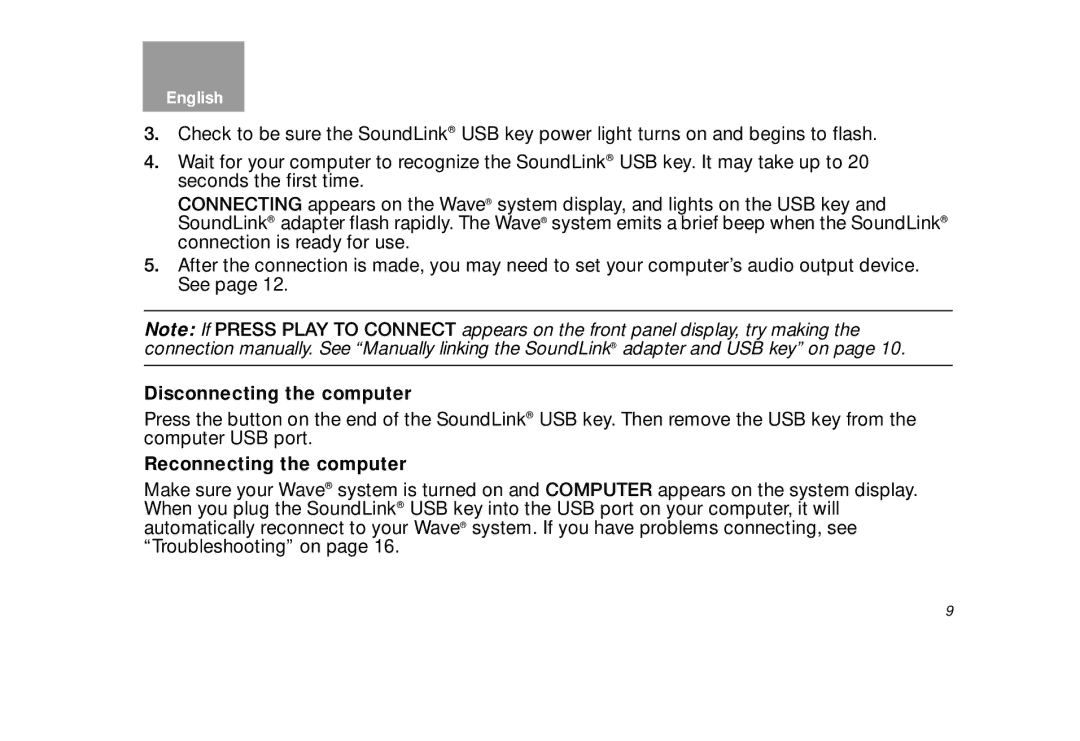bose wave soundlink adapter specifications
The Bose Wave SoundLink Adapter is a remarkable addition to any home audio system, enhancing your listening experience by enabling wireless connectivity. With its streamlined design and impressive sound quality, it transforms your traditional Bose Wave music system into a modern, versatile streaming hub.One of the standout features of the SoundLink Adapter is its Bluetooth capability. It allows users to wirelessly connect their smartphones, tablets, or other Bluetooth-enabled devices. This means that whether you’re streaming your favorite playlists from a streaming service, listening to podcasts, or enjoying audiobooks, the SoundLink Adapter provides a seamless experience without the clutter of cables. The adapter can connect to multiple devices, making it easy for family and friends to take turns sharing their music.
The setup process for the SoundLink Adapter is remarkably intuitive. Users simply plug the device into the appropriate port on their Bose Wave system, and with a few simple steps, they can start streaming within minutes. This user-friendly design makes it accessible to people of all technical backgrounds.
In terms of sound quality, the Bose Wave SoundLink Adapter maintains the high fidelity that Bose is known for. It supports advanced audio codecs, ensuring that the sound is rich and clear, no matter the genre of music or source. The adapter also comes equipped with a strong signal range, allowing for uninterrupted audio playback even when the source device is a considerable distance away.
Moreover, the SoundLink Adapter is compatible with various Bose models, making it a versatile choice for existing Bose users looking to integrate wireless capabilities into their audio setup. Its sleek form factor fits seamlessly with the design of the Bose Wave systems, ensuring that it looks as good as it sounds.
Additionally, the device features simple controls that allow users to manage their audio experience directly through their connected devices or through the Wave system itself. The integration between the adapter and the Bose system is designed to be coherent, providing an effortless transition from traditional formats to a modern, wireless experience.
In summary, the Bose Wave SoundLink Adapter is an excellent investment for those who want to modernize their audio experience. Its Bluetooth connectivity, exceptional sound quality, easy setup, compatibility with various Bose models, and streamlined design make it an indispensable accessory for any music enthusiast looking to enjoy their favorite sounds in a contemporary format.