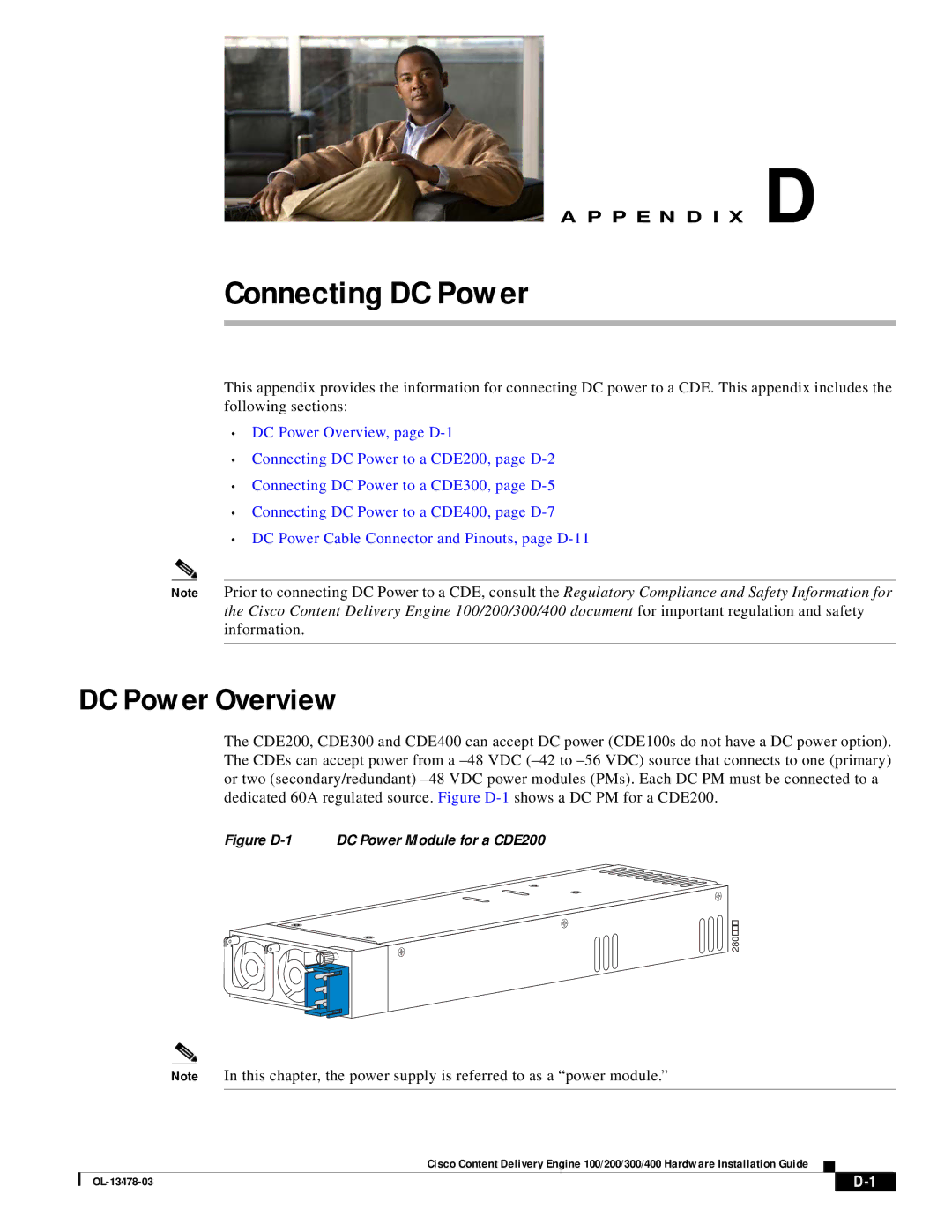A P P E N D I X D
Connecting DC Power
This appendix provides the information for connecting DC power to a CDE. This appendix includes the following sections:
•DC Power Overview, page
•Connecting DC Power to a CDE200, page
•Connecting DC Power to a CDE300, page
•Connecting DC Power to a CDE400, page
•DC Power Cable Connector and Pinouts, page
Note Prior to connecting DC Power to a CDE, consult the Regulatory Compliance and Safety Information for the Cisco Content Delivery Engine 100/200/300/400 document for important regulation and safety information.
DC Power Overview
The CDE200, CDE300 and CDE400 can accept DC power (CDE100s do not have a DC power option). The CDEs can accept power from a
Figure D-1 DC Power Module for a CDE200
280163
Note In this chapter, the power supply is referred to as a “power module.”
Cisco Content Delivery Engine 100/200/300/400 Hardware Installation Guide
| ||
|