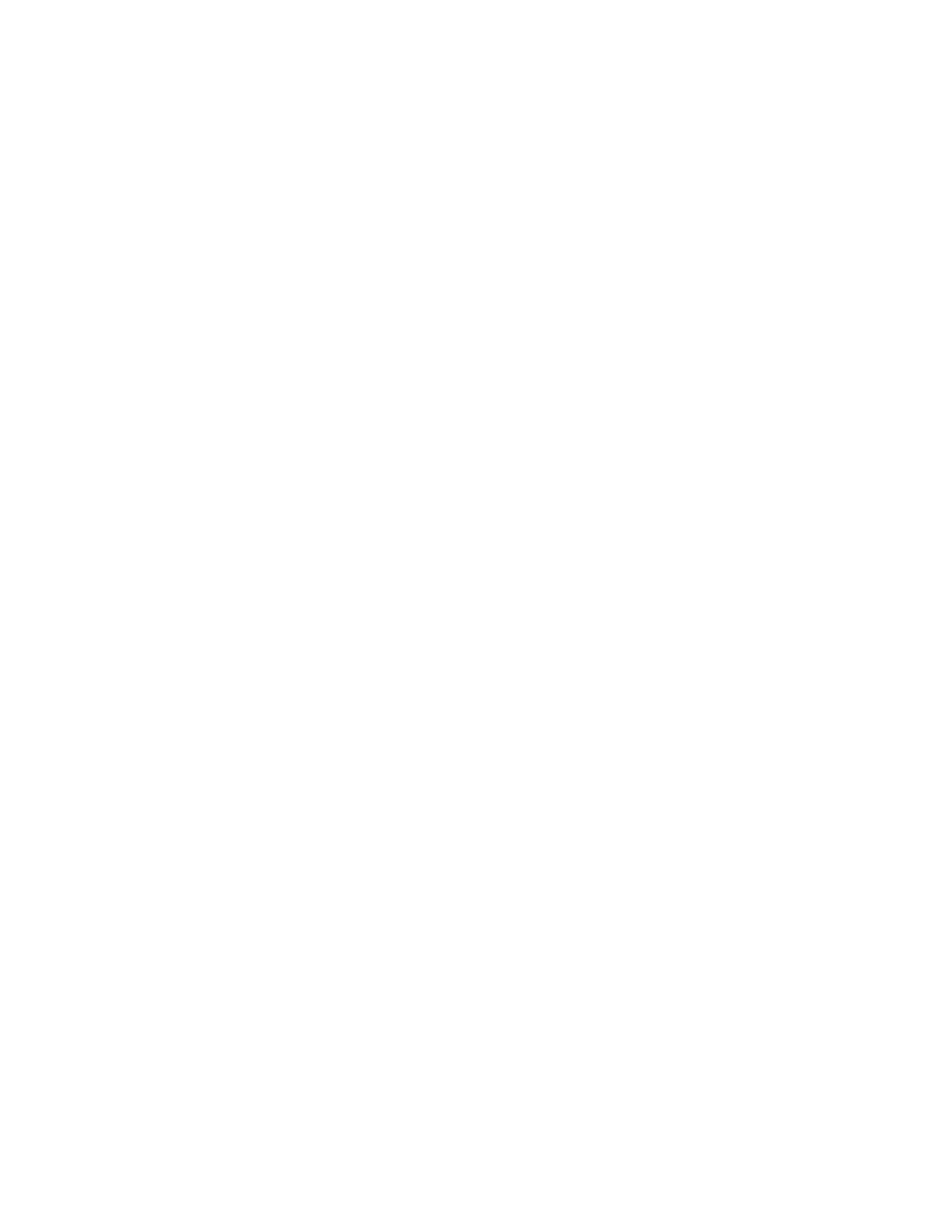Chapter 1 Overview of the Content Delivery Engines
Hardware Features
Figure 1-13 CDE100 Front Panel LEDs
3 | 4 | 6 | 7 |
|
| 211768 |
1 | 2 | 5 |
No. | LED | Color | State | Description |
|
|
|
|
|
1 | Hard disk drive power | Blue | On | Power is flowing to the drive. |
|
|
|
|
|
2 | Hard disk drive activity | Blue | On | Associated hard disk drive is in use. |
|
|
|
|
|
3 | Hard disk drive activity | Blue | On | A hard disk drive is in use. |
|
|
|
|
|
4 | Ethernet port 1 | Blue | On | Port is connected. |
|
|
|
|
|
5 | Ethernet port 2 | Blue | On | Port is connected. |
|
|
|
|
|
6 | Power | Blue | On | Device is powering on. |
|
|
|
|
|
7 | Blue | On | ||
|
|
|
|
|
Figure 1-14 shows the location of the CDE200 front panel LEDs with the front cover on, and describes their functions.
Figure 1-14 CDE200 Front Panel LEDs
1 | 2 | 211769 |
|
| |
1 |
| 2 |
1 | 2 |
3 | 4 |
|
| No. | LED |
| Color | State | Description | |||
|
|
|
|
|
|
| ||||
1 | Power |
| Blue | On | Device is powering on. | |||||
|
|
|
|
|
|
| ||||
2 | Hard disk drive activity |
| Blue | On | A hard disk drive is in use. | |||||
|
|
|
|
|
|
| ||||
3 | Ethernet port 1 |
| Blue | On | Port is connected. | |||||
|
|
|
|
|
|
| ||||
4 | Ethernet port 2 |
| Blue | On | Port is connected. | |||||
|
|
|
|
|
|
|
|
|
| |
|
|
|
| Cisco Content Delivery Engine 100/200/300/400 Hardware Installation Guide |
|
| ||||
|
|
|
|
| ||||||
|
|
|
|
|
|
|
|
|
|
|
|
|
|
|
|
|
|
| |||
|
|
|
|
|
|
|
| |||