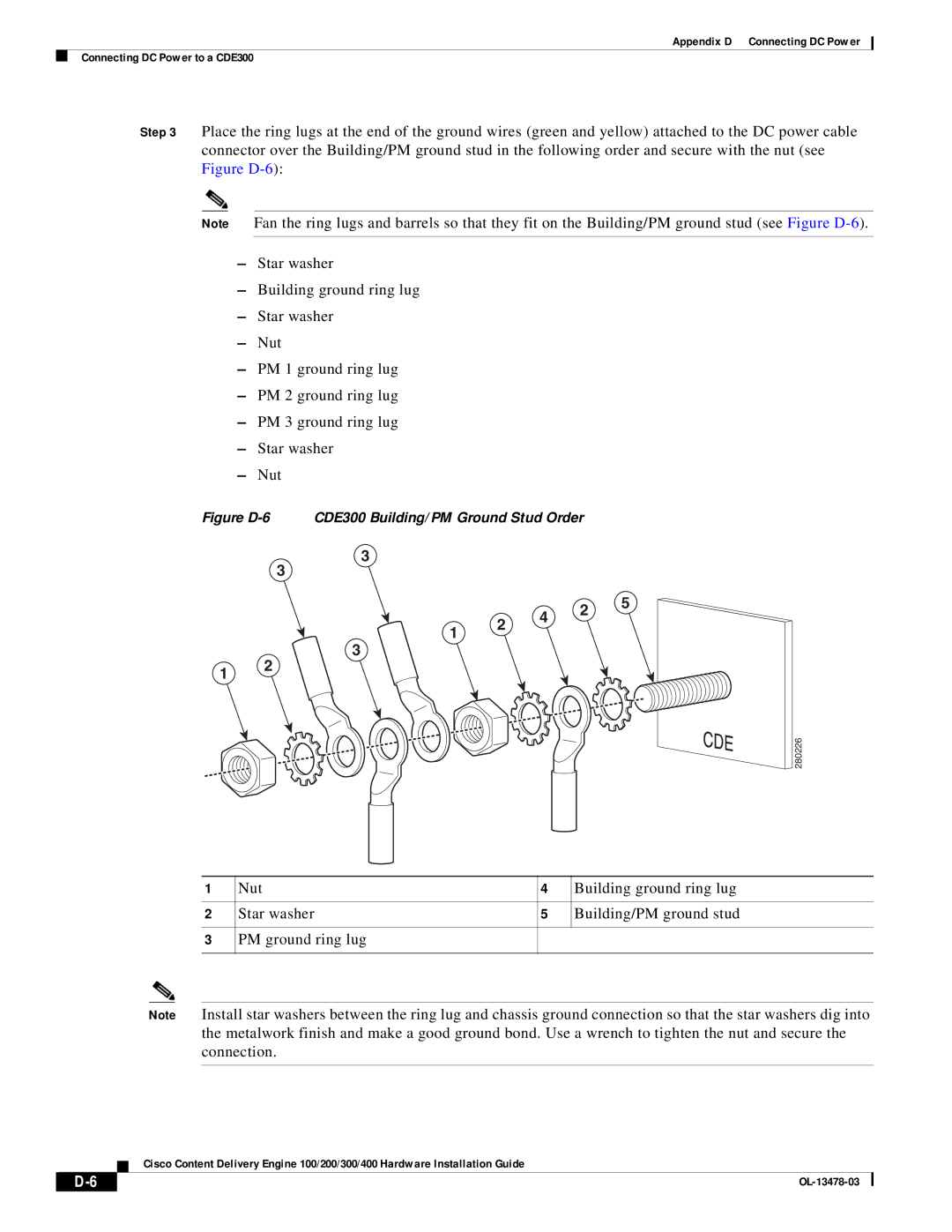Appendix D Connecting DC Power
Connecting DC Power to a CDE300
Step 3 Place the ring lugs at the end of the ground wires (green and yellow) attached to the DC power cable connector over the Building/PM ground stud in the following order and secure with the nut (see Figure
Note Fan the ring lugs and barrels so that they fit on the Building/PM ground stud (see Figure
–Star washer
–Building ground ring lug
–Star washer
–Nut
–PM 1 ground ring lug
–PM 2 ground ring lug
–PM 3 ground ring lug
–Star washer
–Nut
Figure D-6 CDE300 Building/PM Ground Stud Order
3
3
|
| 4 | 2 | 5 |
| 2 |
| ||
1 |
|
| ||
|
|
| ||
|
|
|
|
3
1 2
280226
1 | Nut | 4 | Building ground ring lug |
|
|
|
|
2 | Star washer | 5 | Building/PM ground stud |
|
|
|
|
3 | PM ground ring lug |
|
|
|
|
|
|
Note Install star washers between the ring lug and chassis ground connection so that the star washers dig into the metalwork finish and make a good ground bond. Use a wrench to tighten the nut and secure the connection.
Cisco Content Delivery Engine 100/200/300/400 Hardware Installation Guide
|
|
| |
|
|