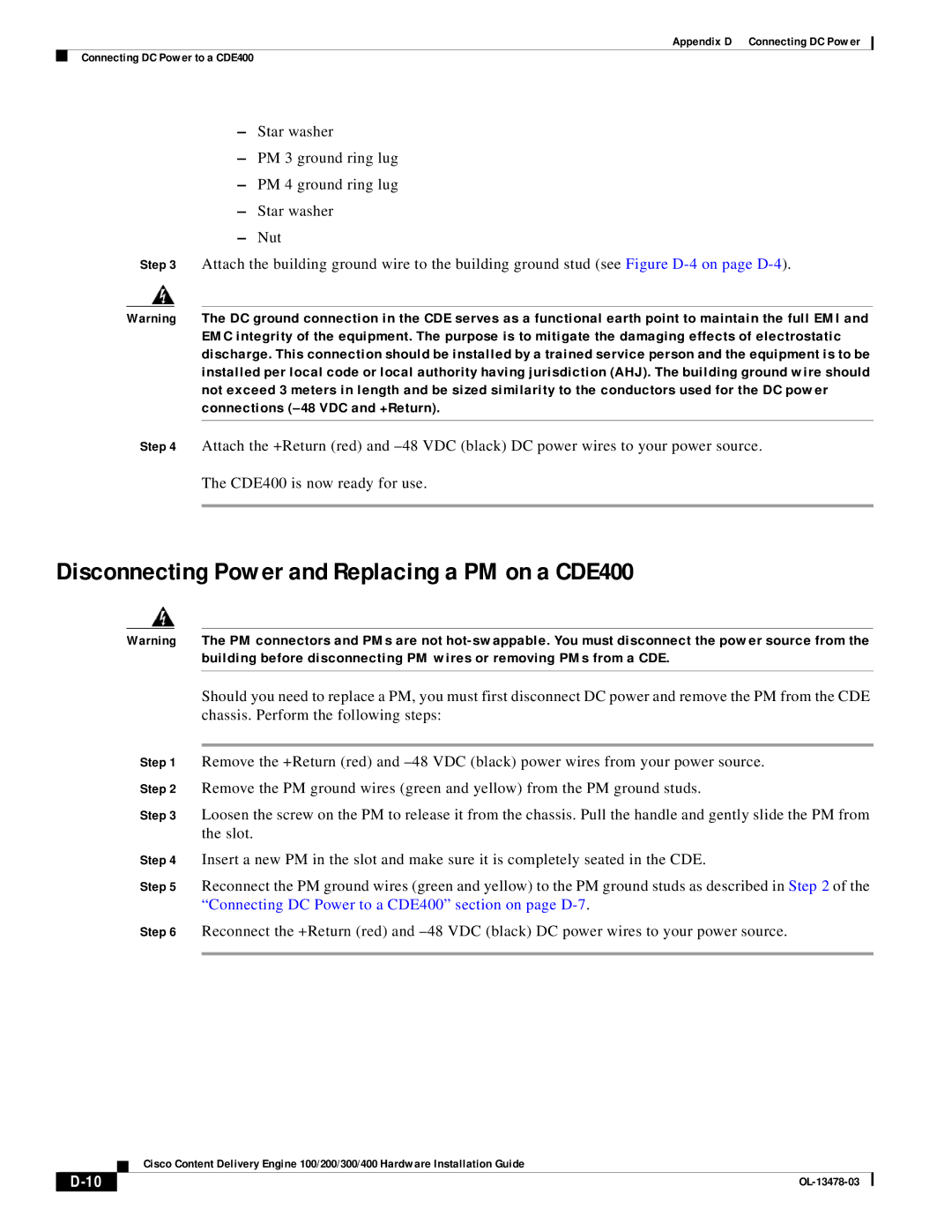Appendix D Connecting DC Power
Connecting DC Power to a CDE400
–Star washer
–PM 3 ground ring lug
–PM 4 ground ring lug
–Star washer
–Nut
Step 3 Attach the building ground wire to the building ground stud (see Figure
Warning The DC ground connection in the CDE serves as a functional earth point to maintain the full EMI and EMC integrity of the equipment. The purpose is to mitigate the damaging effects of electrostatic discharge. This connection should be installed by a trained service person and the equipment is to be installed per local code or local authority having jurisdiction (AHJ). The building ground wire should not exceed 3 meters in length and be sized similarity to the conductors used for the DC power connections
Step 4 Attach the +Return (red) and
The CDE400 is now ready for use.
Disconnecting Power and Replacing a PM on a CDE400
Warning The PM connectors and PMs are not
Should you need to replace a PM, you must first disconnect DC power and remove the PM from the CDE chassis. Perform the following steps:
Step 1 Remove the +Return (red) and
Step 3 Loosen the screw on the PM to release it from the chassis. Pull the handle and gently slide the PM from the slot.
Step 4 Insert a new PM in the slot and make sure it is completely seated in the CDE.
Step 5 Reconnect the PM ground wires (green and yellow) to the PM ground studs as described in Step 2 of the “Connecting DC Power to a CDE400” section on page
Step 6 Reconnect the +Return (red) and
| Cisco Content Delivery Engine 100/200/300/400 Hardware Installation Guide |
|