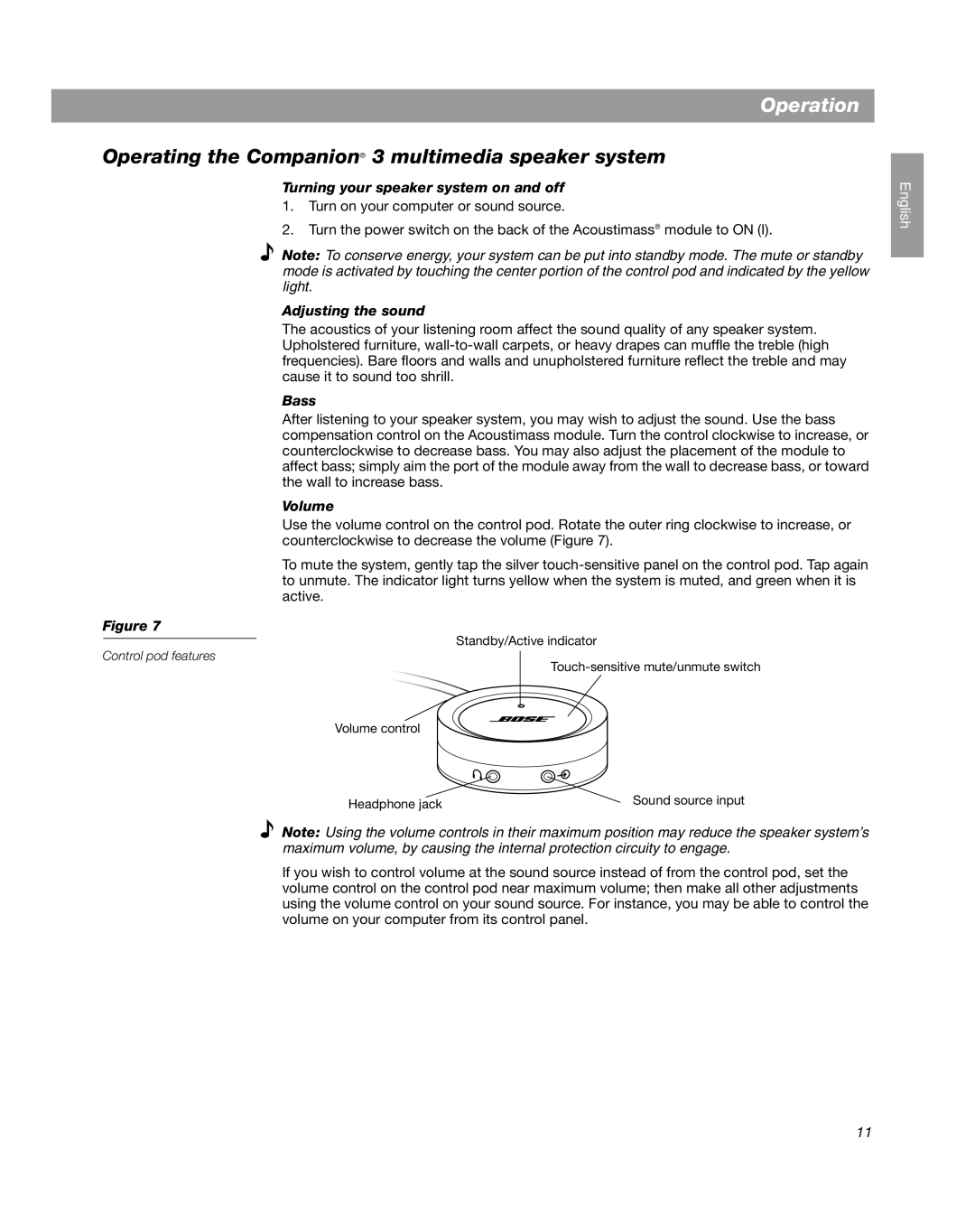Companion 3 specifications
The Bose Companion 3 is a premium multimedia speaker system designed to enhance your audio experience, bringing a rich and immersive sound to your desktop or workspace. This system is recognized for its sophisticated design, compelling audio performance, and user-friendly features.One of the standout features of the Companion 3 is its innovative TrueSpace stereo digital processing circuitry. This technology enables the speaker system to produce a much wider soundstage than typical desktop speakers, creating an immersive listening experience. The result is an audio presentation that feels expansive and dynamic, allowing users to experience music, movies, and games with incredible realism.
The Companion 3 includes a powerful Acoustimass module, which is designed to reproduce deep, rich bass without distortion. This module works in tandem with dual speakers that are specifically engineered for high-frequency clarity. The combination of the Acoustimass module and the satellites allows for a balanced sound across the frequency spectrum, ensuring that every note and detail is clearly rendered.
A sleek design is another hallmark of the Bose Companion 3. The compact satellite speakers feature a minimalist approach that fits well into any decor. They can be easily positioned on either side of a computer monitor, providing optimal audio quality without cluttering the workspace. The Acoustimass module can be discreetly placed on the floor, allowing it to blend seamlessly into the environment.
Ease of use is emphasized with the Companion 3 as well. The system comes with an intuitive control pod that provides quick access to volume adjustments and headphone connectivity. It features a built-in mute function, allowing users to easily silence the audio without needing to reach for the computer settings.
The Companion 3 is designed for versatility, compatible with various devices including computers, laptops, and gaming consoles. Connecting to these devices is hassle-free, making it an excellent choice for gamers, movie enthusiasts, and music lovers alike.
Overall, the Bose Companion 3 elevates the desktop audio experience with advanced technology, elegant design, and user-centric features, making it a preferred choice for anyone seeking high-quality sound from their multimedia systems.