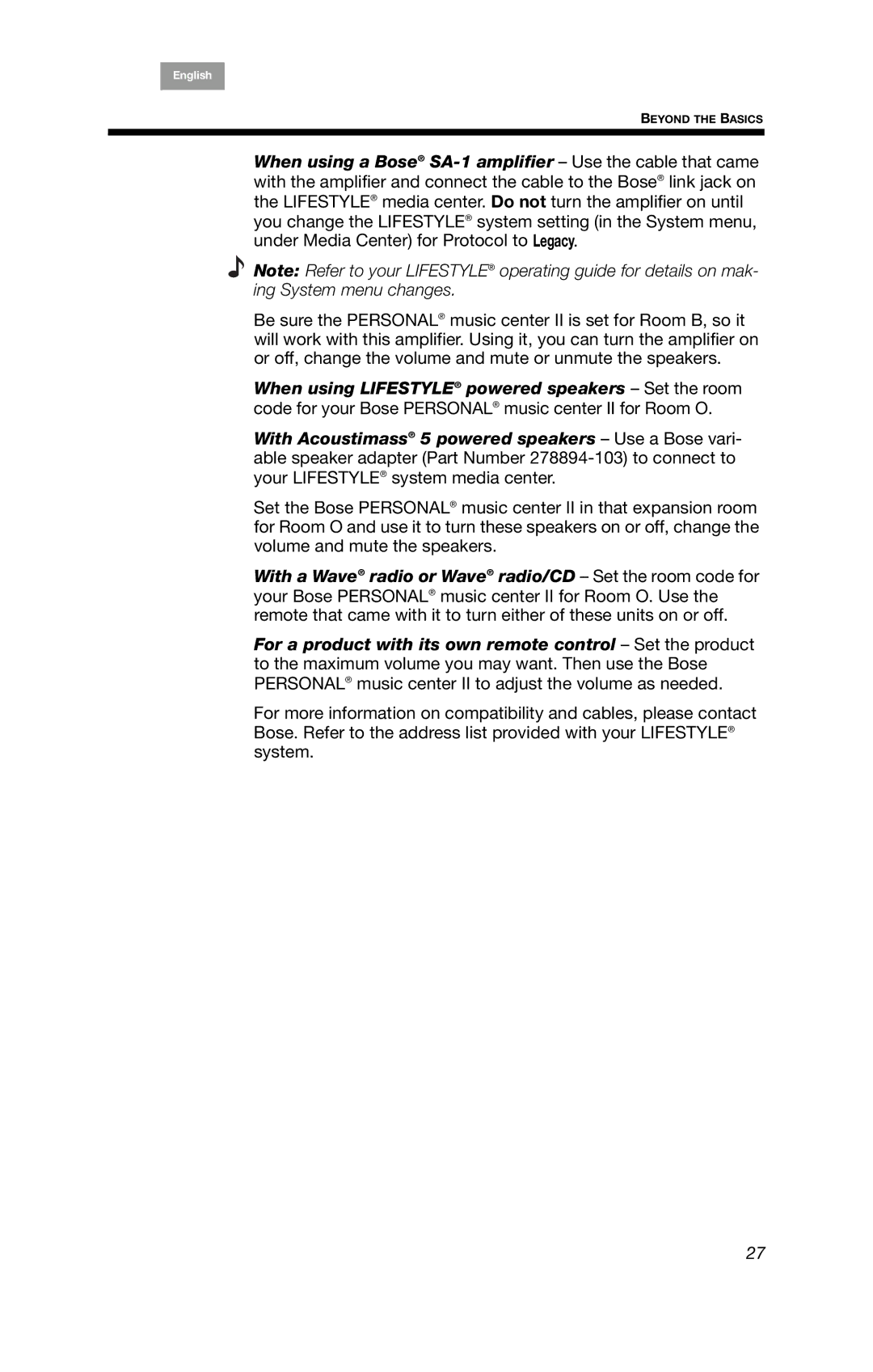English Español Français
BEYOND THE BASICS
When using a Bose®
Note: Refer to your LIFESTYLE® operating guide for details on mak- ing System menu changes.
Be sure the PERSONAL® music center II is set for Room B, so it will work with this amplifier. Using it, you can turn the amplifier on or off, change the volume and mute or unmute the speakers.
When using LIFESTYLE® powered speakers – Set the room code for your Bose PERSONAL® music center II for Room O.
With Acoustimass® 5 powered speakers – Use a Bose vari- able speaker adapter (Part Number
Set the Bose PERSONAL® music center II in that expansion room for Room O and use it to turn these speakers on or off, change the volume and mute the speakers.
With a Wave® radio or Wave® radio/CD – Set the room code for your Bose PERSONAL® music center II for Room O. Use the remote that came with it to turn either of these units on or off.
For a product with its own remote control – Set the product to the maximum volume you may want. Then use the Bose PERSONAL® music center II to adjust the volume as needed.
For more information on compatibility and cables, please contact Bose. Refer to the address list provided with your LIFESTYLE® system.
27