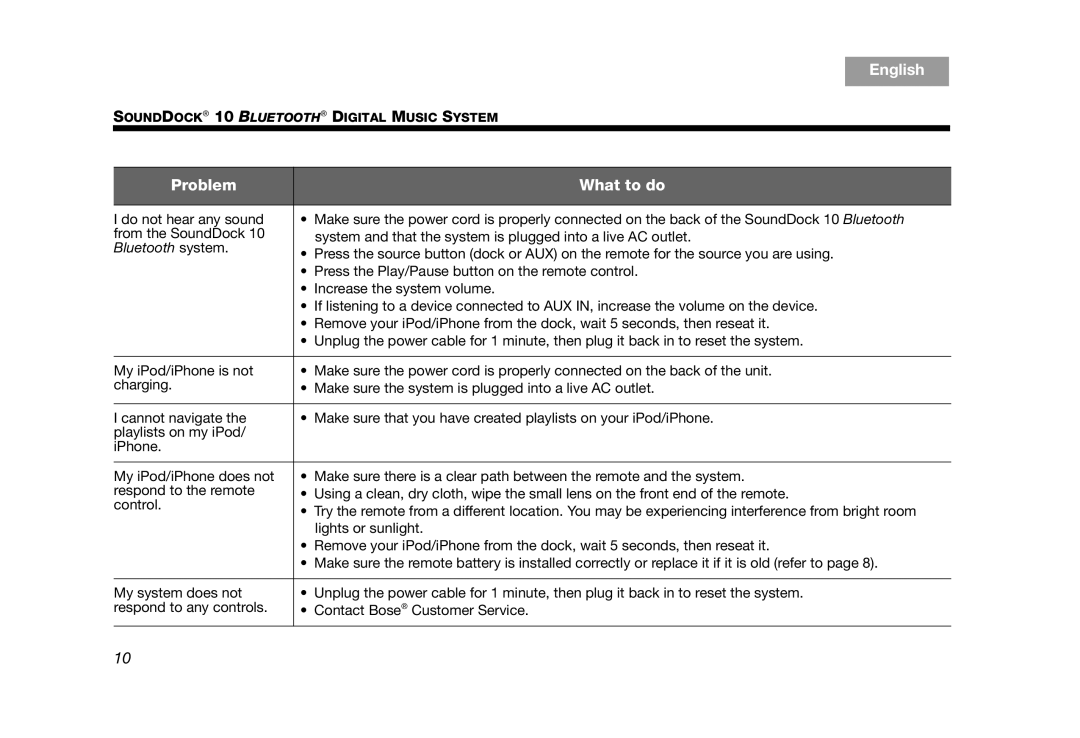SoundDock 10 Silver specifications
The Bose SoundDock 10 Silver is a high-performance audio system designed to deliver exceptional sound quality and enhance your music listening experience. Its sleek, modern aesthetic complements any home decor, making it an attractive addition to your personal space or entertainment area.One of the standout features of the SoundDock 10 is its innovative audio technology. The system employs Bose's proprietary Waveguide speaker technology, allowing for deep bass and clear sound that fills the room. The advanced acoustics create rich audio experiences that elevate even the most subtle details in your favorite tracks. With its 10-inch subwoofer, the SoundDock is capable of delivering powerful, room-filling stereo sound, ideal for both casual listening and high-energy gatherings.
The SoundDock 10 is compatible with a variety of devices, including iPods, iPhones, and iPads, thanks to its built-in dock for Apple products. However, if you're using Bluetooth-enabled devices, you can easily connect wirelessly through the optional Bluetooth adapter, making it versatile for all modern music playback needs. The remote control adds convenience, allowing you to manage playback from a distance, ensuring you maintain control without the need to be tethered to the unit.
Additionally, the SoundDock 10 is designed with user-friendliness in mind. It features an intuitive interface, making it simple to connect and control your devices. The docking station also charges your device while playing, so you can enjoy uninterrupted music without worrying about battery life.
The system also houses a unique feature that adjusts the music's sound quality based on your room's acoustics, ensuring an optimized listening experience no matter where you place the unit within your space.
With its combination of style, functionality, and advanced Bose audio technology, the SoundDock 10 Silver is a remarkable choice for audiophiles and casual listeners alike. It's perfect for those who appreciate high-quality sound in a compact, elegant package, making it a worthy investment for any music lover.