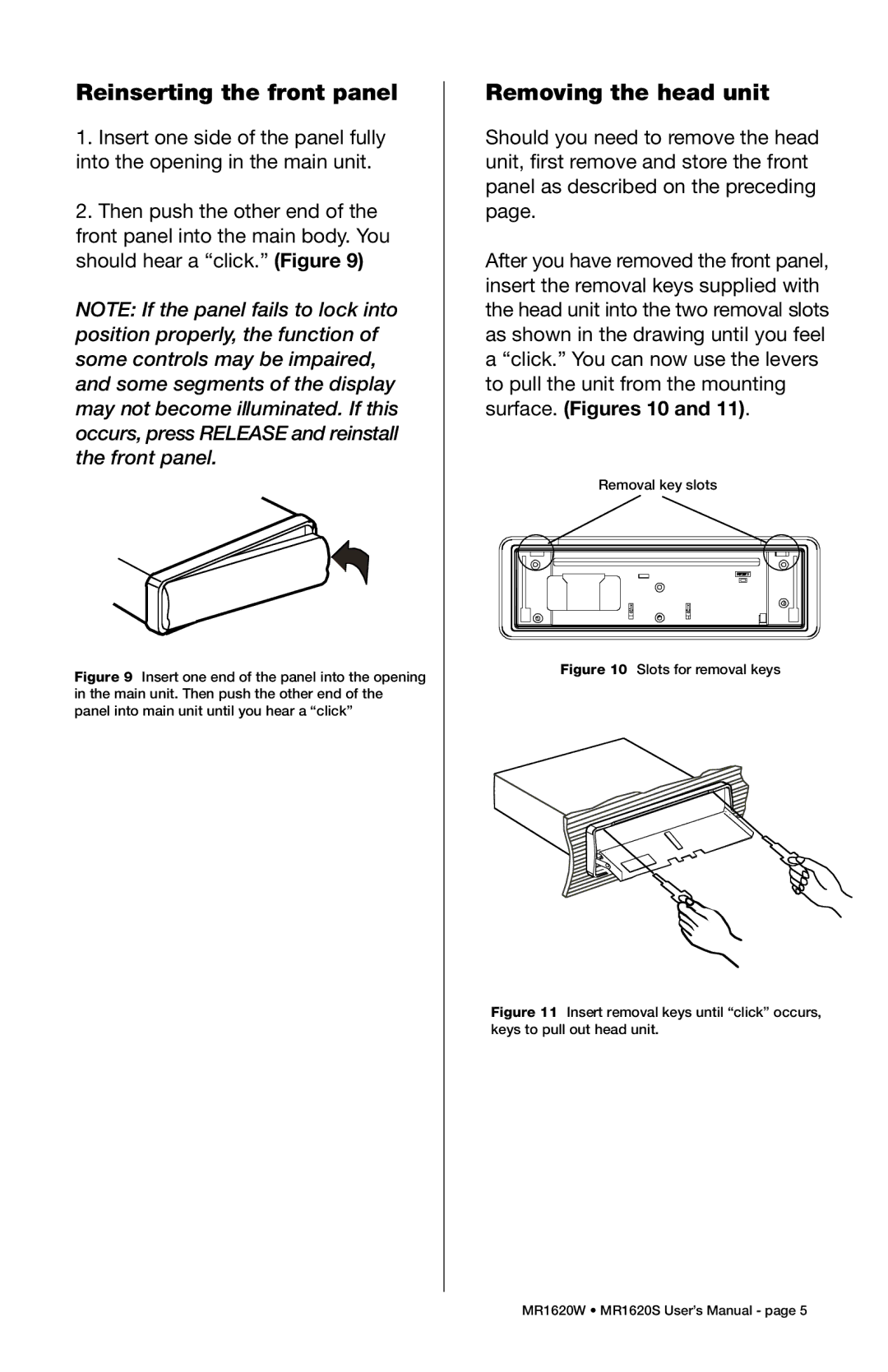MR1620S, MR1620W specifications
Boss Audio Systems has long been a trusted name in the realm of automotive audio, and their MR1620W and MR1620S models stand as testaments to the brand's commitment to delivering high-quality sound solutions for marine and outdoor use. These speakers are engineered to perform exceptionally in various environments, making them a popular choice among boating enthusiasts and outdoor adventurers.The MR1620W and MR1620S are 6.5-inch full-range speakers designed to provide clear, powerful audio while resisting the elements. Encased in a robust, weatherproof design, these speakers ensure durability against water, UV rays, and other natural challenges. The MR1620W features a classic white finish, while the MR1620S offers a sleek black aesthetic, allowing consumers to choose the style that best fits their marine or outdoor setup.
One of the standout features of both models is their ability to produce high-quality sound, boasting a peak power handling capability of 300 watts and a RMS power rating of 150 watts. This capacity translates into a powerful audio experience, making them ideal for listening to music while cruising on a boat or enjoying outdoor adventures with friends.
In terms of sound quality, Boss has incorporated a polypropylene cone and a rubber surround to enhance audio clarity and reduce distortion, ensuring that every note and beat is delivered crisply. The 1-inch dome tweeter further contributes to the overall acoustic performance, providing a balanced frequency response that allows for rich mids and crystal-clear highs.
Installation is made simple by the speaker's user-friendly design, with built-in mounting hardware included in the package. This makes setting up the MR1620W and MR1620S a hassle-free experience for users, whether they are upgrading an existing audio system or installing new speakers for the first time.
The technology integrated into these models also prioritizes versatility. They are compatible with a wide range of devices, allowing users to connect their favorite audio sources seamlessly. This adaptability ensures that anyone can enjoy their favorite playlists, podcasts, or radio stations wherever the adventure takes them.
Overall, the Boss Audio Systems MR1620W and MR1620S speakers offer a compelling combination of durability, sound quality, and ease of installation, making them excellent choices for anyone looking to enhance their audio experience in marine and outdoor settings. Whether on the water or enjoying a day in the sun, users can rely on these speakers to deliver a remarkable auditory experience that enriches their adventures.