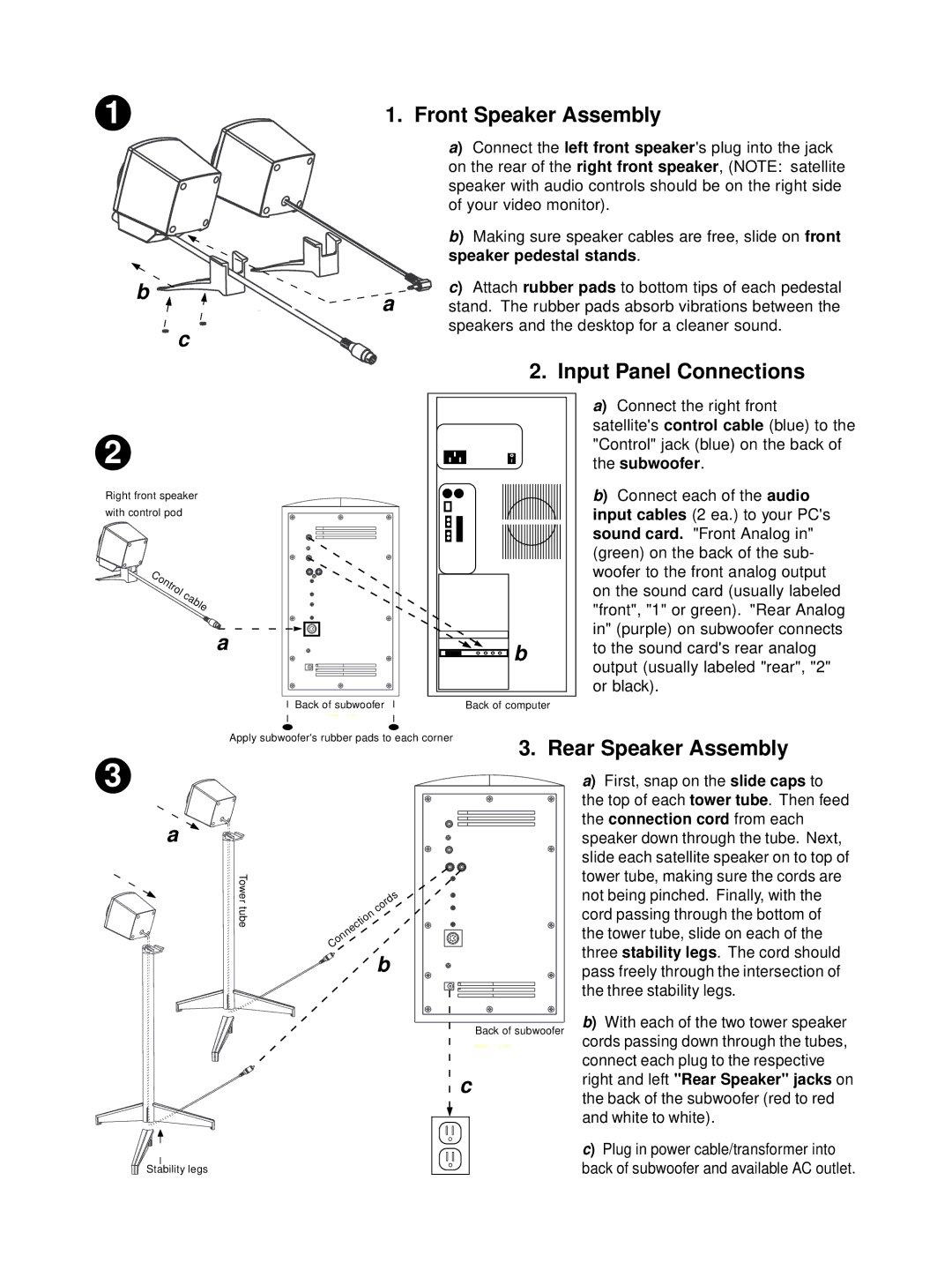BA4800 specifications
The Boston Acoustics BA4800 is a powerful and versatile subwoofer that has made a notable impact in the world of home audio systems. Renowned for its impressive performance and quality construction, the BA4800 is designed to deliver deep, rich bass that enhances any audio experience, whether for music, movies, or gaming.One of the standout features of the BA4800 is its robust 8-inch woofer, engineered to produce low frequency sound with clarity and depth. The woofer is housed in a well-constructed enclosure that minimizes resonance, ensuring that the sound remains focused and undistorted. This design not only contributes to a cleaner output but also aids in the overall durability of the product.
The BA4800 also incorporates advanced technologies that enhance its performance. A notable innovation is the built-in high-current amplifier, which delivers ample power to the woofer while maintaining control over the sound. This amplifier is specifically tuned to work seamlessly with the woofer, ensuring optimal performance across various listening levels.
Another significant characteristic of the BA4800 is its flexibility in terms of setup and integration. It comes equipped with adjustable low-pass crossover and phase controls, allowing users to fine-tune the subwoofer’s output to match their specific acoustic environment. This adjustability ensures that the BA4800 can be effectively paired with a variety of speaker types, maintaining a harmonious balance across the audio spectrum.
The BA4800 is also designed with user convenience in mind. It features both line-level and speaker-level inputs, making it compatible with a wide range of audio systems. Additionally, the subwoofer’s compact design makes it easy to fit into various spaces without compromising on sound quality.
In summary, the Boston Acoustics BA4800 subwoofer combines powerful performance, innovative technology, and user-friendly features to create an exceptional audio experience. Its rich bass response, coupled with the ability to integrate seamlessly into diverse audio setups, positions the BA4800 as a top choice for audiophiles and casual listeners alike. Whether enhancing cinematic experiences or enriching music playback, the Boston Acoustics BA4800 stands out as a reliable and impressive option for anyone seeking superior sound quality.