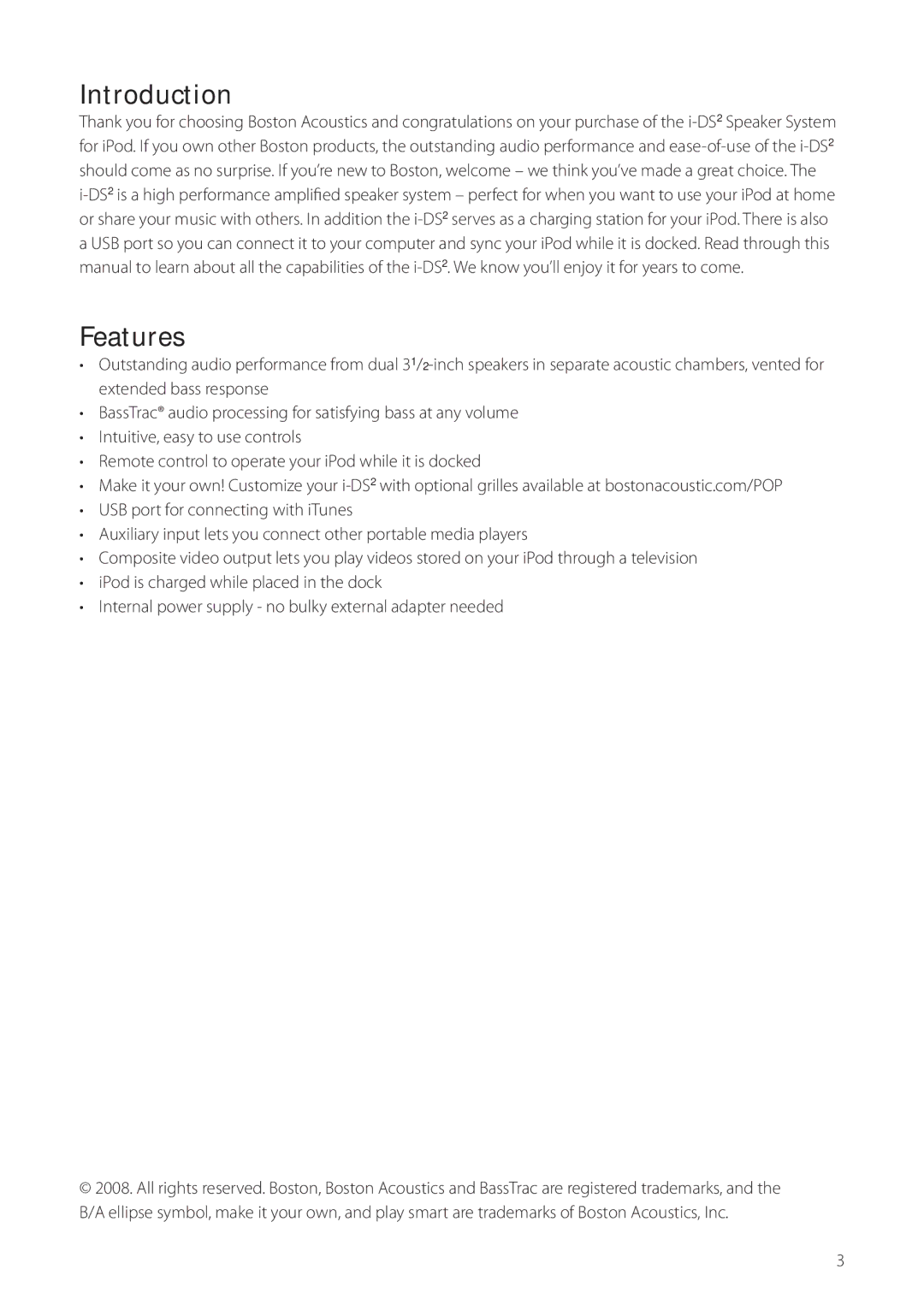Introduction
Thank you for choosing Boston Acoustics and congratulations on your purchase of the
Features
•Outstanding audio performance from dual
•BassTrac® audio processing for satisfying bass at any volume
•Intuitive, easy to use controls
•Remote control to operate your iPod while it is docked
•Make it your own! Customize your
•USB port for connecting with iTunes
•Auxiliary input lets you connect other portable media players
•Composite video output lets you play videos stored on your iPod through a television
•iPod is charged while placed in the dock
•Internal power supply - no bulky external adapter needed
© 2008. All rights reserved. Boston, Boston Acoustics and BassTrac are registered trademarks, and the B/A ellipse symbol, make it your own, and play smart are trademarks of Boston Acoustics, Inc.
3