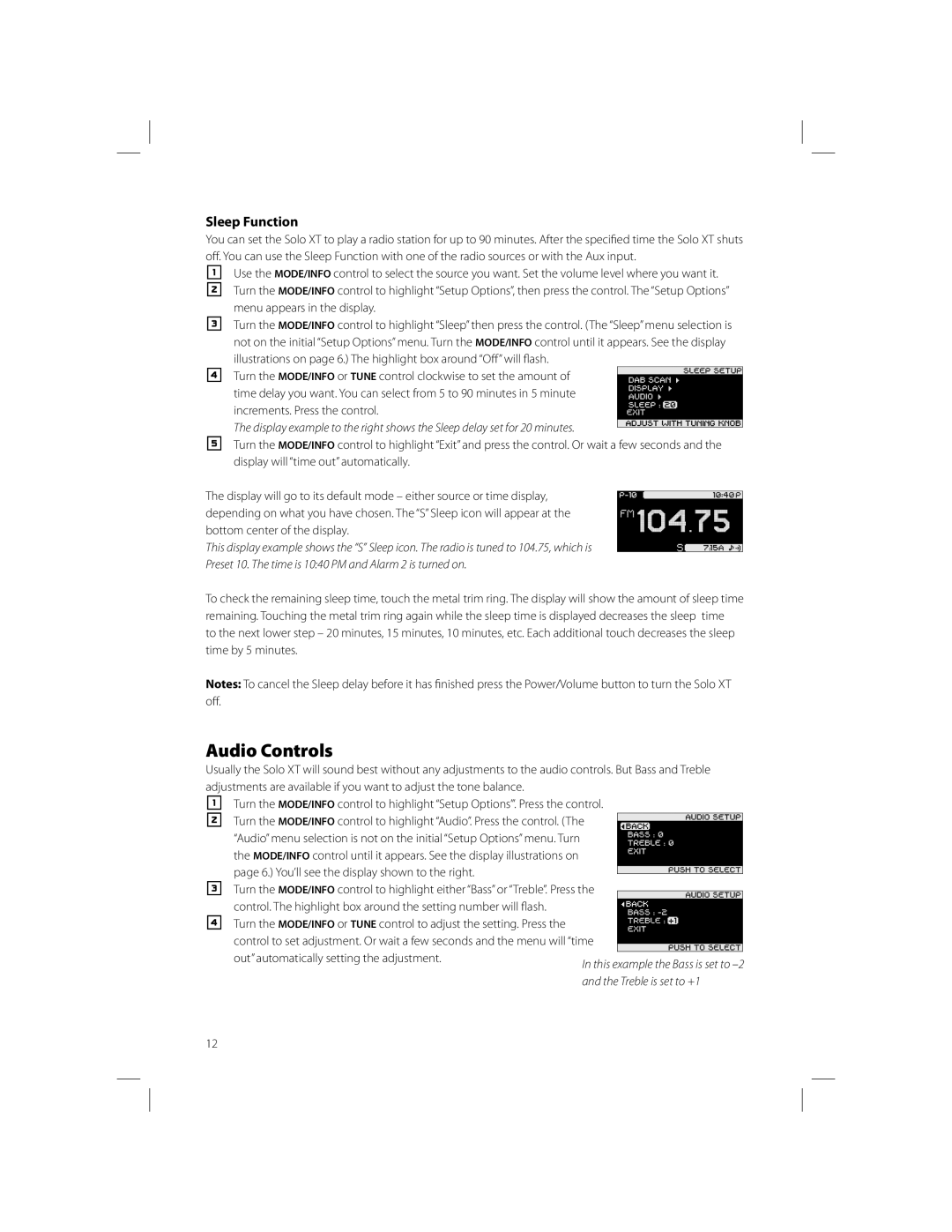Sleep Function
You can set the Solo XT to play a radio station for up to 90 minutes. After the specifi ed time the Solo XT shuts off. You can use the Sleep Function with one of the radio sources or with the Aux input.
1Use the MODE/INFO control to select the source you want. Set the volume level where you want it.
2Turn the MODE/INFO control to highlight “Setup Options”, then press the control. The “Setup Options” menu appears in the display.
3Turn the MODE/INFO control to highlight “Sleep” then press the control. (The “Sleep” menu selection is not on the initial “Setup Options” menu. Turn the MODE/INFO control until it appears. See the display illustrations on page 6.) The highlight box around “Off ” will fl ash.
4Turn the MODE/INFO or TUNE control clockwise to set the amount of time delay you want. You can select from 5 to 90 minutes in 5 minute increments. Press the control.
The display example to the right shows the Sleep delay set for 20 minutes.
5Turn the MODE/INFO control to highlight “Exit” and press the control. Or wait a few seconds and the display will “time out” automatically.
The display will go to its default mode – either source or time display, depending on what you have chosen. The “S” Sleep icon will appear at the bottom center of the display.
This display example shows the “S” Sleep icon. The radio is tuned to 104.75, which is
Preset 10. The time is 10:40 PM and Alarm 2 is turned on.
To check the remaining sleep time, touch the metal trim ring. The display will show the amount of sleep time remaining. Touching the metal trim ring again while the sleep time is displayed decreases the sleep time to the next lower step – 20 minutes, 15 minutes, 10 minutes, etc. Each additional touch decreases the sleep time by 5 minutes.
Notes: To cancel the Sleep delay before it has fi nished press the Power/Volume button to turn the Solo XT off.
Audio Controls
Usually the Solo XT will sound best without any adjustments to the audio controls. But Bass and Treble adjustments are available if you want to adjust the tone balance.
1Turn the MODE/INFO control to highlight “Setup Options’”. Press the control.
2Turn the MODE/INFO control to highlight “Audio”. Press the control. (The “Audio” menu selection is not on the initial “Setup Options” menu. Turn the MODE/INFO control until it appears. See the display illustrations on page 6.) You’ll see the display shown to the right.
3Turn the MODE/INFO control to highlight either “Bass” or “Treble”. Press the control. The highlight box around the setting number will fl ash.
4 Turn the MODE/INFO or TUNE control to adjust the setting. Press the control to set adjustment. Or wait a few seconds and the menu will “time out” automatically setting the adjustment.
12