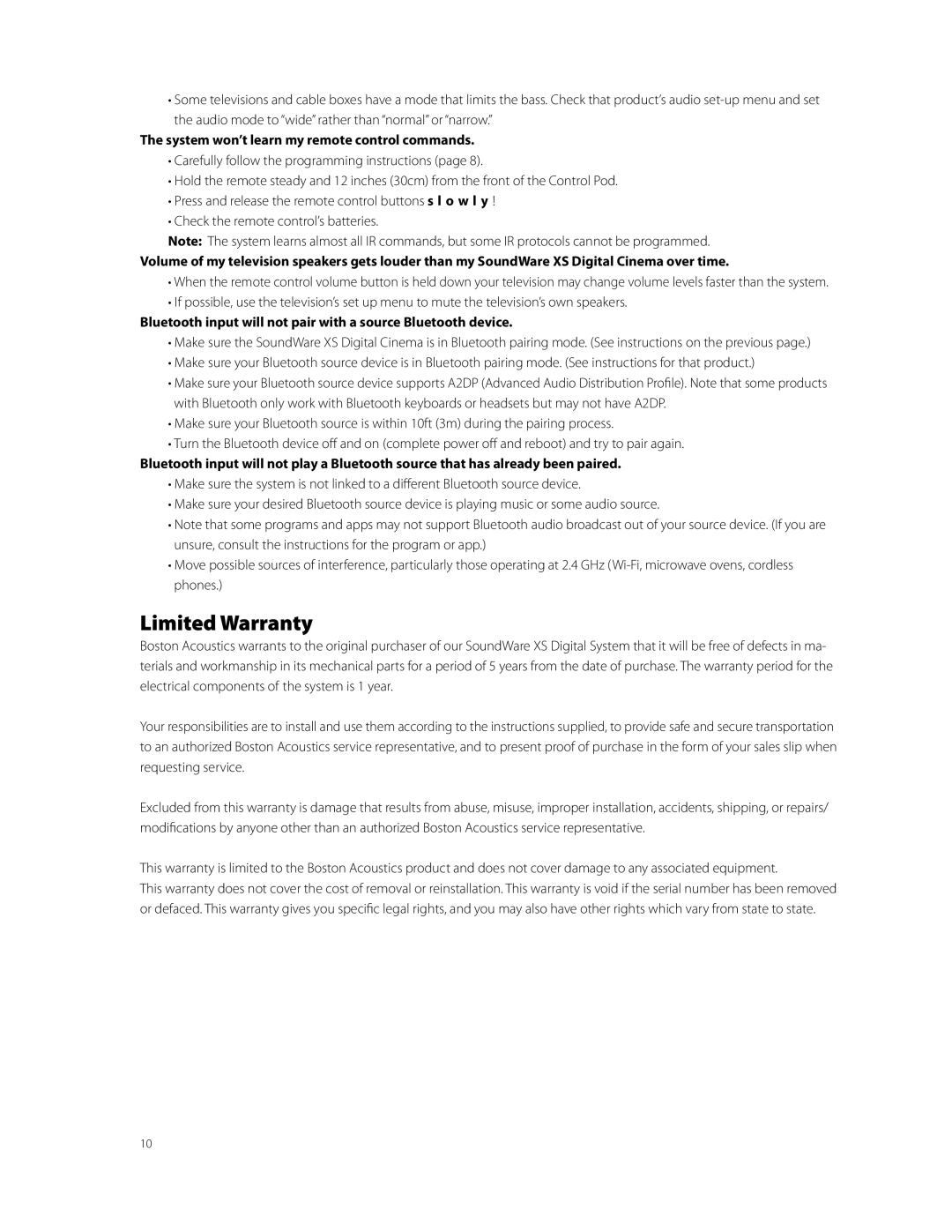•Some televisions and cable boxes have a mode that limits the bass. Check that product’s audio
The system won’t learn my remote control commands.
•Carefully follow the programming instructions (page 8).
•Hold the remote steady and 12 inches (30cm) from the front of the Control Pod.
•Press and release the remote control buttons s l o w l y !
•Check the remote control’s batteries.
Note: The system learns almost all IR commands, but some IR protocols cannot be programmed.
Volume of my television speakers gets louder than my SoundWare XS Digital Cinema over time.
•When the remote control volume button is held down your television may change volume levels faster than the system.
•If possible, use the television’s set up menu to mute the television’s own speakers.
Bluetooth input will not pair with a source Bluetooth device.
•Make sure the SoundWare XS Digital Cinema is in Bluetooth pairing mode. (See instructions on the previous page.)
•Make sure your Bluetooth source device is in Bluetooth pairing mode. (See instructions for that product.)
•Make sure your Bluetooth source device supports A2DP (Advanced Audio Distribution Profile). Note that some products with Bluetooth only work with Bluetooth keyboards or headsets but may not have A2DP.
•Make sure your Bluetooth source is within 10ft (3m) during the pairing process.
•Turn the Bluetooth device off and on (complete power off and reboot) and try to pair again.
Bluetooth input will not play a Bluetooth source that has already been paired.
•Make sure the system is not linked to a different Bluetooth source device.
•Make sure your desired Bluetooth source device is playing music or some audio source.
•Note that some programs and apps may not support Bluetooth audio broadcast out of your source device. (If you are unsure, consult the instructions for the program or app.)
•Move possible sources of interference, particularly those operating at 2.4 GHz
Limited Warranty
Boston Acoustics warrants to the original purchaser of our SoundWare XS Digital System that it will be free of defects in ma- terials and workmanship in its mechanical parts for a period of 5 years from the date of purchase. The warranty period for the electrical components of the system is 1 year.
Your responsibilities are to install and use them according to the instructions supplied, to provide safe and secure transportation to an authorized Boston Acoustics service representative, and to present proof of purchase in the form of your sales slip when requesting service.
Excluded from this warranty is damage that results from abuse, misuse, improper installation, accidents, shipping, or repairs/ modifications by anyone other than an authorized Boston Acoustics service representative.
This warranty is limited to the Boston Acoustics product and does not cover damage to any associated equipment.
This warranty does not cover the cost of removal or reinstallation. This warranty is void if the serial number has been removed or defaced. This warranty gives you specific legal rights, and you may also have other rights which vary from state to state.
10