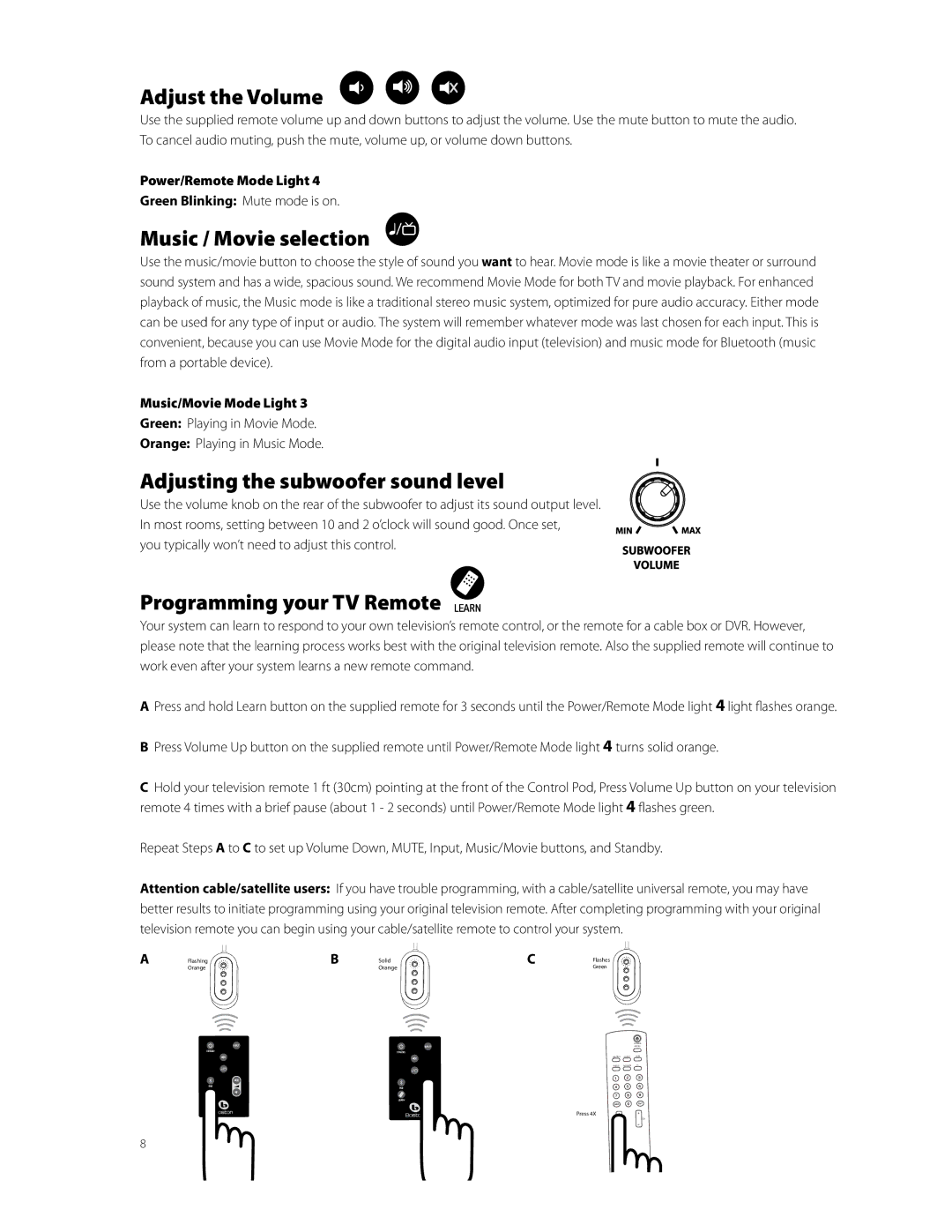Adjust the Volume
Use the supplied remote volume up and down buttons to adjust the volume. Use the mute button to mute the audio. To cancel audio muting, push the mute, volume up, or volume down buttons.
Power/Remote Mode Light 4
Green Blinking: Mute mode is on.
Music / Movie selection
Use the music/movie button to choose the style of sound you want to hear. Movie mode is like a movie theater or surround sound system and has a wide, spacious sound. We recommend Movie Mode for both TV and movie playback. For enhanced playback of music, the Music mode is like a traditional stereo music system, optimized for pure audio accuracy. Either mode can be used for any type of input or audio. The system will remember whatever mode was last chosen for each input. This is convenient, because you can use Movie Mode for the digital audio input (television) and music mode for Bluetooth (music from a portable device).
Music/Movie Mode Light 3
Green: Playing in Movie Mode.
Orange: Playing in Music Mode.
Adjusting the subwoofer sound level
Use the volume knob on the rear of the subwoofer to adjust its sound output level. In most rooms, setting between 10 and 2 o’clock will sound good. Once set,
you typically won’t need to adjust this control.
Programming your TV Remote LEARN
Your system can learn to respond to your own television’s remote control, or the remote for a cable box or DVR. However, please note that the learning process works best with the original television remote. Also the supplied remote will continue to work even after your system learns a new remote command.
APress and hold Learn button on the supplied remote for 3 seconds until the Power/Remote Mode light 4 light flashes orange.
BPress Volume Up button on the supplied remote until Power/Remote Mode light 4 turns solid orange.
CHold your television remote 1 ft (30cm) pointing at the front of the Control Pod, Press Volume Up button on your television remote 4 times with a brief pause (about 1 - 2 seconds) until Power/Remote Mode light 4 flashes green.
Repeat Steps A to C to set up Volume Down, MUTE, Input, Music/Movie buttons, and Standby.
Attention cable/satellite users: If you have trouble programming, with a cable/satellite universal remote, you may have better results to initiate programming using your original television remote. After completing programming with your original television remote you can begin using your cable/satellite remote to control your system.
A
Flashing ![]() Orange
Orange ![]()
B
Solid Orange
C
Flashes Green
INPUT
STANDBY
PAIR
LEARN
8
INPUT
STANDBY
PAIR
LEARN
|
| POWER |
|
| AUDIO |
LIGHTING | ASPECT | AUTO |
FREEZE | FAVORITE | CC |
Press 4X | + | + |
| VOL | CH |
| – | – |