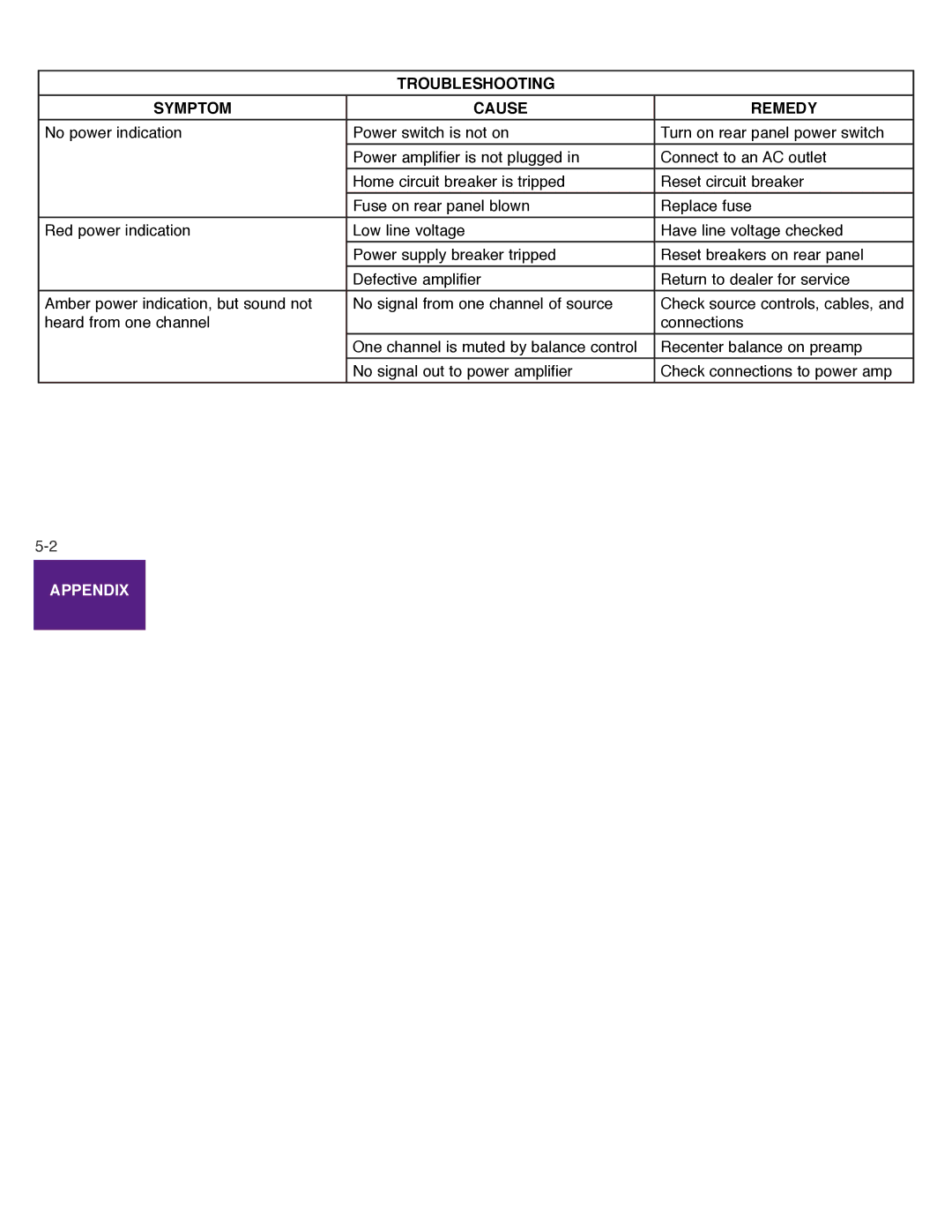TROUBLESHOOTING
SYMPTOM | CAUSE | REMEDY |
No power indication | Power switch is not on | Turn on rear panel power switch |
| Power amplifier is not plugged in | Connect to an AC outlet |
| Home circuit breaker is tripped | Reset circuit breaker |
| Fuse on rear panel blown | Replace fuse |
Red power indication | Low line voltage | Have line voltage checked |
| Power supply breaker tripped | Reset breakers on rear panel |
| Defective amplifier | Return to dealer for service |
Amber power indication, but sound not | No signal from one channel of source | Check source controls, cables, and |
heard from one channel |
| connections |
| One channel is muted by balance control | Recenter balance on preamp |
| No signal out to power amplifier | Check connections to power amp |
APPENDIX