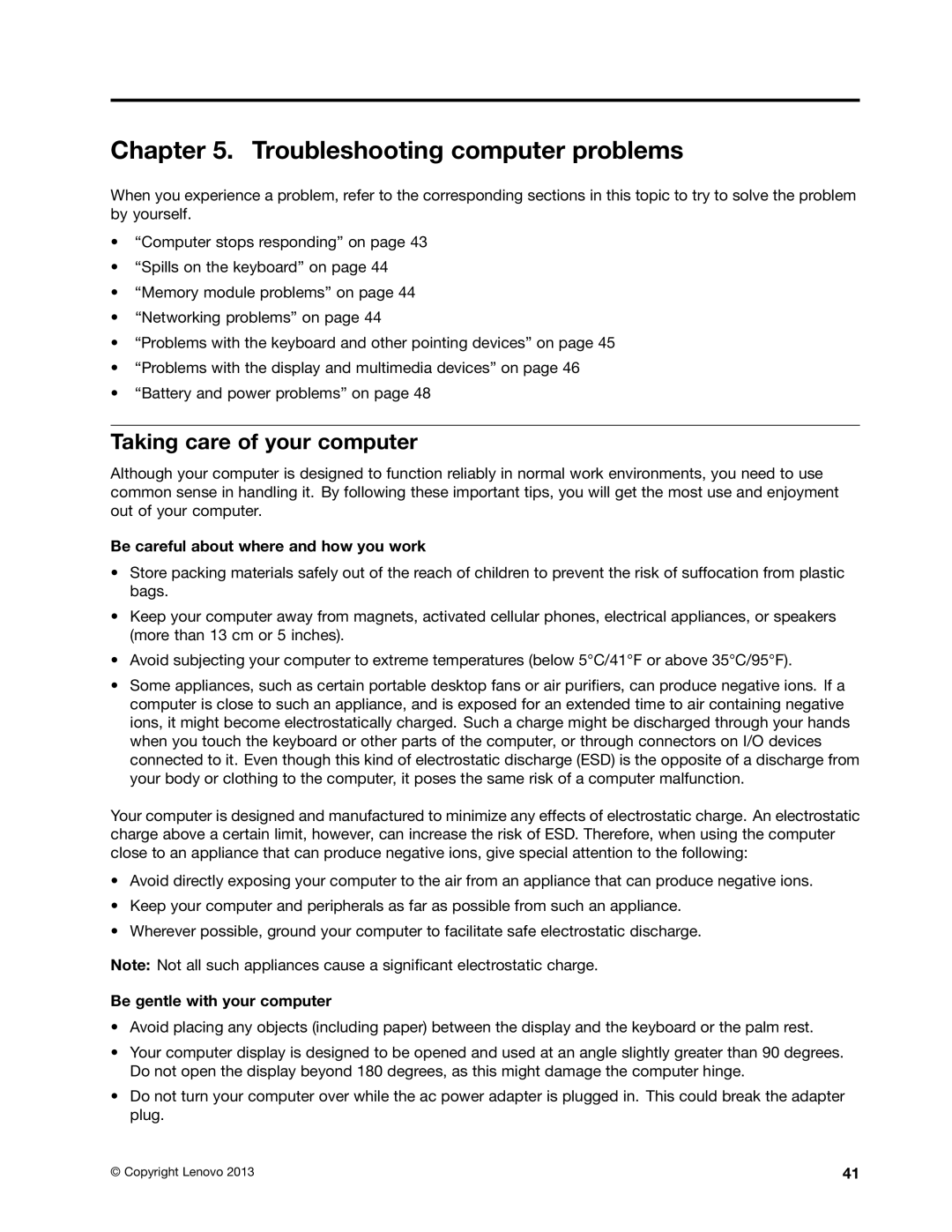Chapter 5. Troubleshooting computer problems
When you experience a problem, refer to the corresponding sections in this topic to try to solve the problem by yourself.
•“Computer stops responding” on page 43
•“Spills on the keyboard” on page 44
•“Memory module problems” on page 44
•“Networking problems” on page 44
•“Problems with the keyboard and other pointing devices” on page 45
•“Problems with the display and multimedia devices” on page 46
•“Battery and power problems” on page 48
Taking care of your computer
Although your computer is designed to function reliably in normal work environments, you need to use common sense in handling it. By following these important tips, you will get the most use and enjoyment out of your computer.
Be careful about where and how you work
•Store packing materials safely out of the reach of children to prevent the risk of suffocation from plastic bags.
•Keep your computer away from magnets, activated cellular phones, electrical appliances, or speakers (more than 13 cm or 5 inches).
•Avoid subjecting your computer to extreme temperatures (below 5°C/41°F or above 35°C/95°F).
•Some appliances, such as certain portable desktop fans or air purifiers, can produce negative ions. If a computer is close to such an appliance, and is exposed for an extended time to air containing negative ions, it might become electrostatically charged. Such a charge might be discharged through your hands when you touch the keyboard or other parts of the computer, or through connectors on I/O devices connected to it. Even though this kind of electrostatic discharge (ESD) is the opposite of a discharge from your body or clothing to the computer, it poses the same risk of a computer malfunction.
Your computer is designed and manufactured to minimize any effects of electrostatic charge. An electrostatic charge above a certain limit, however, can increase the risk of ESD. Therefore, when using the computer close to an appliance that can produce negative ions, give special attention to the following:
•Avoid directly exposing your computer to the air from an appliance that can produce negative ions.
•Keep your computer and peripherals as far as possible from such an appliance.
•Wherever possible, ground your computer to facilitate safe electrostatic discharge.
Note: Not all such appliances cause a significant electrostatic charge.
Be gentle with your computer
•Avoid placing any objects (including paper) between the display and the keyboard or the palm rest.
•Your computer display is designed to be opened and used at an angle slightly greater than 90 degrees. Do not open the display beyond 180 degrees, as this might damage the computer hinge.
•Do not turn your computer over while the ac power adapter is plugged in. This could break the adapter plug.
© Copyright Lenovo 2013 | 41 |