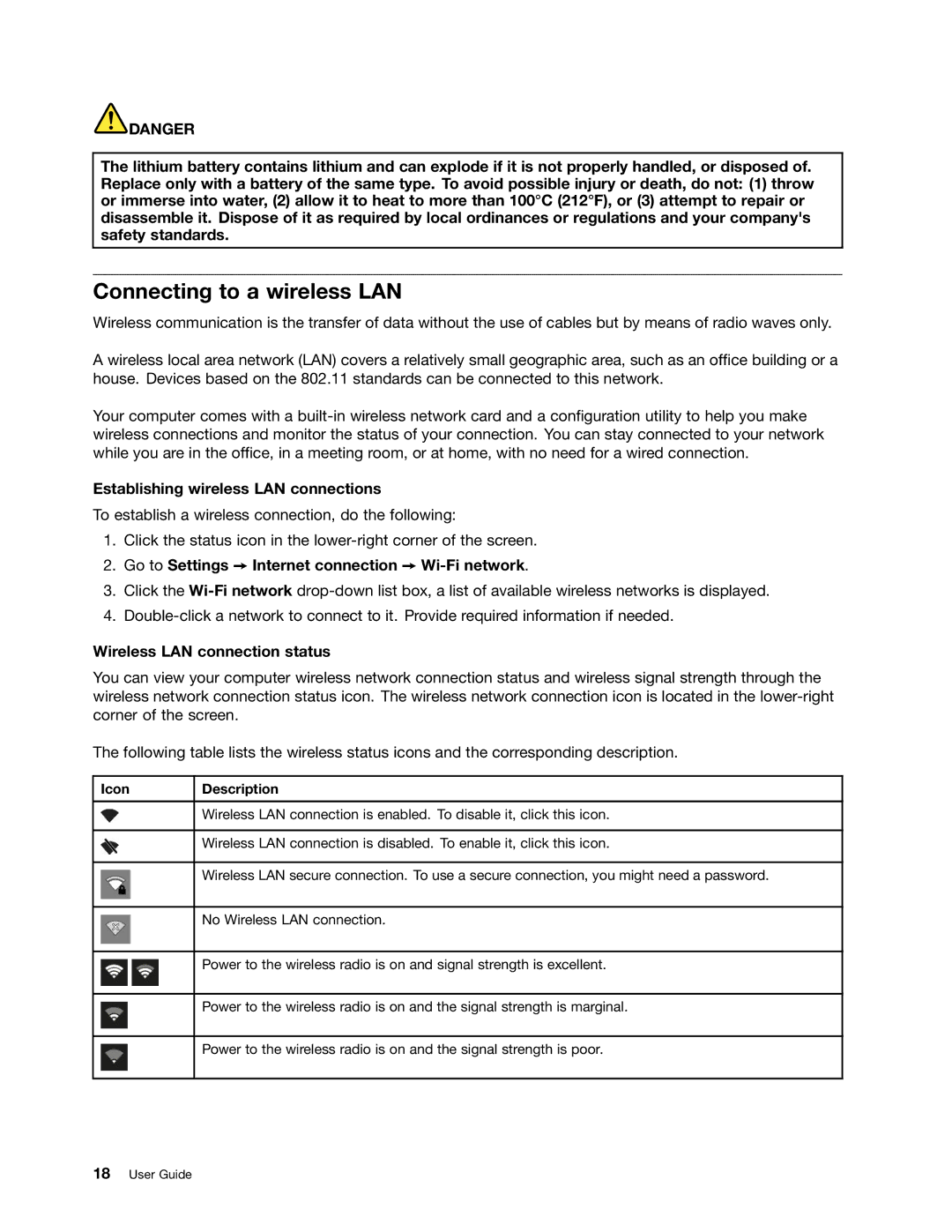![]() DANGER
DANGER
The lithium battery contains lithium and can explode if it is not properly handled, or disposed of. Replace only with a battery of the same type. To avoid possible injury or death, do not: (1) throw or immerse into water, (2) allow it to heat to more than 100°C (212°F), or (3) attempt to repair or disassemble it. Dispose of it as required by local ordinances or regulations and your company's safety standards.
Connecting to a wireless LAN
Wireless communication is the transfer of data without the use of cables but by means of radio waves only.
A wireless local area network (LAN) covers a relatively small geographic area, such as an office building or a house. Devices based on the 802.11 standards can be connected to this network.
Your computer comes with a
Establishing wireless LAN connections
To establish a wireless connection, do the following:
1.Click the status icon in the
2.Go to Settings ➙ Internet connection ➙ Wi-Fi network.
3.Click the
4.
Wireless LAN connection status
You can view your computer wireless network connection status and wireless signal strength through the wireless network connection status icon. The wireless network connection icon is located in the
The following table lists the wireless status icons and the corresponding description.
Icon | Description |
|
|
| Wireless LAN connection is enabled. To disable it, click this icon. |
|
|
| Wireless LAN connection is disabled. To enable it, click this icon. |
|
|
| Wireless LAN secure connection. To use a secure connection, you might need a password. |
|
|
| No Wireless LAN connection. |
|
|
| Power to the wireless radio is on and signal strength is excellent. |
|
|
| Power to the wireless radio is on and the signal strength is marginal. |
|
|
| Power to the wireless radio is on and the signal strength is poor. |
|
|