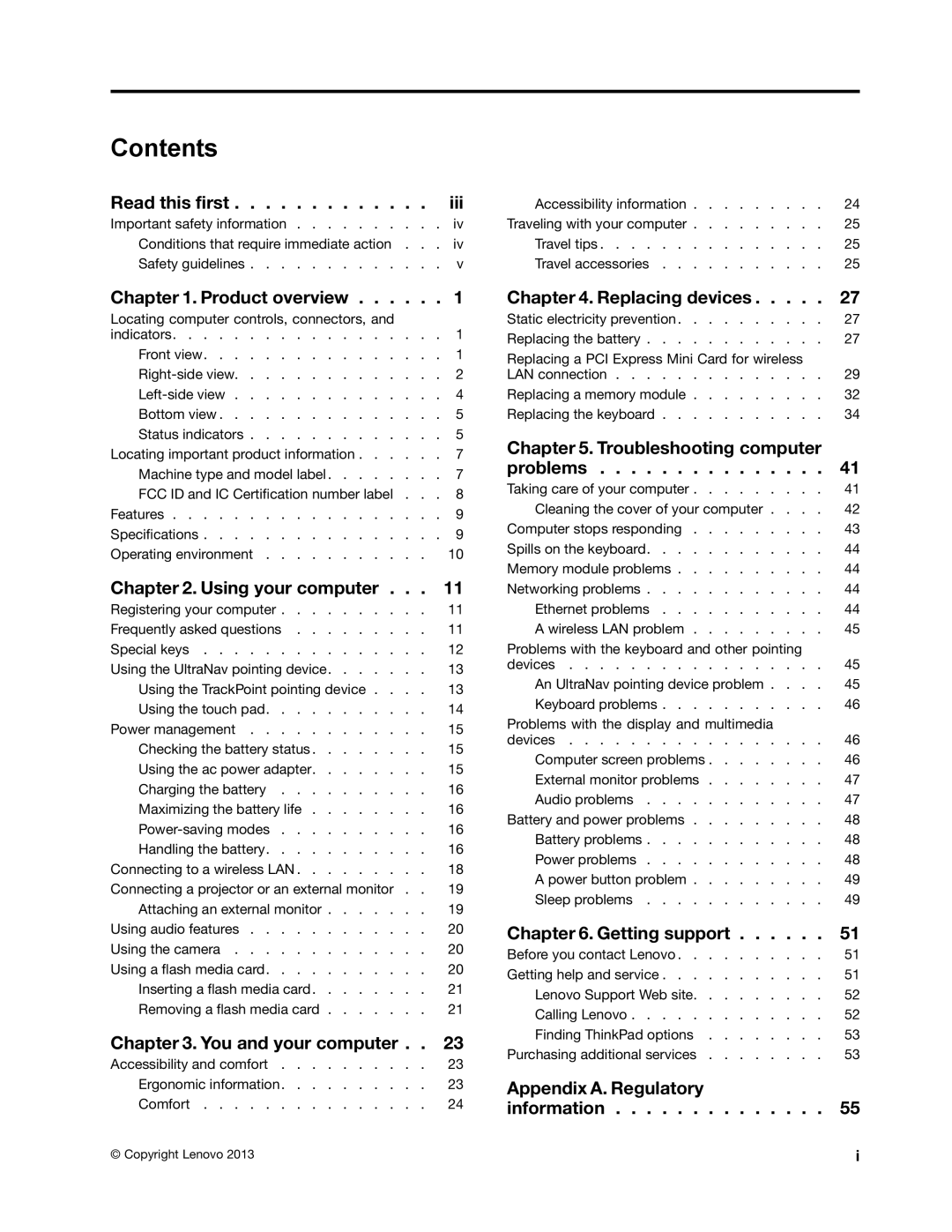Contents
Read this first | iii |
Important safety information | iv |
Conditions that require immediate action . . . | iv |
Safety guidelines | v |
Chapter 1. Product overview | 1 |
Locating computer controls, connectors, and |
|
indicators | 1 |
Front view | 1 |
2 | |
4 | |
Bottom view | 5 |
Status indicators | 5 |
Locating important product information | 7 |
Machine type and model label | 7 |
FCC ID and IC Certification number label . . . | 8 |
Features | 9 |
Specifications | 9 |
Operating environment | 10 |
Chapter 2. Using your computer . . . | 11 |
Registering your computer | 11 |
Frequently asked questions | 11 |
Special keys | 12 |
Using the UltraNav pointing device | 13 |
Using the TrackPoint pointing device . . . . | 13 |
Using the touch pad | 14 |
Power management | 15 |
Checking the battery status | 15 |
Using the ac power adapter | 15 |
Charging the battery | 16 |
Maximizing the battery life | 16 |
16 | |
Handling the battery | 16 |
Connecting to a wireless LAN | 18 |
Connecting a projector or an external monitor . . | 19 |
Attaching an external monitor | 19 |
Using audio features | 20 |
Using the camera | 20 |
Using a flash media card | 20 |
Inserting a flash media card | 21 |
Removing a flash media card | 21 |
Chapter 3. You and your computer . | . | 23 |
Accessibility and comfort | . | 23 |
Ergonomic information | . | 23 |
Comfort | . | 24 |
Accessibility information | 24 |
Traveling with your computer | 25 |
Travel tips | 25 |
Travel accessories | 25 |
Chapter 4. Replacing devices | 27 |
Static electricity prevention | 27 |
Replacing the battery | 27 |
Replacing a PCI Express Mini Card for wireless |
|
LAN connection | 29 |
Replacing a memory module | 32 |
Replacing the keyboard | 34 |
Chapter 5. Troubleshooting computer |
|
problems | 41 |
Taking care of your computer | 41 |
Cleaning the cover of your computer . . . . | 42 |
Computer stops responding | 43 |
Spills on the keyboard | 44 |
Memory module problems | 44 |
Networking problems | 44 |
Ethernet problems | 44 |
A wireless LAN problem | 45 |
Problems with the keyboard and other pointing |
|
devices | 45 |
An UltraNav pointing device problem . . . . | 45 |
Keyboard problems | 46 |
Problems with the display and multimedia |
|
devices | 46 |
Computer screen problems | 46 |
External monitor problems | 47 |
Audio problems | 47 |
Battery and power problems | 48 |
Battery problems | 48 |
Power problems | 48 |
A power button problem | 49 |
Sleep problems | 49 |
Chapter 6. Getting support | 51 |
Before you contact Lenovo | 51 |
Getting help and service | 51 |
Lenovo Support Web site | 52 |
Calling Lenovo | 52 |
Finding ThinkPad options | 53 |
Purchasing additional services | 53 |
Appendix A. Regulatory |
|
information | 55 |
© Copyright Lenovo 2013 | i |