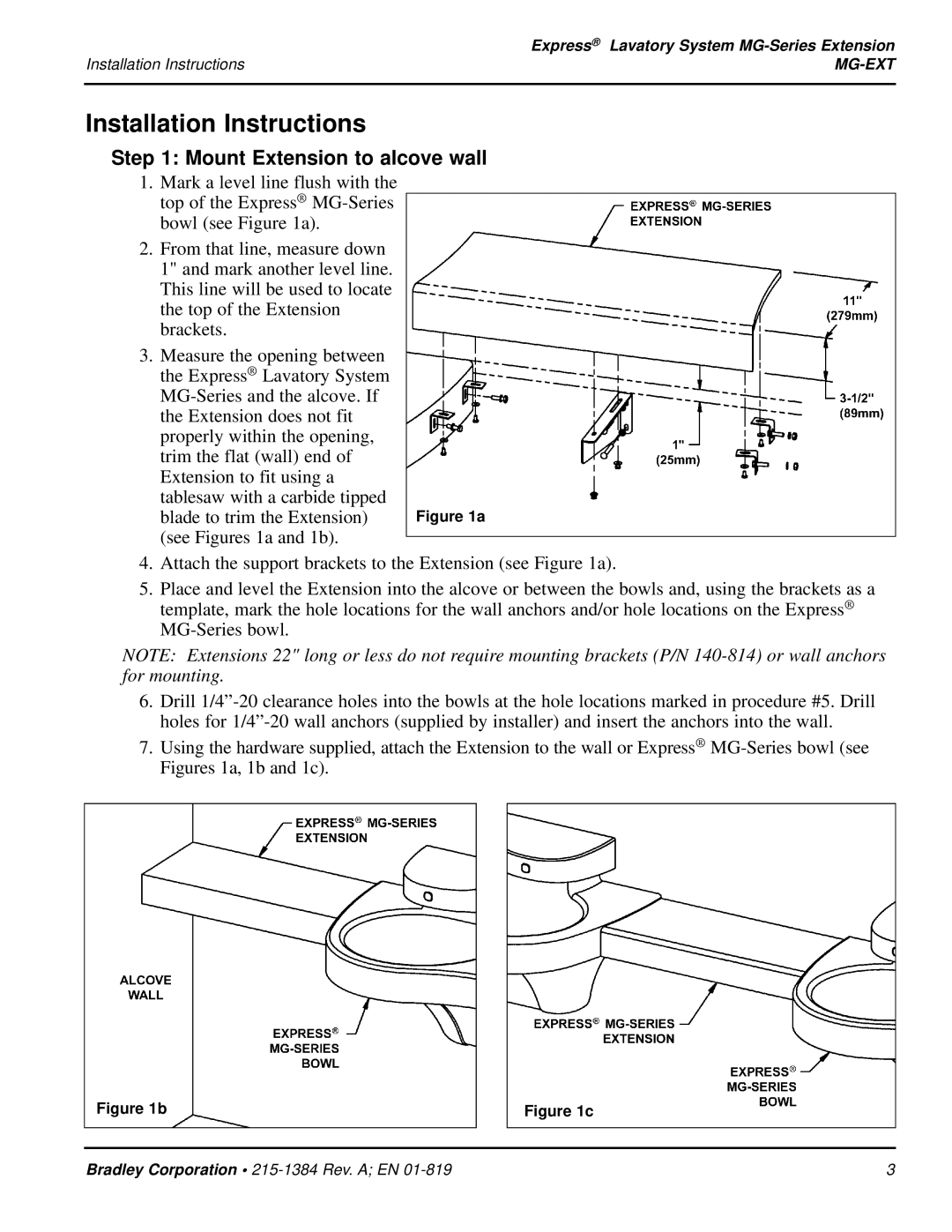Express® | Lavatory System |
Installation Instructions | |
|
|
Installation Instructions
Step 1: Mount Extension to alcove wall
1.Mark a level line flush with the top of the Express®
2.From that line, measure down 1" and mark another level line. This line will be used to locate the top of the Extension brackets.
3.Measure the opening between the Express® Lavatory System
Figure 1a
4.Attach the support brackets to the Extension (see Figure 1a).
5.Place and level the Extension into the alcove or between the bowls and, using the brackets as a template, mark the hole locations for the wall anchors and/or hole locations on the Express®
NOTE: Extensions 22" long or less do not require mounting brackets (P/N
6.Drill
7.Using the hardware supplied, attach the Extension to the wall or Express®
Figure 1b
Figure 1c
Bradley Corporation • | 3 |