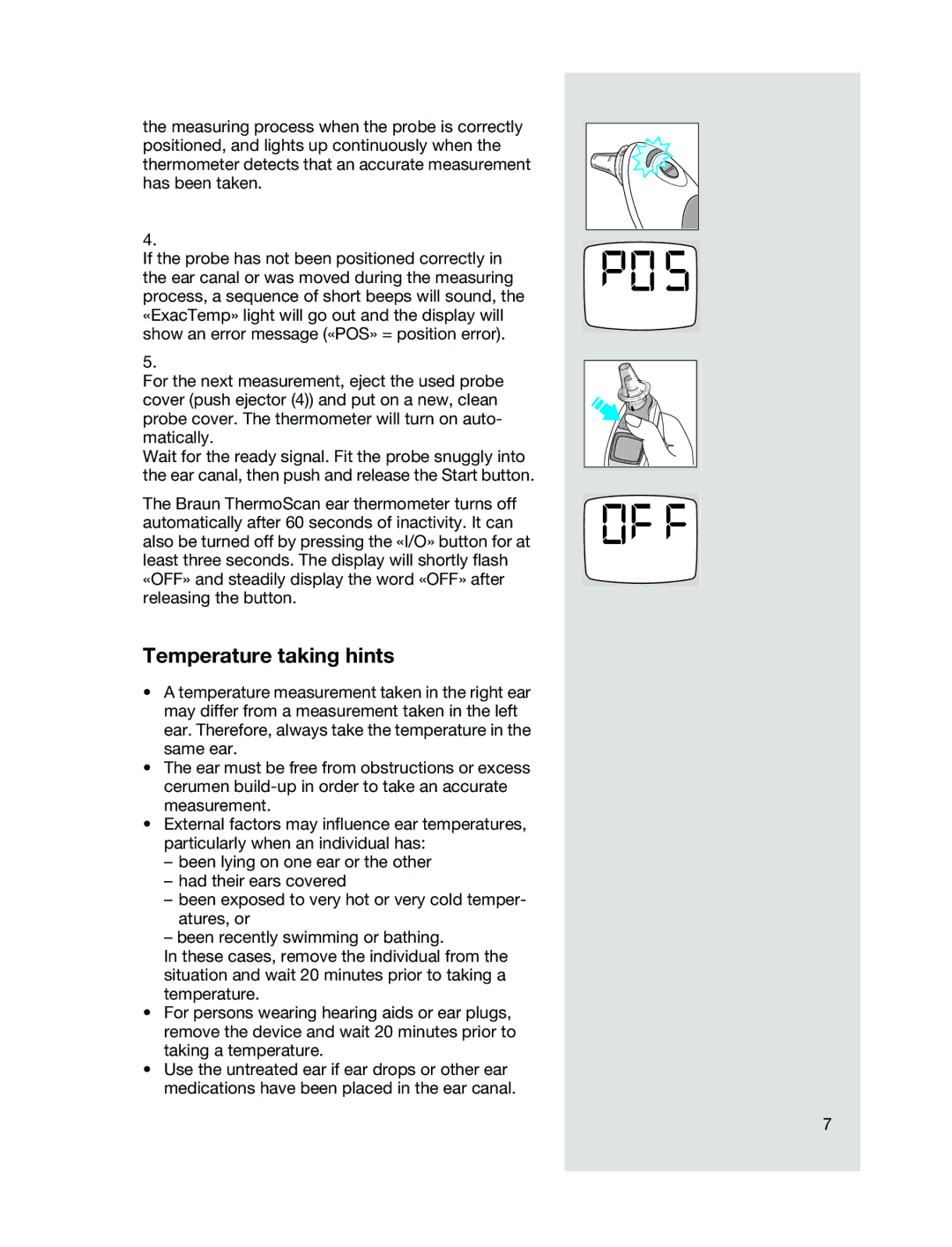the measuring process when the probe is correctly positioned, and lights up continuously when the thermometer detects that an accurate measurement has been taken.
4.
If the probe has not been positioned correctly in the ear canal or was moved during the measuring process, a sequence of short beeps will sound, the «ExacTemp» light will go out and the display will show an error message («POS» = position error).
5.
For the next measurement, eject the used probe cover (push ejector (4)) and put on a new, clean probe cover. The thermometer will turn on auto- matically.
Wait for the ready signal. Fit the probe snuggly into the ear canal, then push and release the Start button.
The Braun ThermoScan ear thermometer turns off automatically after 60 seconds of inactivity. It can also be turned off by pressing the «I/O» button for at least three seconds. The display will shortly flash «OFF» and steadily display the word «OFF» after releasing the button.
Temperature taking hints
•A temperature measurement taken in the right ear may differ from a measurement taken in the left ear. Therefore, always take the temperature in the same ear.
•The ear must be free from obstructions or excess cerumen
•External factors may influence ear temperatures, particularly when an individual has:
–been lying on one ear or the other
–had their ears covered
–been exposed to very hot or very cold temper- atures, or
–been recently swimming or bathing.
In these cases, remove the individual from the situation and wait 20 minutes prior to taking a temperature.
•For persons wearing hearing aids or ear plugs, remove the device and wait 20 minutes prior to taking a temperature.
•Use the untreated ear if ear drops or other ear medications have been placed in the ear canal.
7