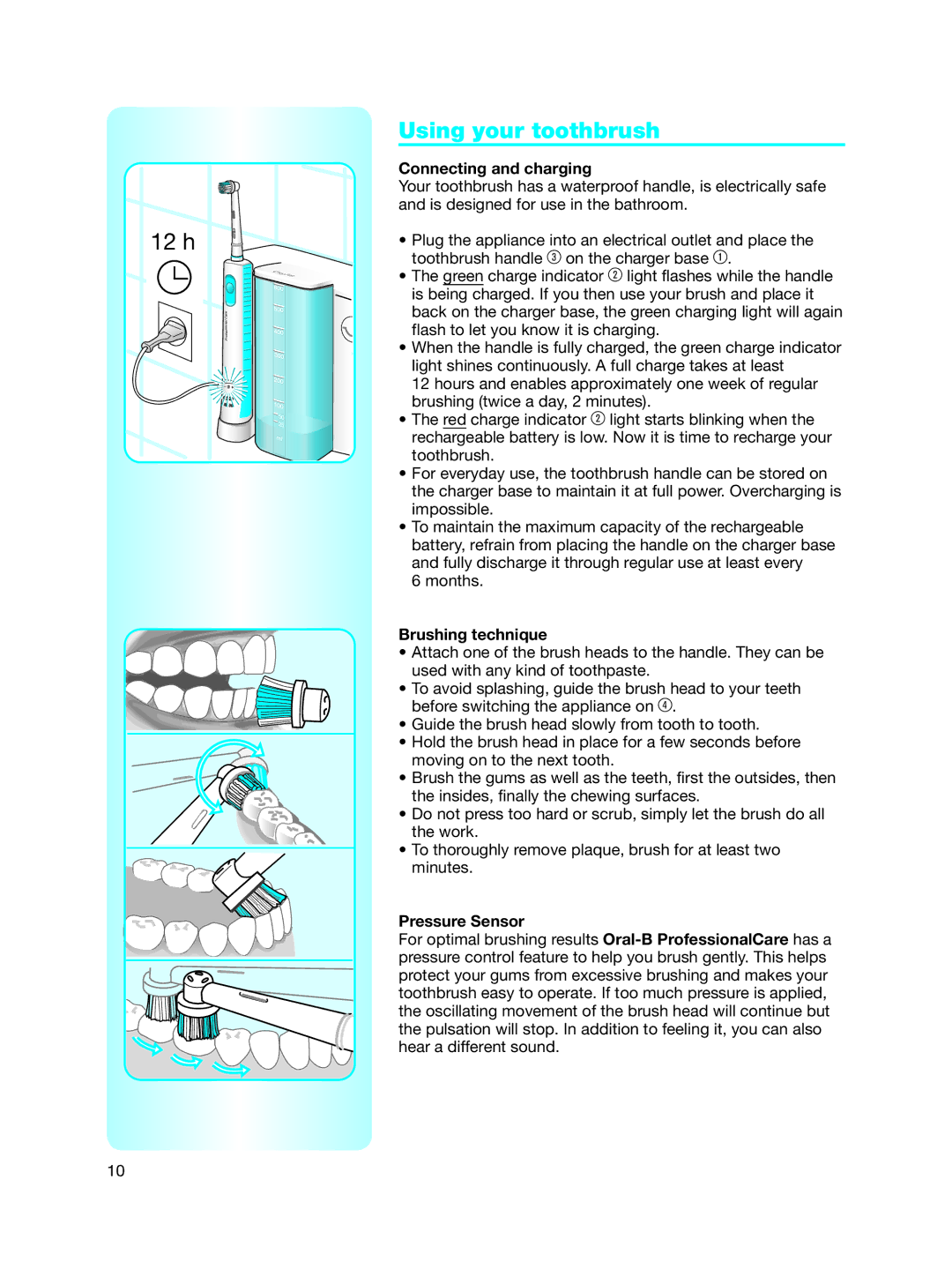6500 specifications
The Braun 6500 electric shaver represents a fusion of advanced technology and user-centric design, catering to individuals who prioritize a smooth and comfortable shaving experience. This model is part of Braun's esteemed Series 6 line, renowned for its blend of performance and affordability, making it an ideal choice for a wide range of users.One of the standout features of the Braun 6500 is its FlexMotionTec technology, which allows the shaver head to adapt and flex easily to the contours of the face. This ensures optimal skin contact while minimizing pressure, which is particularly beneficial for those with sensitive skin. By achieving a close shave with reduced irritation, Braun effectively addresses the common concerns associated with daily shaving.
The shaver is equipped with a powerful motor that delivers consistent performance, effortlessly gliding through various hair types. Paired with the SensoFoil blades, which are engineered to capture hair more efficiently, the Braun 6500 provides an exceptionally smooth shave with fewer passes. These blades are designed to last longer, offering durability and sustained performance, which can lead to cost savings over time.
In addition to its shaving prowess, the Braun 6500 features a precision trimmer located at the back of the device. This tool is ideal for styling facial hair, such as sideburns and mustaches, giving users greater flexibility in their grooming routine. The ergonomic design of the shaver ensures comfortable handling, with a non-slip grip that enhances control during use.
For added convenience, the Braun 6500 is fully washable, allowing it to be rinsed under running water for easy cleaning. This feature not only saves time but also promotes hygiene, ensuring that the shaver remains in top condition for years to come. The unit also comes with a charging stand, indicating battery status and providing a neat storage solution.
Moreover, the long-lasting battery life enables up to 50 minutes of cordless shaving on a full charge, which is particularly useful for those on the go. With a quick-charge option, users can achieve a single shave in just five minutes, highlighting Braun’s commitment to practicality and efficiency.
In conclusion, the Braun 6500 electric shaver combines innovative technologies, thoughtful design, and user convenience, making it an excellent choice for anyone seeking a reliable and effective grooming tool. Whether for daily use or occasional grooming, this shaver promises a comfortable and efficient shaving experience every time.