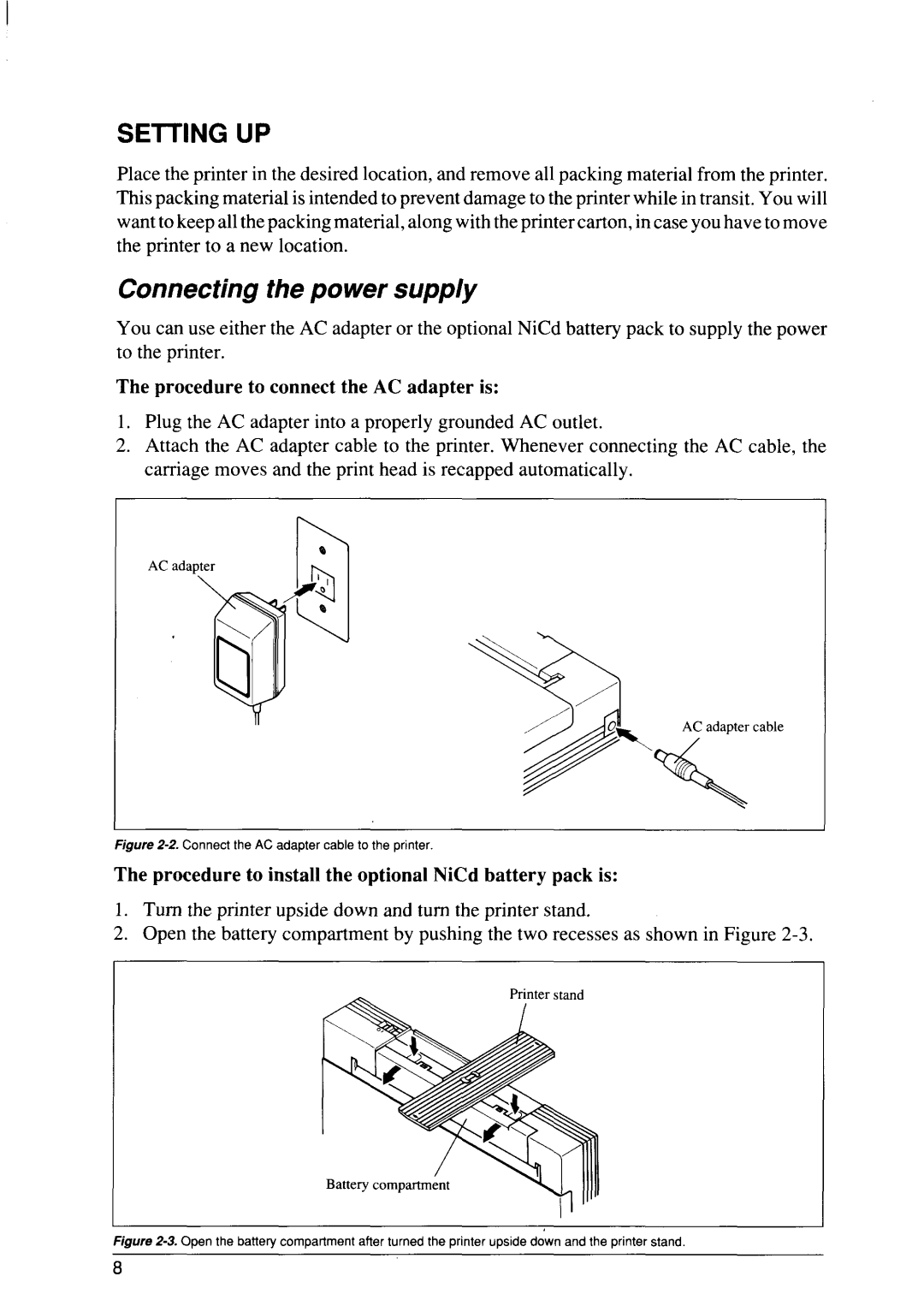SEITING UP
Place the printer in the desired location, and remove all packing material from the printer. This packing material is intended to prevent damage to the printer while in transit. You will want to keep all the packing material, along with the printer carton, in case you have to move the printer to a new location.
Connecting the power supply
You can use either the AC adapter or the optional NiCd battery pack to supply the power to the printer.
The procedure to connect the AC adapter is:
1.Plug the AC adapter into a properly grounded AC outlet.
2.Attach the AC adapter cable to the printer. Whenever connecting the AC cable, the
carriage moves and the print head
a | \ |
|
| 3 | \ |
| , | A |
F 2 Ca cp |
|
|
The procedure to install the optional NiCd battery pack is:
1.Turn the printer upside down and turn the printer stand.
2.Open the battery compartment by pushing the two recesses as shown in Figure
F | 2 O | b | c | a t | p | u | d | p | s |
8