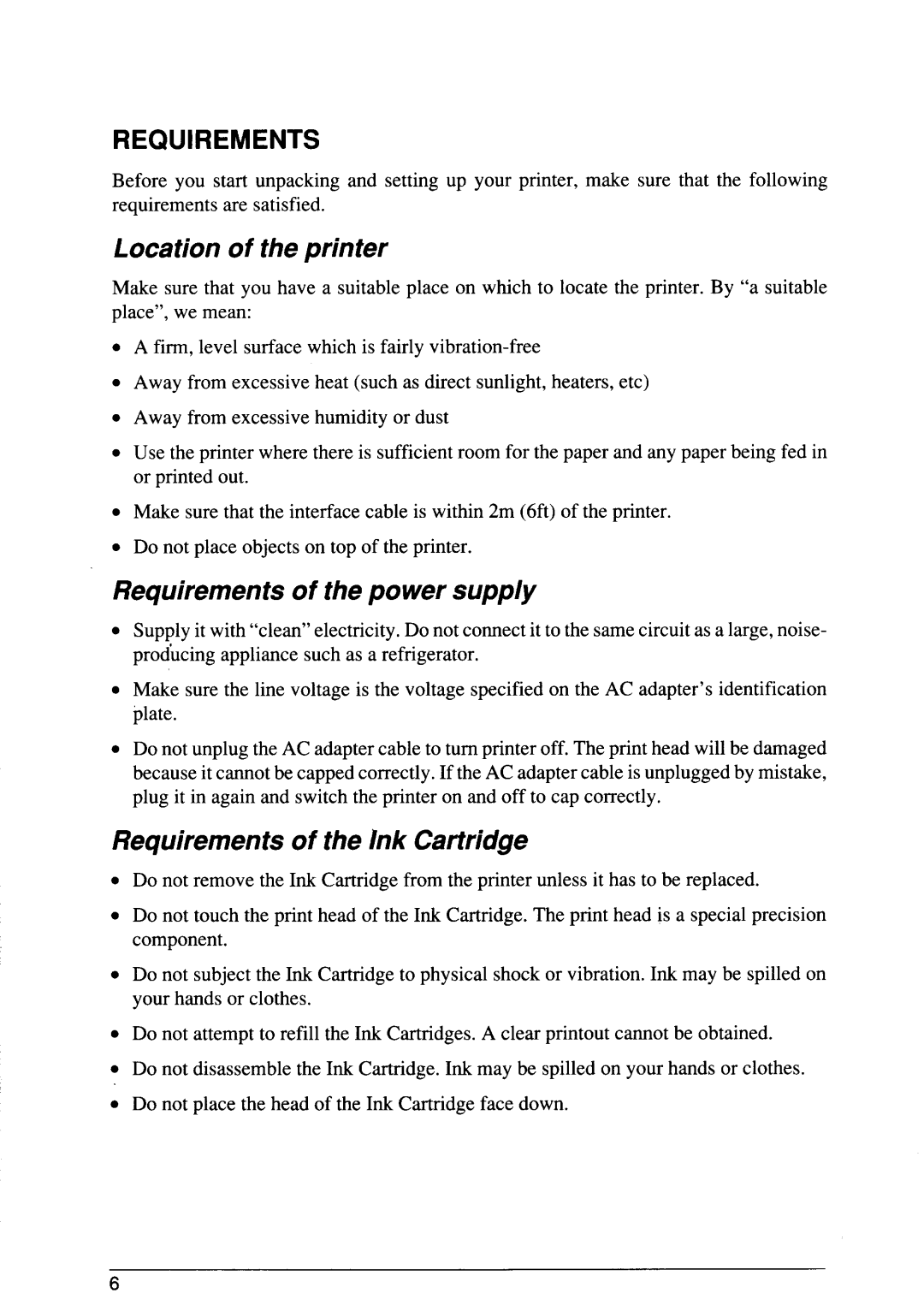REQUIREMENTS
Before you start unpacking and setting up your printer, make sure that the following requirements are satisfied.
Location of the printer
Make sure that you have a suitable place on which to locate the printer. By “a suitable place”, we mean:
. A firm, level surface which is fairly
. Away from excessive heat (such as direct sunlight, heaters, etc)
. Away from excessive humidity or dust
. Use the printer where there is sufficient room for the paper and any paper being fed in or printed out.
. Make sure that the interface cable is within 2m (6ft) of the printer.
●Do not place objects on top of the printer.
Requirements of the power supply
. Supply it with “clean” electricity. Do not connect it to the same circuit as a large, noise- prod’ucingappliance such as a refrigerator.
●Make sure the line voltage is the voltage specified on the AC adapter’s identification plate.
. Do not unplug the AC adapter cable to turn printer off. The print head will be damaged because it cannot be capped correctly. If the AC adapter cable is unplugged by mistake, plug it in again and switch the printer on and off to cap correctly.
Requirements of the Ink Cartridge
. Do not remove the Ink Cartridge from the printer unless it has to be replaced.
. Do not touch the print head of the Ink Cartridge. The print head is a special precision component.
●Do not subject the Ink Cartridge to physical shock or vibration. Ink may be spilled on your hands or clothes.
●Do not attempt to refill the Ink Cartridges. A clear printout camot be obtained.
. Do not disassemble the Ink Cartridge. Ink may be spilled on your hands or clothes.
. Do not place the head of the Ink Cartridge face down.
6