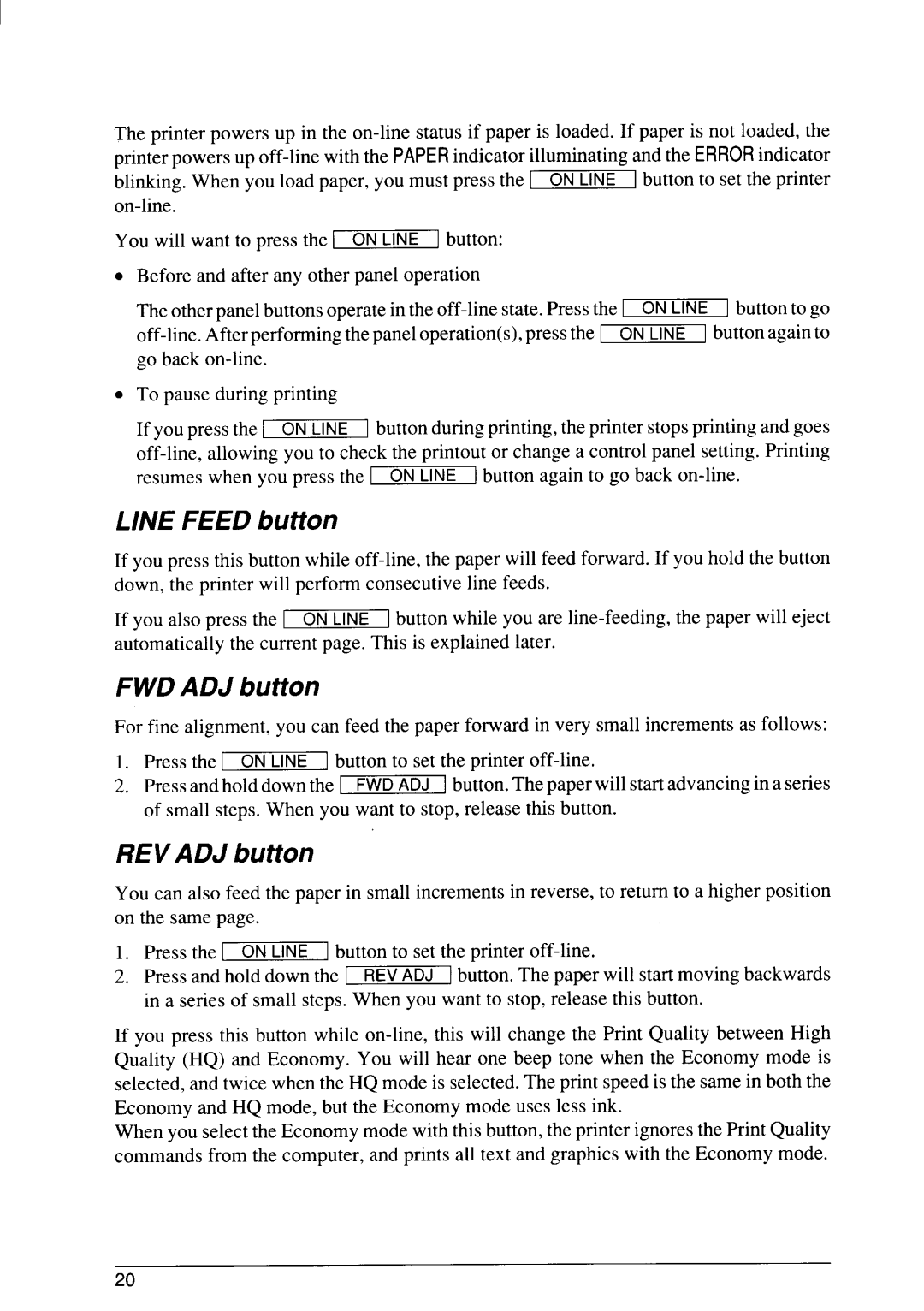The printer powers up in the
printer powers up | indicator illuminating and the | indicator | |
blinking. When you load paper, you must press the [ ON | [ button to set the printer | ||
|
|
| |
You will want to press the I ONLINE ] button:
. Before and after any other panel operation
The other panel buttons operate in the
. To pause during printing
If you press the I ON I button during printing, the printer stops printing and goes
resumes when you press the I ON | I button again to go back |
LINE FEED button
If you press this button while
If you also press the I ON ] button while you are
FWD ADJ button
For fine alignment, you can feed the paper forward in very small increments as follows:
1. | Press the ~ ON | button to set the printer | |
2. | press andholddownthe | ~ | button. Thepaperwill start advancing inaseries |
| of small steps. When you want to stop, release this button. | ||
REVADJ button
You can also feed the paper in small increments in reverse, to return to a higher position on the same page.
1. Press the I ON | button to set the printer |
2.Press and hold down the I] button. The paper will start moving backwards in a series of small steps. When you want to stop, release this button.
If you press this button while
When you select the Economy mode with this button, the printer ignores the Print Quality commands from the computer, and prints all text and graphics with the Economy mode.