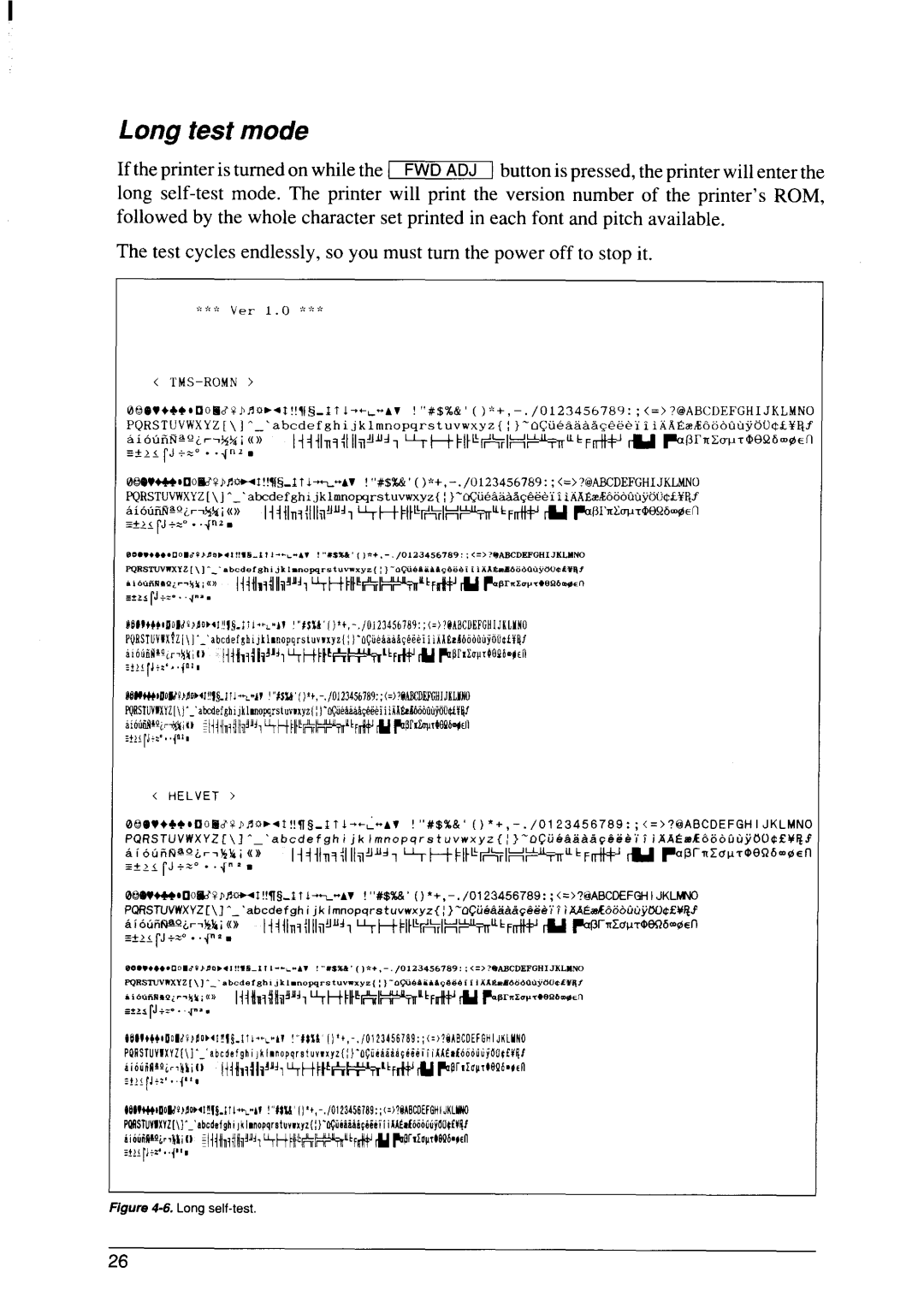Page
Self Declaration
HOW to USE this Manual
Introduction
Troubleshooting and maintenance Reference
Setting UP the Printer Unpackingand inspection Settingup
Index Command Summary
Features of the Printer
Ink jet printing system
Auto-capping system
Easy maintenance
Way power supply
Easy operation
Versatile paper handling
Extensive software support
Printer Components
AC adapter cable connector
Requirements of the power supply
Requirements
Location of the printer
Requirements of the Ink Cartridge
ST P
Unpacking and Inspection
Connecting the power supply
Seiting UP
Install the Ink Cartridge
IOCKl
Connecting the interface cable
Page
F.,,,=,,,m
Selection of Paper
Adjusting the Printing GAP
Loading Paper
Loading the paper from the front slot
Page
Loading the paper from the flat feed slot
Removing Paper Jams
Buttons and Indicators
Online button
Revadj button
Line Feed button
FWD ADJ button
Pitch button
Form feed
Switch Combination Functions
Flat feed
Head cleaning
Top of form
Clearing the buffer/All reset
Short test mode
POWER-UP Functions
Charge the optional battery pack
Long test mode
Ver
Hexadecimal dump
Next Lprint END
Pitch lock mode
Return
Location of the DIP Switches
Chapter
Functions of the DIP Switches
IBM
OFF
Page
Printer Control Commands
Font Control Commands
Select Economy mode
Select High Quality mode
Select print quality
Cancel emphasized printing
Select H-Gothic font
Select italic characters
Select upright characters
Cancel double-strike printing
Start underlining
Stop underlining
Start overlining
Superscript
Select score
Select ornament character
Cancel superscript or subscript
Subscript
Character SET Commands
Select standard character set
Select IBM character set
Select character set #l
Select IBM code
Enable printing of all character codes
Select international character set
Select normal zero
Enable printing of all character codes on next character
Select slash zero
Select pica characters with Economy mode
Select pica characters with High Quality mode
Select elite characters with Economy mode
Pica pitch
Select elite characters with High Quality mode
Select condensed characters with Economy mode
Select condensed characters with High Quality mode
Semi-condensed pitch
Cancel condensed printing
Cancel expanded printing
Cancel one-line expanded printing
Expanded printing
Select proportional characters with High Quality mode
Select character width
Select proportional spacing
Select fixed spacing
Select double or quadruple size
Select master print mode
Increase character spacing
Return to normal height
Select character size
Print double-height characters
Select character height, width, and line spacing
Set line spacing to 1/8 inch
Set line spacing to 7/60 or 7/72 inch
Set line spacing to 1/6 inch
Set line spacing to n/360 inch
Set line spacing to n/180 inch or n/216 inch
Set line spacing to n/60 inch or n/72 inch
Execute ESC a
Line feed
Cancel bottom margin
Feed paper n lines
Set top of page at current position
Set bottom margin
Set vertical tab stops every n lines
Set vertical tab stops in channel
Select vertical tab channel
Vertical tab
Horizontal Position Commands
Set left margin
Set right margin
Set left and right margjns
Cancel automatic line feed
Set automatic line feed
Backspace
Left justify
Reset all tab stops
Set horizontal tab stops
Set horizontal tab stop every n co/umns
Horizontal tab
Relative horizontal tab
Relative horizontal tab in inches
Absolute horizontal tab in inches
Absolute horizontal tab in columns
Graphics Commands
Print normal-density 8-bit graphics
Print double-density 8-bit graphics
Print quadruple-density 8-bit graphics
Print hex-density 24-bit graphics
Print hex-density 48-bit graphics
Select graphics mode
On ml, m2
Convert graphics density
Download Character Commands
Define 24-dot download characters
Define 48-dot download characters
Select download character set
Shift download character area
Select ROM character set
Cancel last line
Set MSB to
Set MSB to O
Accept MSB as is
Set printer on-line
Bi-directional printing
Uni-directional printing
One-line uni-directional printing
Reset printer
Manual feed
Auto feed
Eject paper from ASF
Defining Your OWN 24-DOT Characters
Assigning the character data
Assigning a value of character space
Sample program
Lprint
IFFUS1 on Ranges of Cars & Telephones
Defining Your OWN 48-DOT Characters
For LPRIN’T SCALE$ Next
Iffus / on Ranges of Cars & Telephones
Installing Application Software with Your Printer
CPI
Embedding Printer Commands
T e r
Programming the Printer with DOS Commands
Aprint README. DOC
ESC
Programming with Basic
MS-DOS Andyourprinter
Lprint Lprint
MS-DOSANDYOUR Printer
3380
224 3610
4750
How the program works
Quad-s ized
Troubleshooting
Ii’!’=~q’.’fii’~~ðL,,!,,‘‘.$‘~’~
Power supply
Troubleshooting and Maintenance
Paper feeding
LINEindicator Illuminated?
Maintenance
Specifications
100Cps
720
Battery pack BP-1O
Pinout of Interface Connector
Busy
Character Sets
Standard character set #2
Hiid
International character sets
# $ s ‘ @ @
IBM character set #2
Page
Code Page#850 Multi-lingual
104
Page
Page
A I B
Character set #1
IBM special character set
Page
Page
Page
Top
NO nl n2
ESC f
Rd n2 ml m2 Nl n2 ml m2 m3
Page
Nl n2 mO ml m2
Page
Page
Pm oe