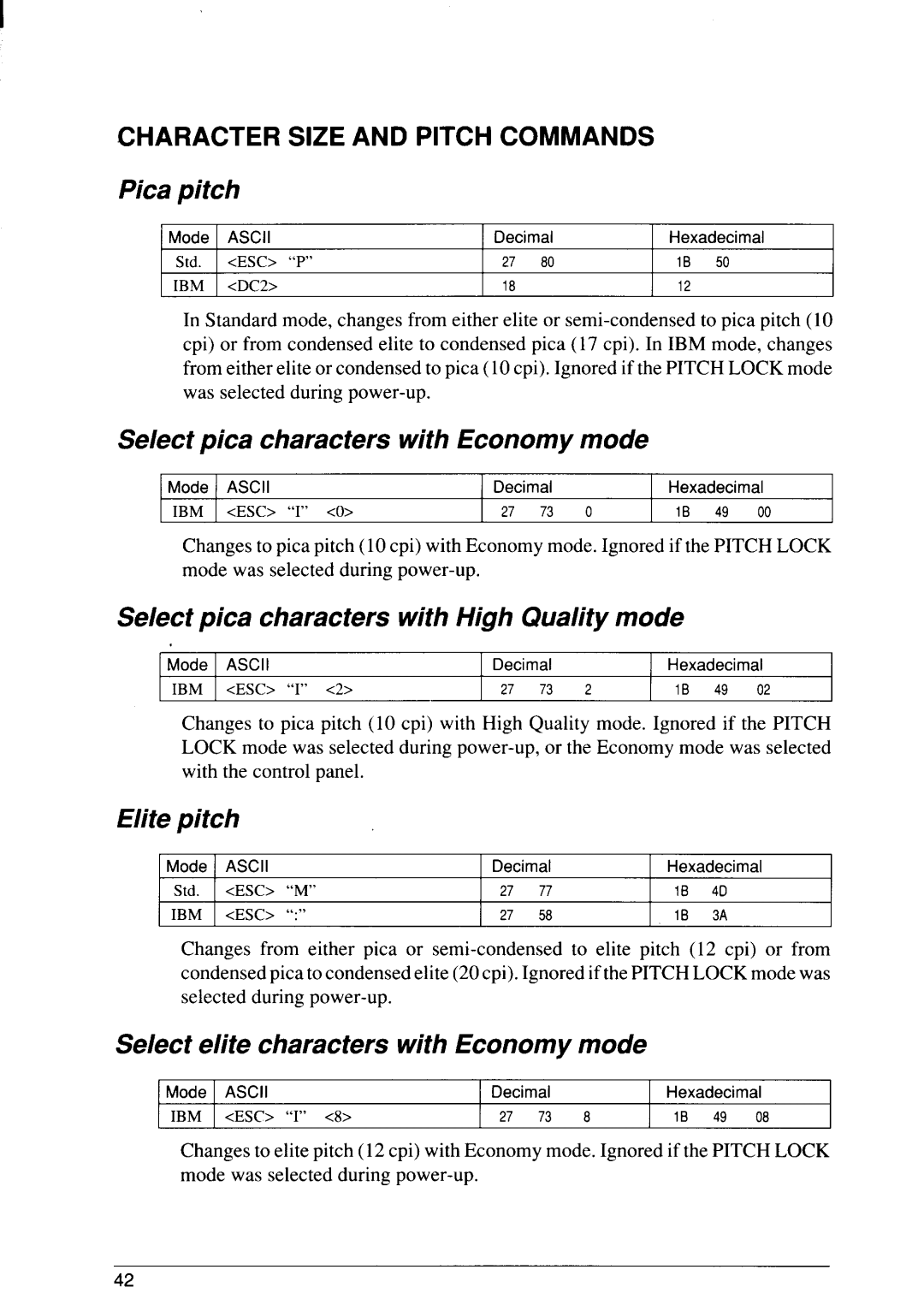CHARACTER SIZE AND PITCH COMMANDS
Pica pitch
I | I | I | I Hexadecimal | I |
Std. | <ESC> “P” | 27 80 | IB 50 |
|
IBM | <DC2> | 18 | 12 |
|
In Standard mode, changes from either elite or
Select pica characters with Economy mode
I | I | I | Hexadecimal | I |
I IBM I <ESC> “1” <0> | I 27 73 0 | I | IB 49 00 | I |
Changes to pica pitch (10 cpi) with Economy mode. Ignored if the PITCH LOCK mode was selected during
Select pica characters with High Quality mode
I | I | 1 | I | Hexadecimal | I |
I IBM | I <ESC> “1” <2> | I 27 73 2 | I | IB 49 02 | I |
Changes to pica pitch (10 cpi) with High Quality mode. Ignored if the PITCH LOCK mode was selected during
Elite pitch
I | I |
| I |
| I Hexadecimal | I | |
Std. | <ESC> | “M” | 27 | 77 | IB | 4D |
|
IBM | <ESC> | “:” | 27 | 58 | IB | 3A |
|
Changes from either pica or
Select elite characters with Economy mode
II
I IBM I <ESC> “l” <8> | I 27 73 8 | I IB 49 08 | I |
Changes to elite pitch (12 cpi) with Economy mode. Ignored if the PITCH LOCK mode was selected during
42