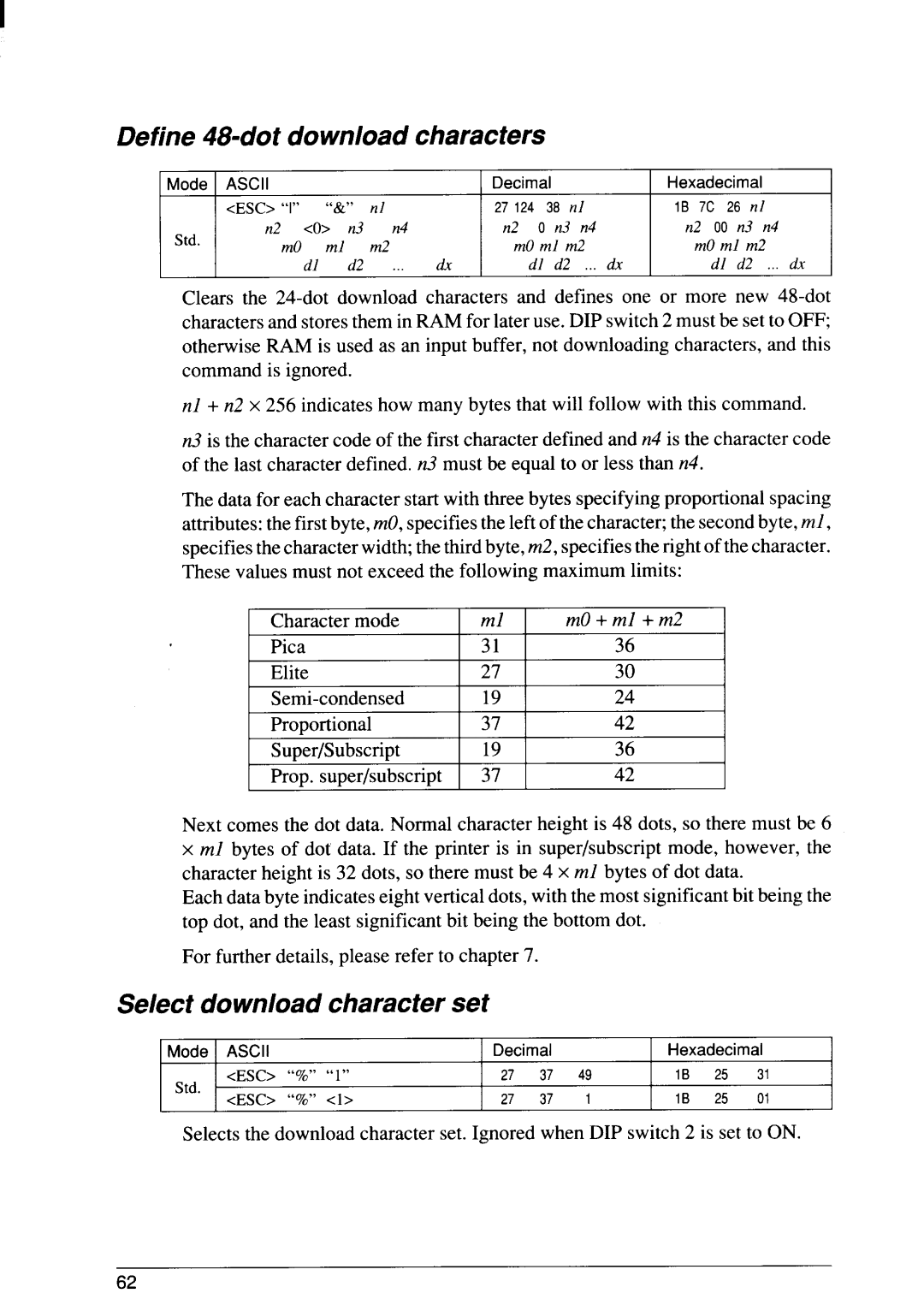Define 48-dot download characters
|
|
| nl | 27124 | 38 nl | IB 7C 26 nl |
|
S | n2 <O> | n3 | n4 | n2 | O n3 n4 | n2 00 n3 n4 |
|
mO ml |
| m2 | mOml m2 | mOml m2 |
| ||
|
|
| |||||
| dl | d2 | & | dl d2 ,.. dx | dl d2 | dx | |
Clears the
rzl +n2 x 256 indicates how many bytes that will follow with this command.
rz3is the character code of the first character defined and n4 is the character code of the last character defined.
The data for each character start with three bytes specifying proportional spacing attributes: the first byte, mO,specifies the left of the character; the second byte, ml,
specifies the character width; the third byte, specifies the right of the character. These values must not exceed the following maximum limits:
Character mode | ml | mO+ml +m2 |
Pica | 31 | 36 |
Elite | 27 | 30 |
19 | 24 | |
Proportional | 37 | 42 |
Super/Subscript | 19 | 36 |
Prop. super/subscript | 37 | 42 |
Next comes the dot data. Normal character height is 48 dots, so there must be 6 x ml bytes of dot data. If the printer is in super/subscript mode, however, the character height is 32 dots, so there must be 4 x ml bytes of dot data.
Each data byte indicates eight vertical dots, with the most significant bit being the top dot, and the least significant bit being the bottom dot.
For further details, please refer to chapter 7.
Select download character set
“ | “l” | 27 | 37 | 49 | IB | 25 | 31 |
Std. | <1> | 27 | 37 | 1 |
|
|
|
<ESC> “%” | IB | 25 | 01 |
Selects the download character set. Ignored when DIP switch 2 is set to ON.
62