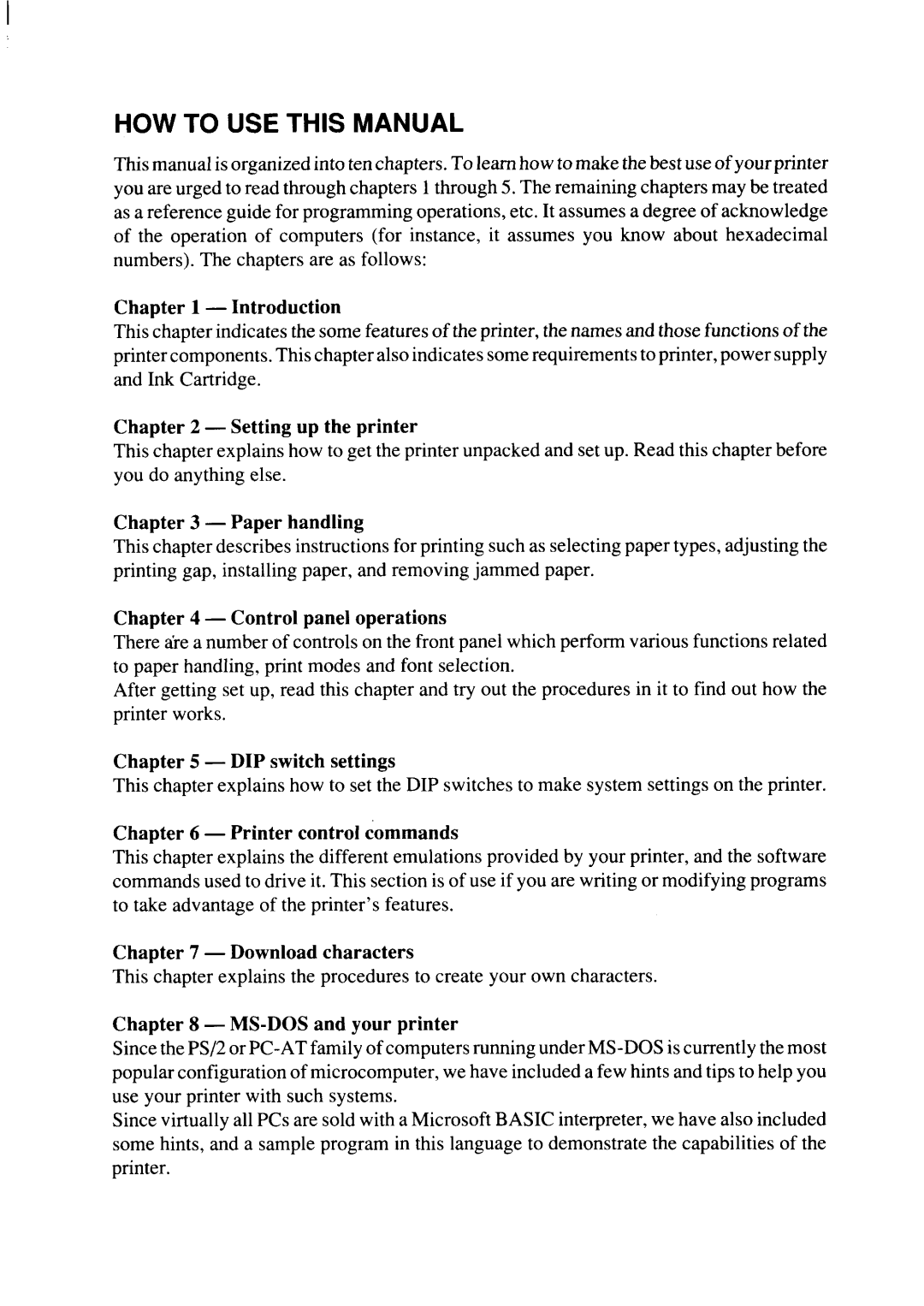HOW TO USE THIS MANUAL
This manual is organized into ten chapters. To learn how to make the best use of your printer you are urged to read through chapters 1 through 5. The remaining chapters maybe treated as a reference guide for programming operations, etc. It assumes a degree of acknowledge of the operation of computers (for instance, it assumes you know about hexadecimal numbers). The chapters are as follows:
Chapter 1 — Introduction
This chapter indicates the some features of the printer, the names and those functions of the printer components. This chapter also indicates some requirements to printer, power supply and Ink Cartridge.
Chapter 2 — Setting up the printer
This chapter explains how to get the printer unpacked and setup. Read this chapter before you do anything else.
Chapter 3 — Paper handling
This chapter describes instructions for printing such as selecting paper types, adjusting the printing gap, installing paper, and removing jammed paper.
Chapter 4 — Control panel operations
There are a number of controls on the front panel which perform various functions related to paper handling, print modes and font selection.
After getting set up, read this chapter and try out the procedures in it to find out how the printer works.
Chapter 5 — DIP switch settings
This chapter explains how to set the DIP switches to make system settings on the printer.
Chapter 6 — Printer control commands
This chapter explains the different emulations provided by your printer, and the software commands used to drive it. This section is of use if you are writing or modifying programs to take advantage of the printer’s features.
Chapter 7 — Download characters
This chapter explains the procedures to create your own characters.
Chapter 8 — MS-DOS and your printer
Since the PS/2 or
Since virtually all PCs are sold with a Microsoft BASIC interpreter, we have also included some hints, and a sample program in this language to demonstrate the capabilities of the printer.