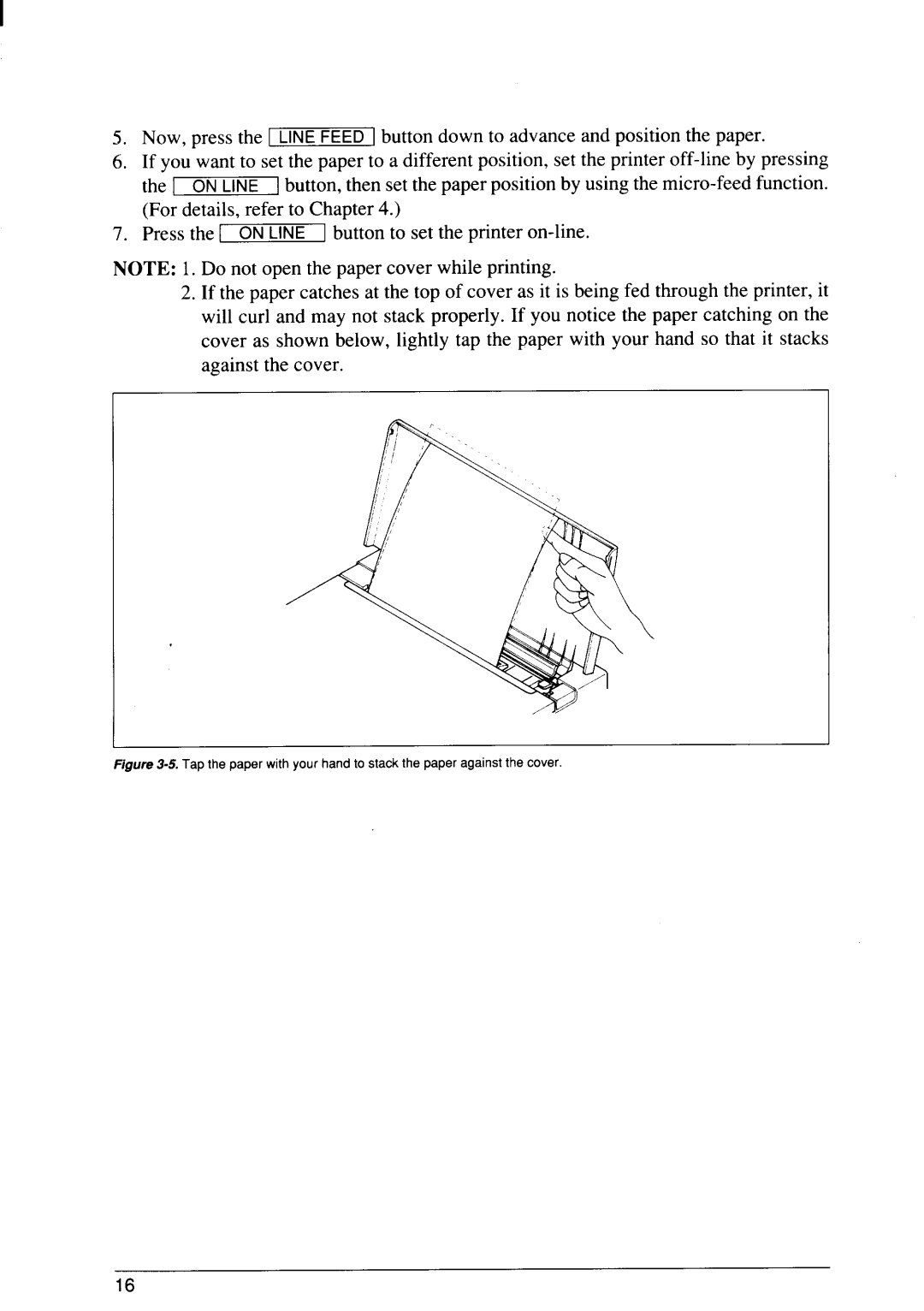Now, press the II button down to advance and position the paper.
6. If you want to set the paper to a different position, set the printer
the I[ button, then set the paper position by using the
7. Press the [ ON ] button to set the printer
NOTE: 1.Do not open the paper cover while printing.
2.If the paper catches at the top of cover as it is being fed through the printer, it will curl and may not stack properly. If you notice the paper catching on the cover as shown below, lightly tap the paper with your hand so that it stacks against the cover.
I
F | 3 | p | w y h | s | p | a | c |