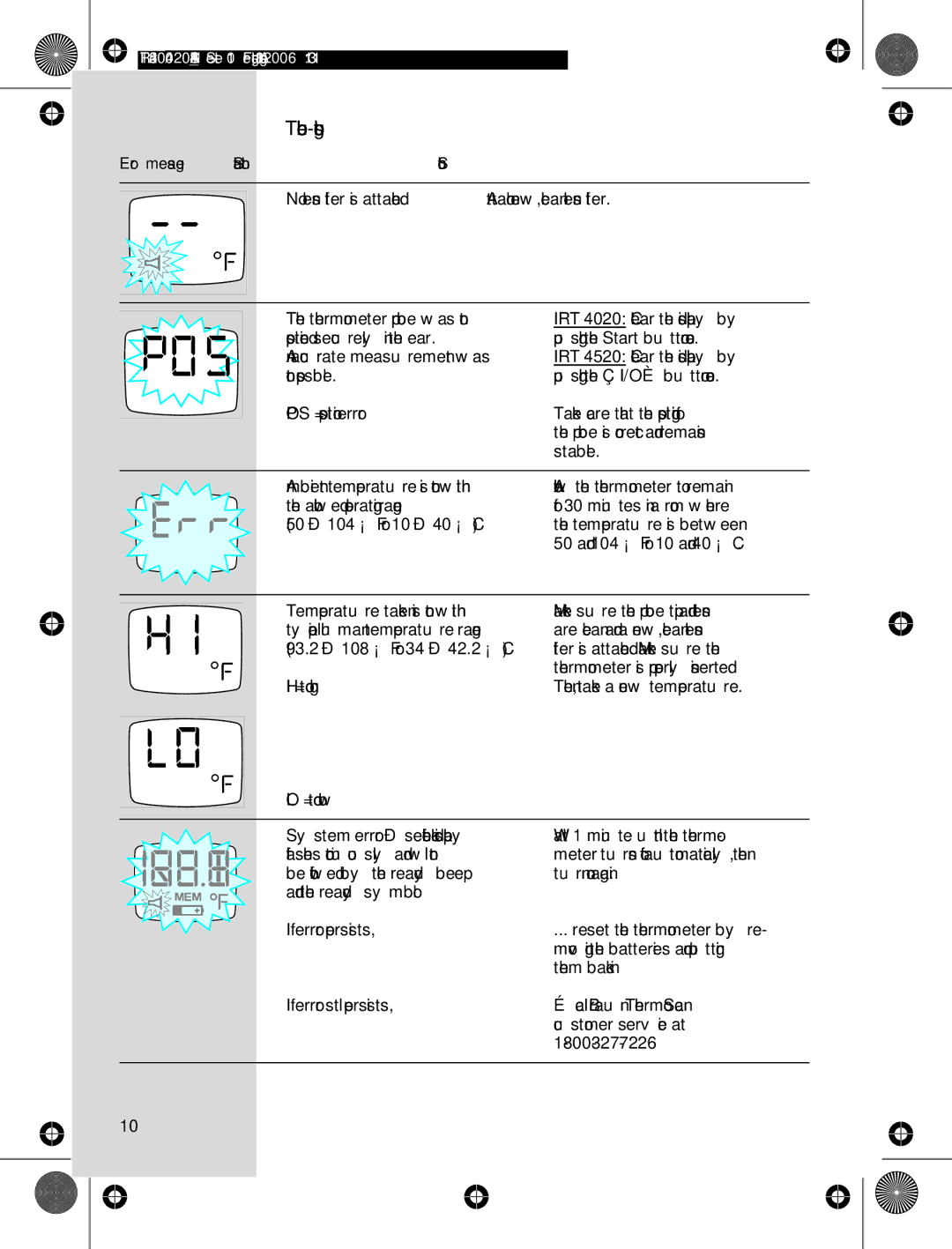IRT4520USSM specifications
The Braun IRT4520USSM is a sophisticated digital thermometer designed specifically for families, emphasizing convenience, accuracy, and advanced technology in health monitoring. This ear thermometer is particularly adept at providing quick and reliable temperature readings, making it perfect for parents who need to monitor their children's health efficiently.One of the key features of the Braun IRT4520USSM is its patented ExacTemp technology. This innovation ensures precise temperature measurements with an auditory confirmation, which signals when the thermometer has been properly positioned in the ear. The thermometer is designed to be user-friendly, with a simple interface and large display for easy reading, even in low light conditions.
The IRT4520USSM offers a fast response time, providing results in just seconds. This is particularly valuable during moments of illness when time is of the essence. The memory function stores up to 9 previous readings, allowing users to track temperature changes over time, which can be crucial for monitoring fevers and assessing the effectiveness of treatments.
Another significant characteristic of the Braun IRT4520USSM is its gentle design, making it suitable for all ages. The thermometer features a flexible tip that enhances comfort, especially for younger children who may be sensitive to standard thermometers. Additionally, it comes with disposable lens filters to ensure hygienic use and reduce the risk of cross-contamination.
The Braun IRT4520USSM also incorporates a multi-colored fever indicator, which helps parents easily interpret the temperature readings. Green denotes a normal temperature, yellow indicates a slight fever, and red signals a high fever, providing a quick visual reference that helps in deciding the next steps in care.
Battery life is also impressive with this model, as it operates on a long-lasting battery that ensures the thermometer is ready for use when needed. In summary, the Braun IRT4520USSM is an essential tool for any family, combining advanced technology, accuracy, and convenience in a user-friendly design that promotes effective health monitoring.