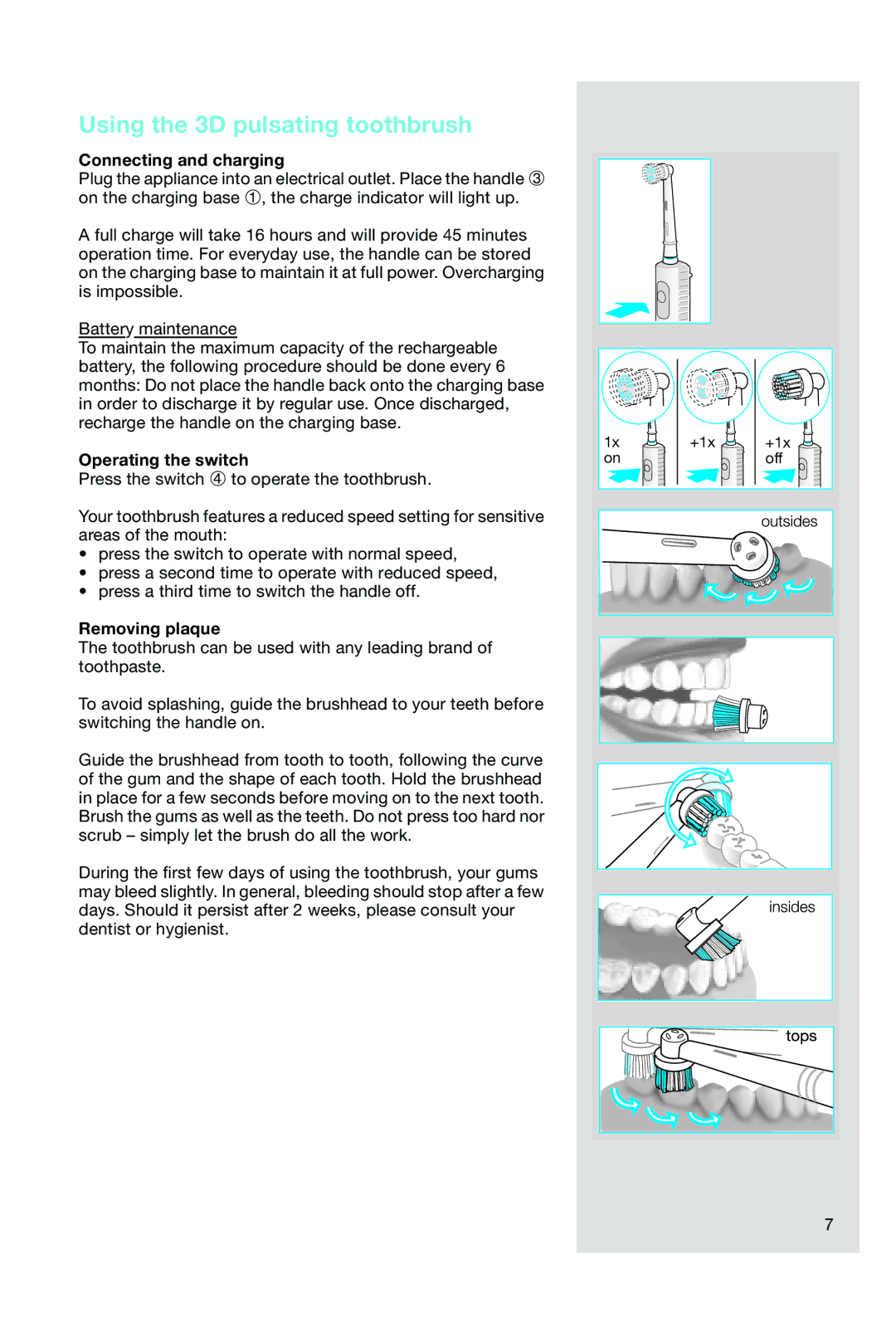Using the 3D pulsating toothbrush
Connecting and charging
Plug the appliance into an electrical outlet. Place the handle 3 on the charging base 1, the charge indicator will light up.
A full charge will take 16 hours and will provide 45 minutes operation time. For everyday use, the handle can be stored on the charging base to maintain it at full power. Overcharging is impossible.
Battery maintenance
To maintain the maximum capacity of the rechargeable battery, the following procedure should be done every 6 months: Do not place the handle back onto the charging base in order to discharge it by regular use. Once discharged, recharge the handle on the charging base.
Operating the switch
Press the switch 4 to operate the toothbrush.
Your toothbrush features a reduced speed setting for sensitive areas of the mouth:
•press the switch to operate with normal speed,
•press a second time to operate with reduced speed,
•press a third time to switch the handle off.
Removing plaque
The toothbrush can be used with any leading brand of toothpaste.
To avoid splashing, guide the brushhead to your teeth before switching the handle on.
Guide the brushhead from tooth to tooth, following the curve of the gum and the shape of each tooth. Hold the brushhead in place for a few seconds before moving on to the next tooth. Brush the gums as well as the teeth. Do not press too hard nor scrub – simply let the brush do all the work.
During the first few days of using the toothbrush, your gums may bleed slightly. In general, bleeding should stop after a few days. Should it persist after 2 weeks, please consult your dentist or hygienist.
B - ral O
B- | ||
raO | alrO | raO |
1x | +1x | +1x |
on |
| off |
7