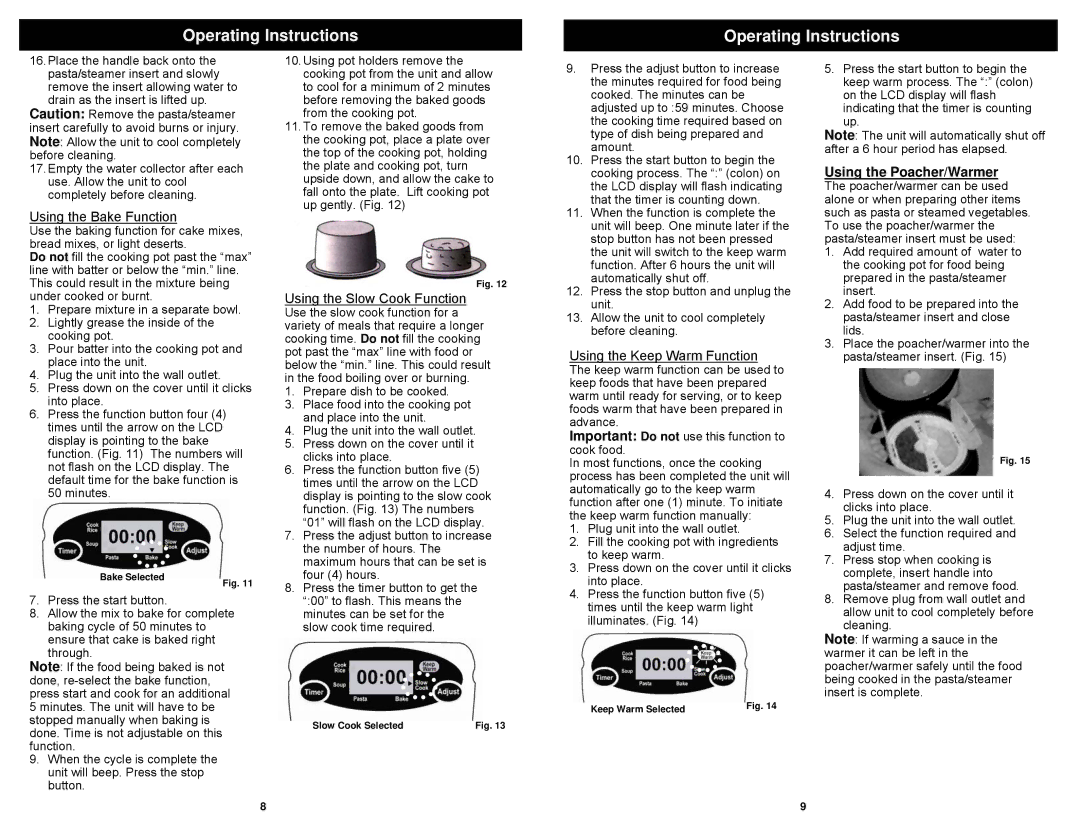16.Place the handle back onto the pasta/steamer insert and slowly remove the insert allowing water to drain as the insert is lifted up.
Caution: Remove the pasta/steamer insert carefully to avoid burns or injury. Note: Allow the unit to cool completely before cleaning.
17.Empty the water collector after each use. Allow the unit to cool completely before cleaning.
Using the Bake Function
Use the baking function for cake mixes, bread mixes, or light deserts.
Do not fill the cooking pot past the “max” line with batter or below the “min.” line. This could result in the mixture being under cooked or burnt.
1.Prepare mixture in a separate bowl.
2.Lightly grease the inside of the cooking pot.
3.Pour batter into the cooking pot and place into the unit.
4.Plug the unit into the wall outlet.
5.Press down on the cover until it clicks into place.
6.Press the function button four (4) times until the arrow on the LCD display is pointing to the bake function. (Fig. 11) The numbers will not flash on the LCD display. The default time for the bake function is 50 minutes.
7.Press the start button.
8.Allow the mix to bake for complete baking cycle of 50 minutes to ensure that cake is baked right through.
Note: If the food being baked is not done, re-select the bake function, press start and cook for an additional 5 minutes. The unit will have to be stopped manually when baking is done. Time is not adjustable on this function.
9.When the cycle is complete the unit will beep. Press the stop button.
10.Using pot holders remove the cooking pot from the unit and allow to cool for a minimum of 2 minutes before removing the baked goods from the cooking pot.
11.To remove the baked goods from the cooking pot, place a plate over the top of the cooking pot, holding the plate and cooking pot, turn upside down, and allow the cake to fall onto the plate. Lift cooking pot up gently. (Fig. 12)
Fig. 12
Using the Slow Cook Function
Use the slow cook function for a variety of meals that require a longer cooking time. Do not fill the cooking pot past the “max” line with food or below the “min.” line. This could result in the food boiling over or burning.
1. Prepare dish to be cooked.
3.Place food into the cooking pot and place into the unit.
4.Plug the unit into the wall outlet.
5.Press down on the cover until it clicks into place.
6.Press the function button five (5) times until the arrow on the LCD display is pointing to the slow cook function. (Fig. 13) The numbers “01” will flash on the LCD display.
7.Press the adjust button to increase the number of hours. The maximum hours that can be set is four (4) hours.
8.Press the timer button to get the “:00” to flash. This means the minutes can be set for the slow cook time required.
Slow Cook Selected | Fig. 13 |
9.Press the adjust button to increase the minutes required for food being cooked. The minutes can be adjusted up to :59 minutes. Choose the cooking time required based on type of dish being prepared and amount.
10.Press the start button to begin the cooking process. The “:” (colon) on the LCD display will flash indicating that the timer is counting down.
11.When the function is complete the unit will beep. One minute later if the stop button has not been pressed the unit will switch to the keep warm function. After 6 hours the unit will automatically shut off.
12.Press the stop button and unplug the unit.
13.Allow the unit to cool completely before cleaning.
Using the Keep Warm Function
The keep warm function can be used to keep foods that have been prepared warm until ready for serving, or to keep foods warm that have been prepared in advance.
Important: Do not use this function to cook food.
In most functions, once the cooking process has been completed the unit will automatically go to the keep warm function after one (1) minute. To initiate the keep warm function manually:
1.Plug unit into the wall outlet.
2.Fill the cooking pot with ingredients to keep warm.
3.Press down on the cover until it clicks into place.
4.Press the function button five (5) times until the keep warm light illuminates. (Fig. 14)
Keep Warm Selected | Fig. 14 |
5.Press the start button to begin the keep warm process. The “:” (colon) on the LCD display will flash indicating that the timer is counting up.
Note: The unit will automatically shut off after a 6 hour period has elapsed.
Using the Poacher/Warmer
The poacher/warmer can be used alone or when preparing other items such as pasta or steamed vegetables. To use the poacher/warmer the pasta/steamer insert must be used:
1.Add required amount of water to the cooking pot for food being prepared in the pasta/steamer insert.
2.Add food to be prepared into the pasta/steamer insert and close lids.
3.Place the poacher/warmer into the pasta/steamer insert. (Fig. 15)
Fig. 15
4.Press down on the cover until it clicks into place.
5.Plug the unit into the wall outlet.
6.Select the function required and adjust time.
7.Press stop when cooking is complete, insert handle into pasta/steamer and remove food.
8.Remove plug from wall outlet and allow unit to cool completely before cleaning.
Note: If warming a sauce in the warmer it can be left in the poacher/warmer safely until the food being cooked in the pasta/steamer insert is complete.