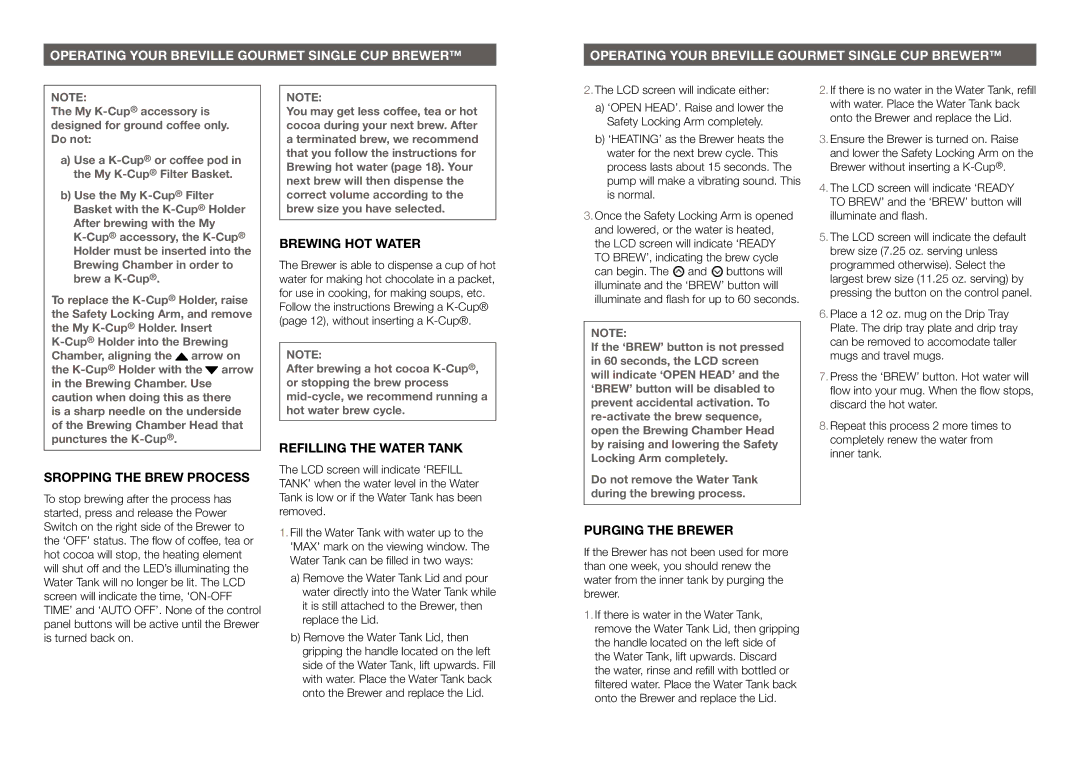BKC600XL/BKC700XL specifications
The Breville BKC600XL and BKC700XL are advanced single-serve coffee makers designed to deliver café-quality beverages in the comfort of your home. These models stand out with their eye-catching aesthetic and user-friendly design, catering to the needs of coffee enthusiasts who appreciate both convenience and flavor.One of the most notable features of these machines is their versatility. They are compatible with a variety of K-Cup pods, providing users with an abundance of coffee options without the need for complex setups. Additionally, the BKC700XL model includes a reusable coffee filter, allowing you to brew your favorite ground coffee while minimizing waste.
When it comes to brewing capabilities, Breville has integrated a patented brew technology that ensures optimum extraction. This technology controls the water temperature and brew time for a perfect cup every time. Users can choose from a range of cup sizes, including 6, 8, or 10 ounces, making it easy to customize your brewing experience based on your preferences or mood.
The thermal carafe and removable drip tray are practical features that enhance usability. The thermal carafe maintains the coffee's temperature for hours, minimizing the need for a warming plate that can alter flavor over time. The removable drip tray caters to different cup sizes, ensuring that your favorite mug fits comfortably under the dispenser.
Another innovative characteristic of the BKC600XL/BKC700XL is the automatic shut-off feature, which adds a layer of convenience and safety. After a set period of inactivity, these coffee makers power down to conserve energy.
Moreover, the sleek design and high-quality materials, including brushed stainless steel, not only enhance the aesthetic appeal but also ensure durability. Both models feature an intuitive control panel with backlit buttons for easy navigation, allowing users to brew with just a few presses.
In summary, the Breville BKC600XL and BKC700XL k-cup coffee makers combine versatility and technology to provide an exceptional coffee experience. With their advanced brewing technology, customizable cup sizes, ease of use, and stylish design, these machines are perfect for anyone looking to enjoy high-quality coffee at home. Investing in one of these models guarantees a flavorful start to your day, with the convenience that modern coffee lovers demand.