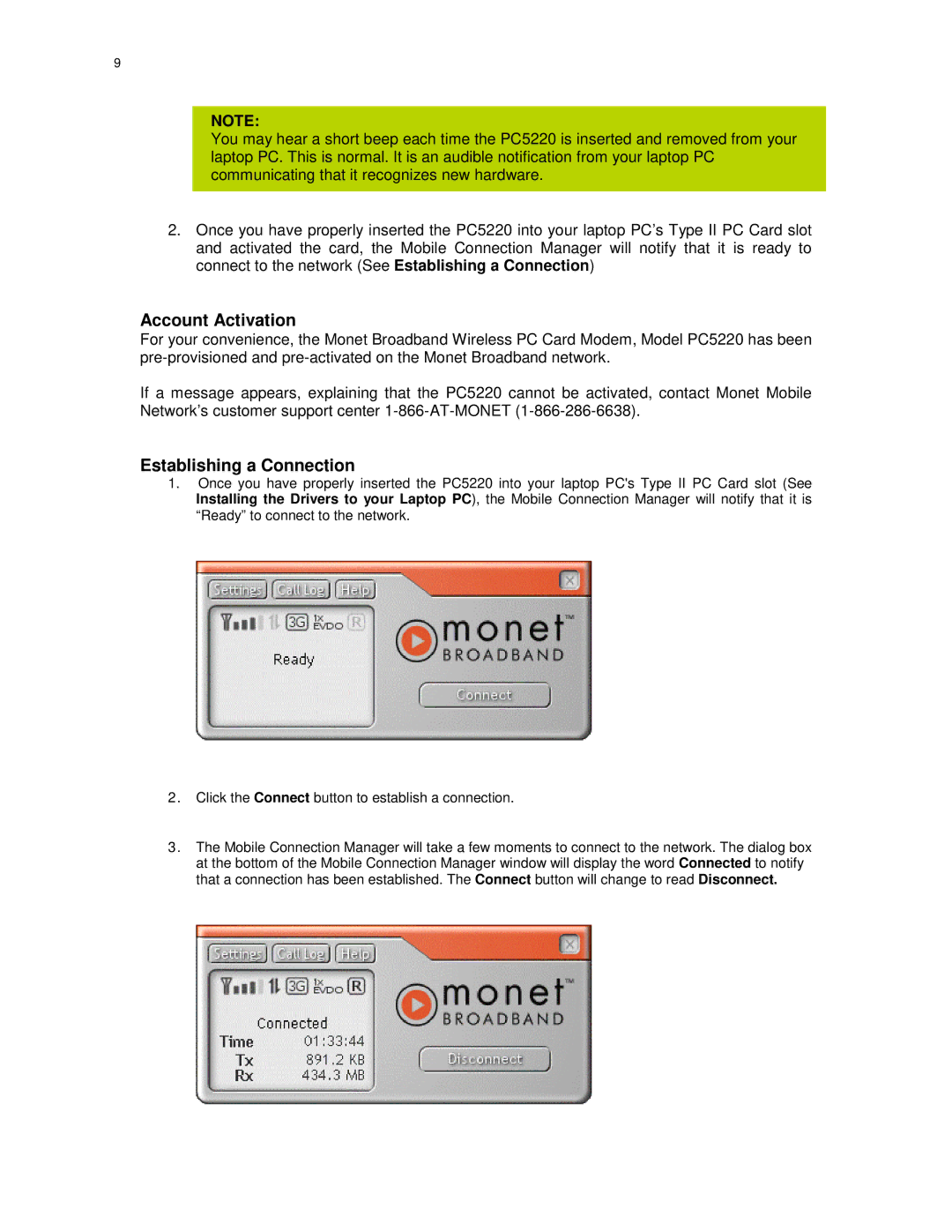PC5220 specifications
The Broadband Products PC5220 is a cutting-edge networking device designed to enhance connectivity in both residential and small business environments. This versatile product demonstrates remarkable performance through its advanced features and robust technologies, setting a new standard for seamless and reliable broadband access.One of the standout features of the PC5220 is its high-speed connectivity. Supporting download speeds that can reach up to 1 Gbps, the device is engineered to handle multiple devices simultaneously without compromising performance. This is particularly advantageous for households or businesses that rely on multiple connected devices for streaming, gaming, video conferencing, and more.
The PC5220 is equipped with dual-band Wi-Fi technology, operating on both the 2.4 GHz and 5 GHz bands. This dual-band capability allows for a more flexible network environment, where users can allocate devices based on their specific needs. The 5 GHz band is ideal for high-bandwidth activities, while the 2.4 GHz band provides better range for devices located farther away from the router. This optimization creates an efficient and user-friendly networking experience.
In terms of ease of use, the Broadband Products PC5220 comes with an intuitive web interface that streamlines the setup and management process. Users can easily configure their network settings, manage connected devices, and perform firmware updates without the need for technical expertise. Additionally, the device supports remote management capabilities, enabling users to monitor network performance and make adjustments from anywhere.
Security is another area where the PC5220 excels. The device incorporates advanced security protocols, including WPA3 encryption, which significantly enhances the protection of personal data and connected devices against potential threats. Parental controls are also integrated, allowing users to set restrictions and monitor online activity, making it a suitable choice for families.
As for its design, the PC5220 boasts a sleek and modern aesthetic that can seamlessly blend with various interior spaces. It features robust build quality, ensuring durability and longevity, with strategically placed ventilation to prevent overheating during prolonged use.
In conclusion, the Broadband Products PC5220 is an exceptional networking solution that excels in speed, security, and user-friendliness. With its dual-band capabilities, easy management features, and strong security measures, it is an ideal choice for anyone looking to upgrade their broadband connectivity for both personal and professional use. Whether for a bustling home or a small office, the PC5220 delivers reliability and performance that users can count on.