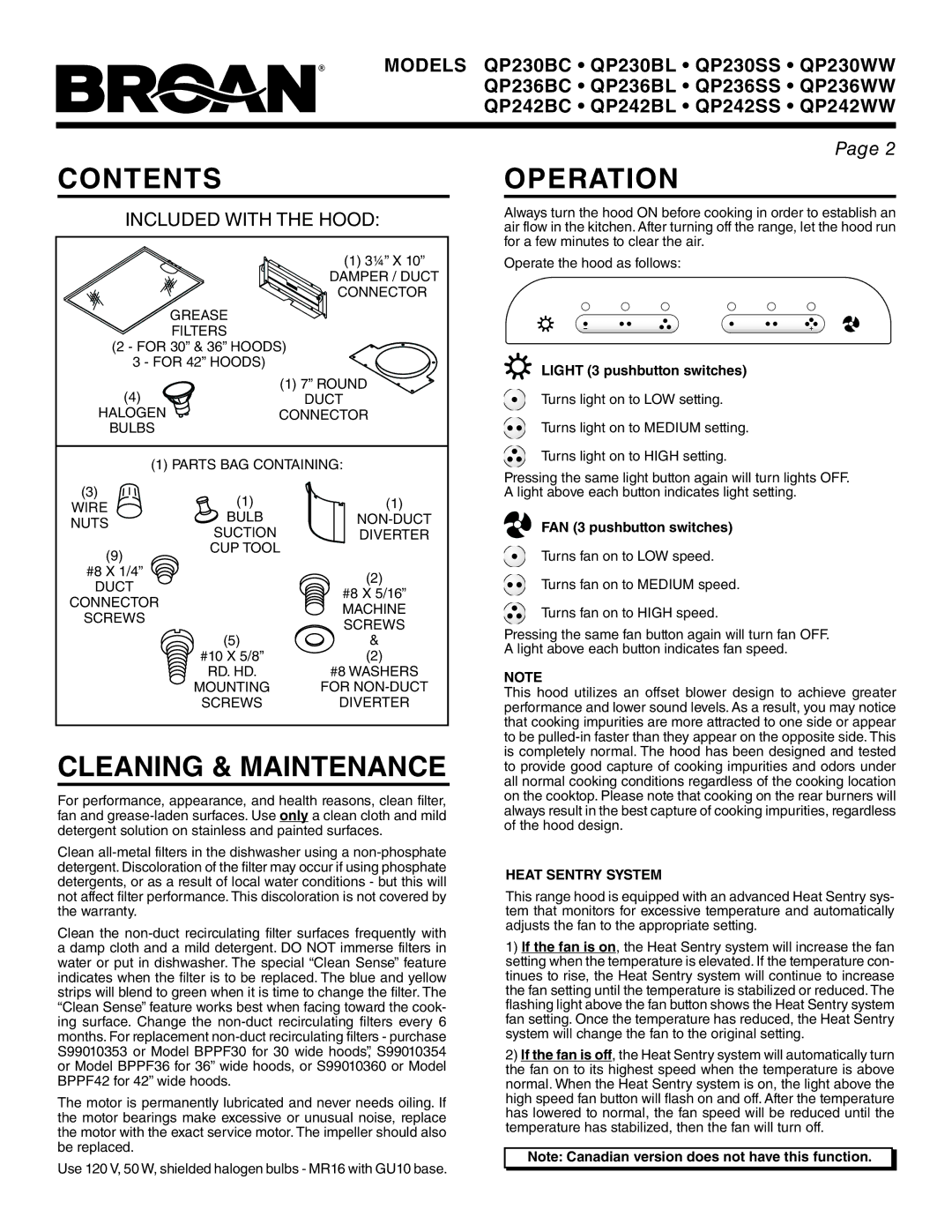QP230BC, QP242SS, QP230BL, QP236BL, QP236SS specifications
The Broan QP242BC, QP242SS, QP236BL, QP242WW, and QP230WW range hoods are sophisticated ventilation solutions designed to enhance kitchen environments. These models not only deliver superior performance but also blend functionality with style.One of the standout features of these range hoods is their sleek design, available in various finishes, including black, stainless steel, and white. This variety allows homeowners to select a model that seamlessly integrates with their existing kitchen decor. The hoods are designed to sit flush with cabinetry, creating a streamlined appearance.
These hoods are engineered with powerful ventilation systems that ensure effective air purification. They feature multi-speed blowers, typically featuring at least three different settings, allowing users to customize airflow based on their cooking needs. The efficiency is backed by a high CFM (cubic feet per minute) rating, which indicates their ability to quickly eliminate smoke, odors, and grease from the kitchen.
An important technology incorporated into these Broan hoods is the quiet operation feature. Many models utilize advanced noise-reduction technologies, ensuring that the ventilation fans operate at lower decibel levels, allowing for a more enjoyable cooking experience without disruptive background noise.
The easy-to-use controls are another significant aspect of the Broan hoods. Most models come equipped with modern push-button or slider controls, making it simple to adjust fan speed according to the level of cooking activity. Additionally, some versions include an integrated lighting system, often featuring energy-efficient LED bulbs that provide excellent illumination for the cooking surface while adding to the aesthetic appeal.
Furthermore, many of these models are designed with easy maintenance in mind. They often come with dishwasher-safe filters that trap grease and can be easily cleaned, ensuring the longevity and performance of the unit.
Safety is also a priority; some models feature a heat sentry function that automatically adjusts the fan speed if it detects excessive heat, providing added protection in the kitchen.
In summary, the Broan QP242BC, QP242SS, QP236BL, QP242WW, and QP230WW range hoods represent a harmonious blend of style, technology, and efficiency. With their powerful performance, user-friendly features, and attractive designs, these hoods are an excellent choice for any modern kitchen looking to elevate its ventilation system.