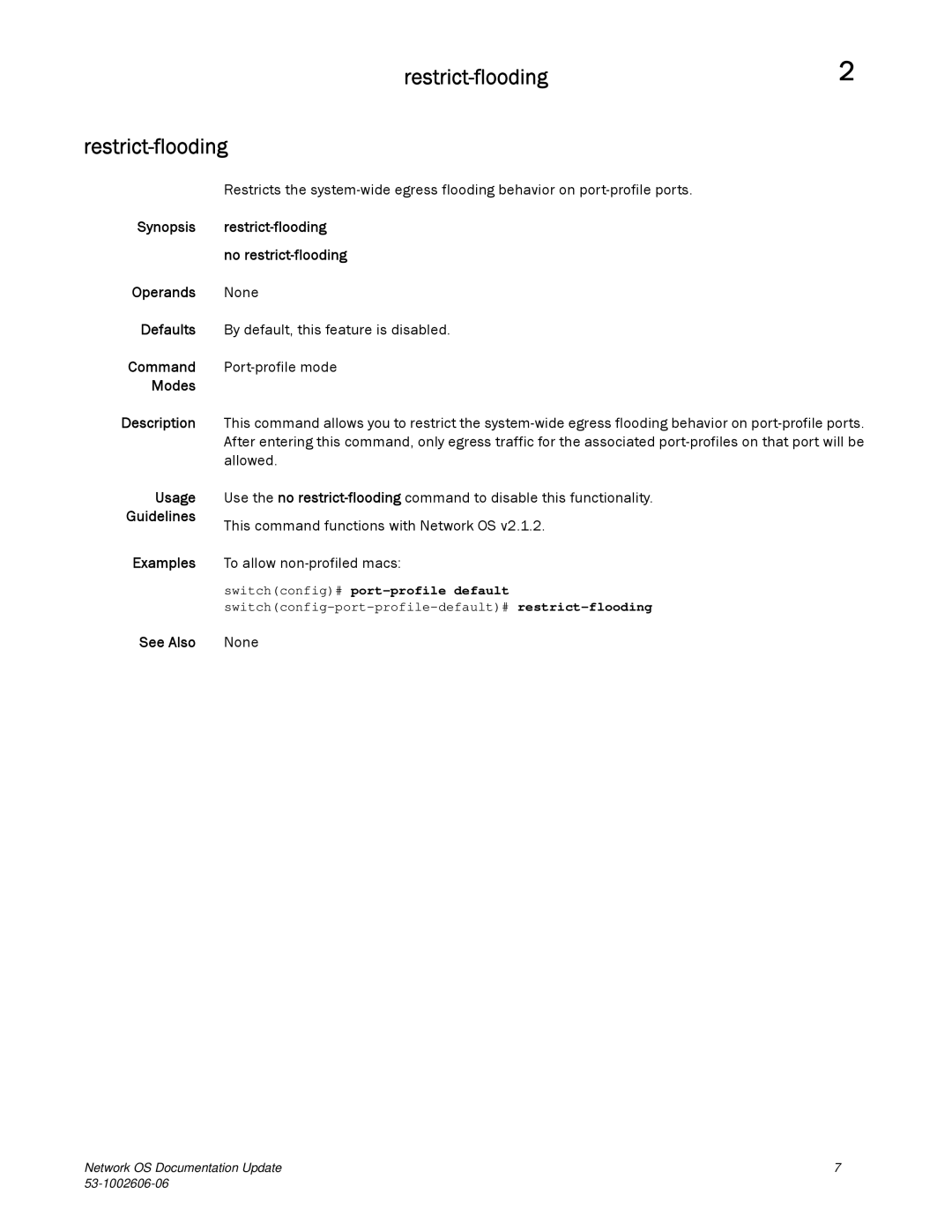2.1 specifications
Brocade Communications Systems, Inc. is a prominent player in the networking and data center industry, known for its innovative products and solutions that enhance data storage, network management, and cloud computing. The release of Brocade 2.1 brought significant enhancements aimed at improving data flow and network efficiency, specifically designed for evolving IT infrastructures.One of the main features of Brocade 2.1 is its advanced Fibre Channel technology, which facilitates high-speed data transfer and reliable connectivity for storage area networks (SANs). This technology allows organizations to leverage faster data rates, ensuring minimal latency and optimal performance for mission-critical applications. The support for high-speed data protocols ensures that businesses can efficiently manage their growing data requirements and enhance overall productivity.
Another critical aspect of Brocade 2.1 is its integration with software-defined networking (SDN) and network functions virtualization (NFV). This innovative approach enables organizations to create flexible, scalable networks that can easily adjust to changing business needs. By decoupling the control plane from the data plane, Brocade’s technologies allow for centralized management and automation of network resources, leading to improved operational efficiency and reduced costs.
Brocade 2.1 also emphasizes enhanced security features, incorporating advanced encryption and authentication mechanisms to protect data in transit. This is essential for organizations handling sensitive data and looking to comply with regulations, such as GDPR or HIPAA. The built-in security measures provide peace of mind regarding data integrity and confidentiality.
In terms of management and monitoring, Brocade 2.1 includes robust tools that provide visibility into network performance. Analytics capabilities enable administrators to gather insights into network usage patterns, troubleshoot issues in real-time, and optimize resource allocation. This proactive approach to network management significantly reduces downtime and enhances overall user experience.
Additionally, Brocade’s commitment to interoperability means that 2.1 can easily integrate with existing infrastructure and third-party solutions, offering a seamless transition for organizations looking to upgrade their systems. This flexibility ensures that users can tailor their networking environments to their specific requirements without facing compatibility issues.
In summary, Brocade Communications Systems 2.1 stands out with its high-speed Fibre Channel technology, support for SDN and NFV, enhanced security features, and robust management tools. These characteristics make it an ideal solution for organizations aiming to optimize their IT infrastructure and stay ahead in a rapidly evolving digital landscape.