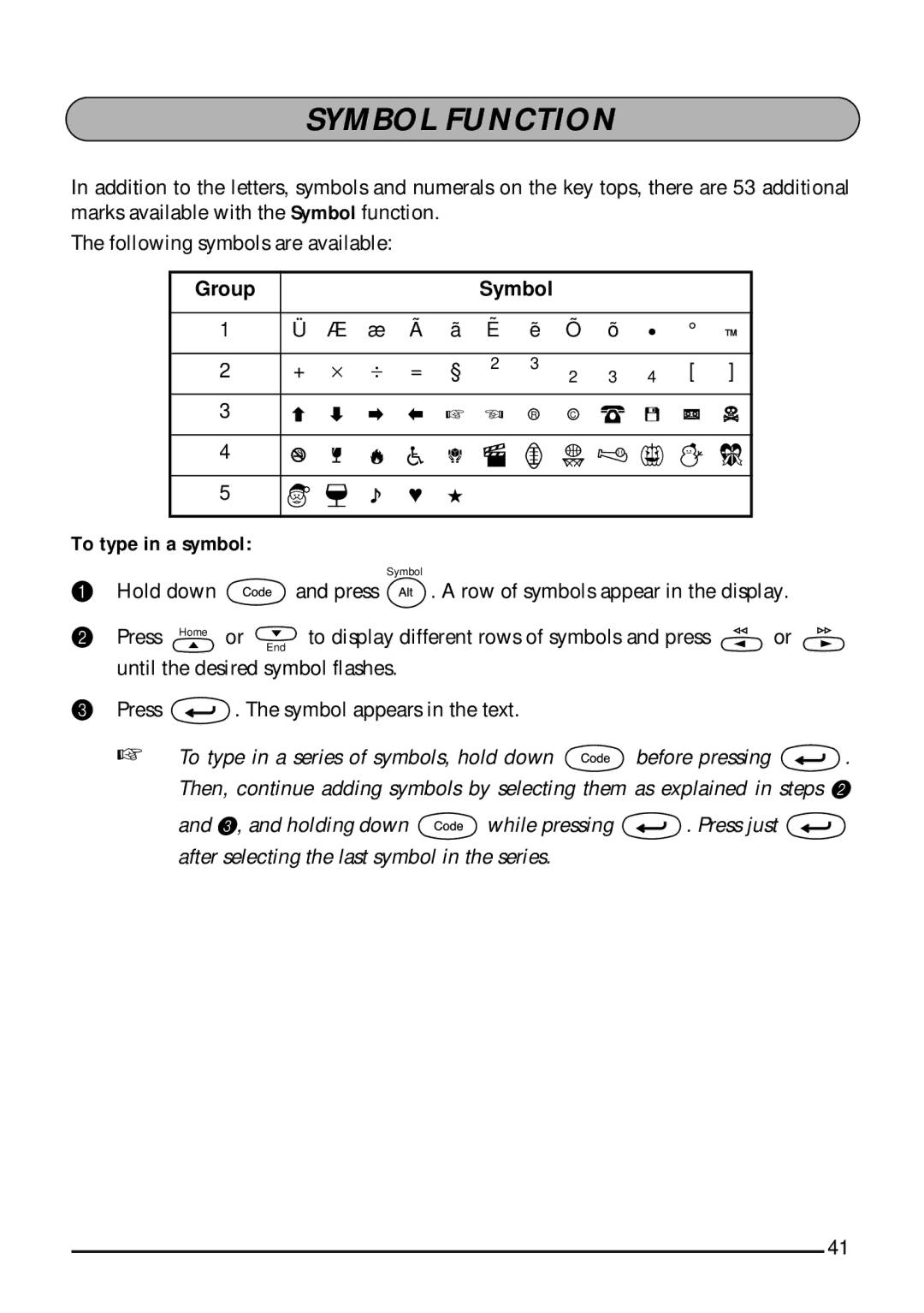SYMBOL FUNCTION
In addition to the letters, symbols and numerals on the key tops, there are 53 additional marks available with the Symbol function.
The following symbols are available:
Group |
|
|
|
|
|
|
|
|
|
|
|
|
|
|
|
|
|
|
|
|
|
| Symbol |
|
|
|
|
|
|
|
| ||||||||||||||
|
|
|
|
|
|
|
|
|
|
|
|
|
|
|
|
|
|
|
|
|
|
|
|
|
|
|
|
|
|
|
|
|
|
|
|
|
|
|
|
|
|
|
|
|
|
1 | Ü Æ æ Ã ã |
|
|
|
|
| ˜ | e ˜ Õ õ |
| ° |
|
|
| TM |
|
| |||||||||||||||||||||||||||||
|
|
|
|
| E |
|
|
|
|
|
| ||||||||||||||||||||||||||||||||||
|
|
|
|
|
|
|
|
|
|
|
|
|
|
|
|
|
|
|
|
|
|
|
|
|
|
|
|
|
|
|
|
|
|
|
|
|
|
|
|
|
|
|
|
|
|
|
|
|
|
|
|
|
|
|
|
|
|
|
|
|
|
|
|
|
|
|
|
|
|
|
|
|
|
|
|
|
|
|
|
|
|
|
|
|
|
|
|
|
|
|
|
|
|
|
|
|
|
|
|
|
|
|
|
|
|
|
|
|
|
|
|
|
|
|
|
|
|
|
|
|
|
|
|
|
|
|
|
|
|
|
|
|
|
|
|
|
|
2 |
| + ⋅ ⎟ = § | 2 | 3 |
|
|
|
|
|
|
|
|
| [ |
|
| ] |
|
| ||||||||||||||||||||||||||
|
|
|
| 2 3 4 |
|
|
|
| |||||||||||||||||||||||||||||||||||||
|
|
|
|
|
|
|
|
|
|
|
|
|
|
|
|
|
|
|
|
|
|
|
|
|
|
|
|
|
|
|
|
|
|
|
|
|
|
|
|
|
|
|
|
|
|
3 |
|
|
|
|
|
|
|
|
|
|
|
|
|
|
|
|
|
|
|
|
|
|
|
|
|
|
|
|
|
|
|
|
|
|
|
|
|
|
|
|
|
|
|
|
|
|
|
|
|
|
|
|
|
|
|
|
|
|
|
|
|
|
|
| ☞ |
|
|
| ☞ |
|
|
| R |
|
|
| C |
|
|
|
|
|
|
|
|
|
|
|
|
| |
|
|
|
|
|
|
|
|
|
|
|
|
|
|
|
|
|
|
|
|
|
|
|
|
|
|
|
|
|
|
|
|
|
|
|
|
|
|
|
|
|
|
|
|
|
|
4 |
5![]()
![]()
![]() ♥ ★
♥ ★
To type in a symbol:
Symbol
1 Hold down ![]() and press
and press ![]() . A row of symbols appear in the display.
. A row of symbols appear in the display.
2 Press Home or | to display different rows of symbols and press | or |
| End |
|
until the desired symbol flashes.
3 Press ![]() . The symbol appears in the text.
. The symbol appears in the text.
☞ To type in a series of symbols, hold down ![]() before pressing
before pressing ![]() . Then, continue adding symbols by selecting them as explained in steps 2
. Then, continue adding symbols by selecting them as explained in steps 2
and 3, and holding down ![]() while pressing
while pressing ![]() . Press just
. Press just ![]() after selecting the last symbol in the series.
after selecting the last symbol in the series.
41