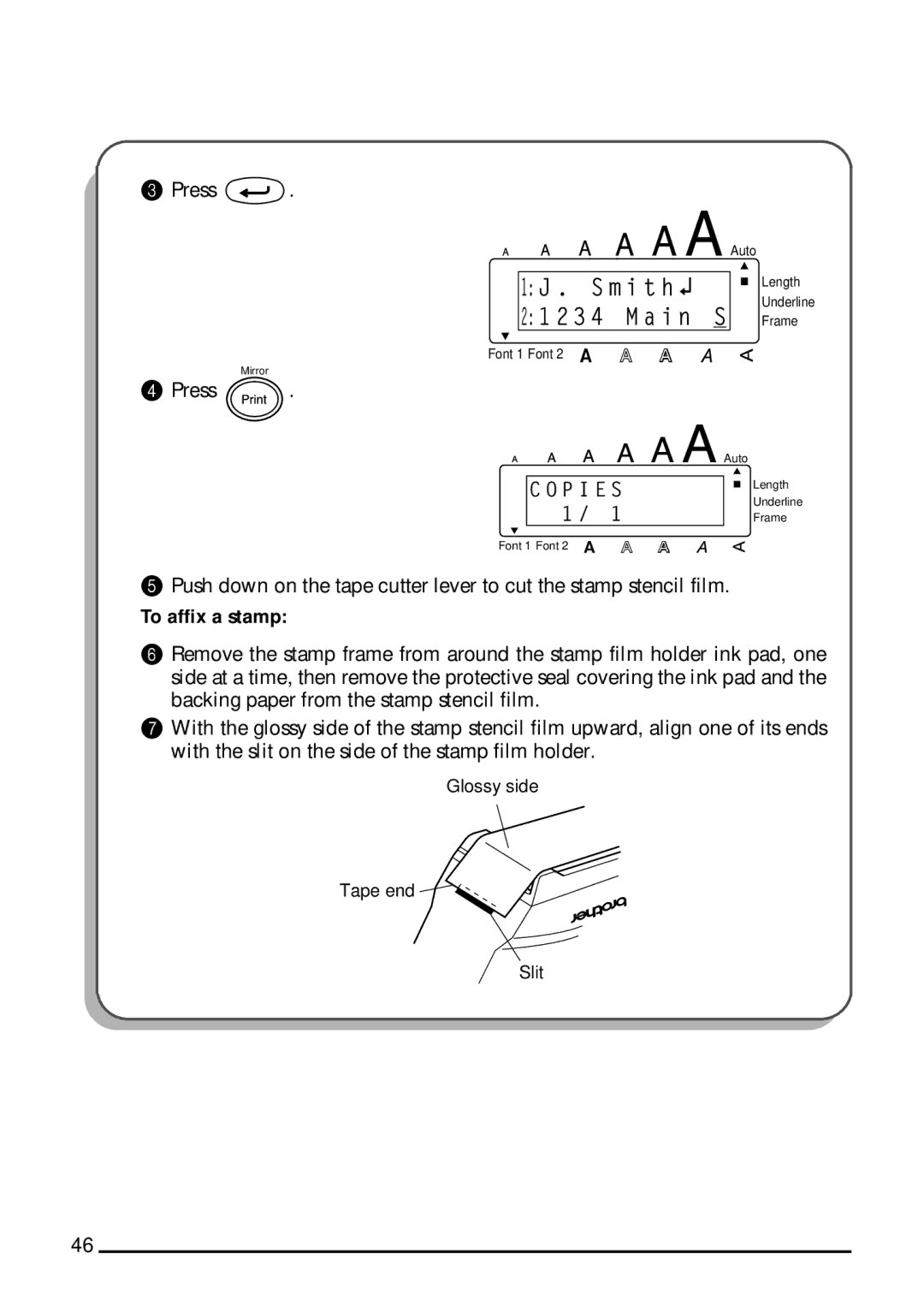3Press ![]() .
.
1: J | . S m i t h |
|
|
| |||
2: 1 | 2 3 4 M a i n S | ||
Font 1 Font 2
Auto
Length
Underline
Frame
46
Mirror
4Press ![]() .
.
| Auto | |
|
| |
C O P I E S | Length | |
Underline | ||
1 / 1 | ||
Frame |
Font 1 Font 2
5Push down on the tape cutter lever to cut the stamp stencil film.
To affix a stamp:
6Remove the stamp frame from around the stamp film holder ink pad, one side at a time, then remove the protective seal covering the ink pad and the backing paper from the stamp stencil film.
7With the glossy side of the stamp stencil film upward, align one of its ends with the slit on the side of the stamp film holder.
Glossy side
Tape end ![]()
![]()
Slit