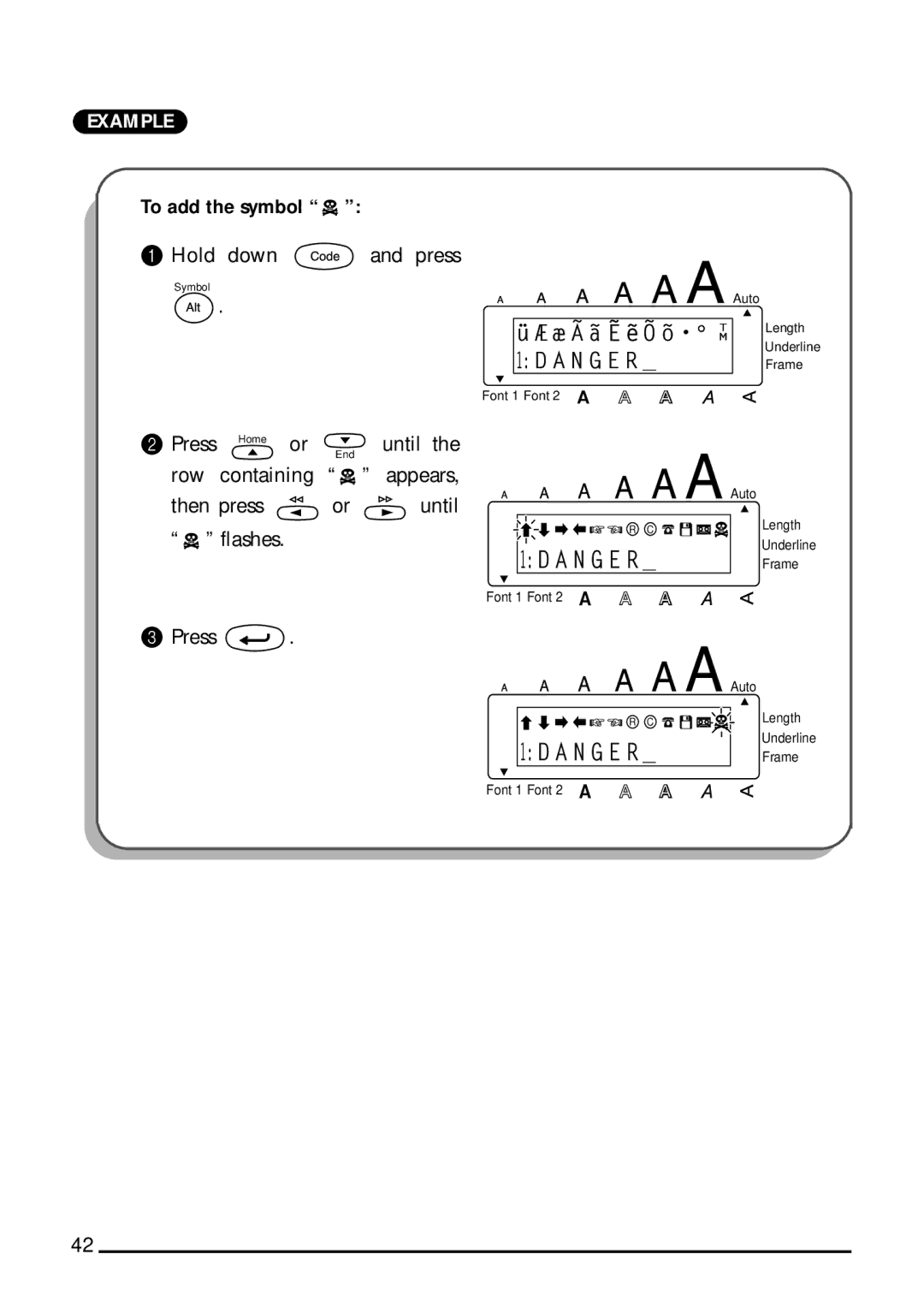EXAMPLE
To add the symbol “ ”:
”:
1Hold down ![]() and press
and press
Symbol
|
| . |
|
|
|
|
|
|
|
|
|
| Auto |
|
|
|
|
|
|
|
|
|
|
|
| ||
|
|
|
|
|
|
|
|
|
|
|
|
| |
|
|
|
|
|
|
|
|
| ü Æ æ Ã ã | Õ õ • ° | Length | ||
|
|
|
|
|
|
|
|
| Underline | ||||
|
|
|
|
|
|
|
|
| 1: D A N G E R _ | ||||
|
|
|
|
|
|
|
|
| Frame | ||||
|
|
|
|
|
|
|
|
|
|
|
|
|
|
|
|
|
|
| Font 1 Font 2 |
|
|
|
| ||||
2 Press | Home | or |
| until the |
|
|
|
| |||||
| End |
|
|
|
| ||||||||
|
|
|
|
|
|
|
|
|
|
|
|
| |
row | containing | “ ” | appears, |
|
|
| Auto | ||||||
then press |
| or | until |
|
|
| |||||||
|
|
|
| Length | |||||||||
“ ” flashes. |
|
|
|
|
|
| R | C |
|
| |||
|
|
|
|
|
|
| |||||||
|
|
|
|
|
| 1: D A N G E R _ | Underline | ||||||
|
|
|
|
|
|
|
|
| Frame | ||||
|
|
|
|
|
|
|
|
|
|
|
|
|
|
Font 1 Font 2
3Press ![]() .
.
R C
![]() 1: D A N G E R _
1: D A N G E R _
Auto
Length
Underline
Frame
Font 1 Font 2
42