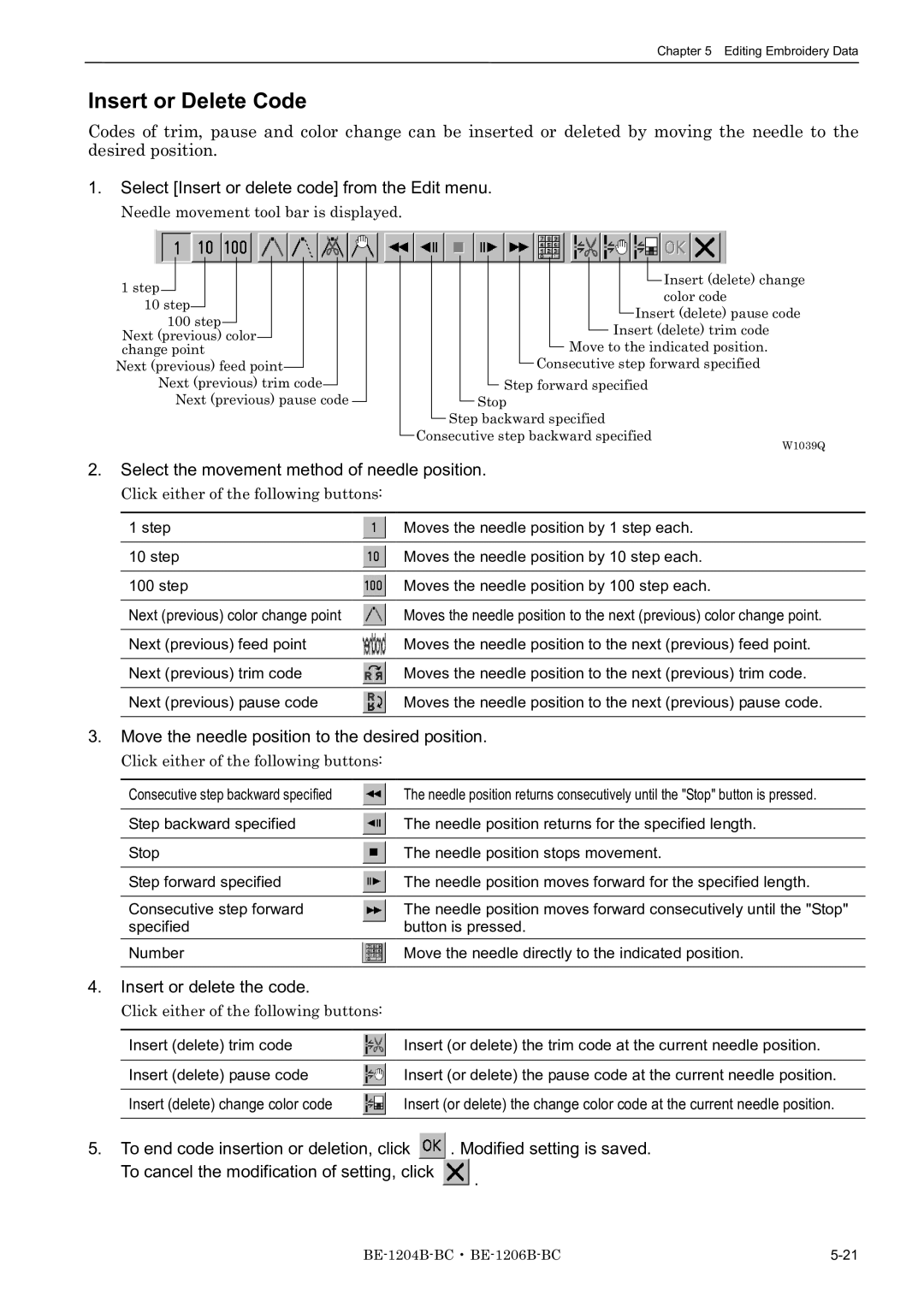BE-1204B-BC BE-1204C-BC BE-1206B-BC
Page
Damage to equipment and surroundings
Safety indications and their meanings
Indications
Environmental requirements
Installation
Sewing
Cleaning
Maintenance and inspection
Injury caution display
W1206Q
W1400Q W1208Q
Before Starting Operation
Protecting data in floppy disks
Explanation of models
Procedure of Reading This Manual
Configuration of this manual
Contents
Functions Command Reference
Changing Data
Embroidering
Operating Procedures
Error code list Troubleshooting
Chapter An Introduction Embroidery Machine
Specifications
BE-1204B-BC BE-1204C-BC BE-1206B-BC
Software
Configuration of Software
Necessary Systems
Program Functions
Relationship among Programs
Help
Click
How to Use the Mouse
Basic Operation of Software
Drag
Double-click
Menu
Names of Screen Components
Tool bar
Scroll bar, scroll box, and scroll arrow
Selection of Menu
List of commands is displayed. Click the required command
BE-1204B-BC BE-1206B-BC
Chapter Preparation of Embroidery Machine
Names of Machine Components
Transportation of Machine
Installation
When using a fork lift
Hook on the eyebolts with each belt to lift up the machine
When using a crane
Installation of Machine
Preparation of Needle Bar Case
Preparation for mounting the table
Mounting of Table
W1227Q
For embroidering with flat hoop/sash frame upper position
Mounting of Cotton Stand
Lubrication to Needle Bar Case
Be sure to ground the personal computer
Terminator
Uninterruptive power supply
Connection of Power Supply
Grounding
Select the language and click Next
Installation of Software
Upper Threading
Preparation for Embroidering
W1234Q
Removing bobbin case
Replacement of Bobbin
Replacing bobbin
Put a new bobbin in the bobbin case
Attaching bobbin case
Selecting needle
Replacing and Selecting Needle
Removing needle
Attaching needle
Tubular square hoop BE-1204B,BE-1206B
Attachment of Embroidery Hoop and Frame
Holder base optional
W1246Q
BE-1204B Sash clips 290 10 units, sash clips 220 6 units
Sash frame optional
Adjustment of tension spring
Adjustment of Thread Tension
Adjustment of upper thread
Lower thread tension
BE-1204B-BC BE-1206B-BC
Chapter Embroidering Procedures
Operation Panel
Functions of Operation Panel
Switch
Switches at Machine Heads
Lamps and switches on the thread tension stand
Flowchart of Preparation for Embroidering
Run the Software
Turn on the Machine Power
Retrieve the Embroidery Data
Register the Machine Name
Click OK
Click
Start Embroidering
BE-1204B-BC BE-1206B-BC
Chapter Selecting and Transferring Embroidery Data
File menu
Functions Command Reference
Edit menu
View menu
Description of Screen
Select New Folder from File menu
Creating a Directory
Enter a new folder name
Click OK New directory is added to the window
Transferring DST and DSB data
Transferring data
If no image appears
Transferring data on a network
Select from Menu
Copy
Drag Data
Select destination directory. Name copy data
Select the destination directory and click Save
Moving Data
Deletes embroidery data Click data for selection
Deleting Data
Select Delete from Edit menu or click
Click Yes to delete the selected data
Recreate an icon
Select All
Select Rename from Edit menu or click Enter a new data name
Renaming Data
Extension
Click Find
Finding Data
Finding Files With Wildcard Characters
Adjusting Screen Display
Reading DOS Format Data
Reading Data in Floppy Disk
Non DOS format data
Image of the selected pattern appears
Select the directory to save and name the file
Viewing Files
Converting the Non DOS format data
This function is not available with Windows NT
Viewing Icon Click
Select data to read and click OK
Select the directory to save the file and name the file
Reading Data in Paper Tape
W0997Q
Settings for Data Reading
Writing Data in DST Format
Viewing Pattern Information
Chapter Editing Embroidery Data
Change menu
BE-1204B-BC BE-1206B-BC
Fit to Window
Opening Embroidery Data
Centering
Setting Display
Zoom
Zoom
Select Zoom Zoom Out from View menu or click
Zoom Out
Range
Fit to window
Trim and pause
Needle Penetration
Embroidering Start/End
Displays status of the needle bar and speed range
Microstitch
Needle Bar and Speed Range
Change of display color
Select a new color on the Color selection screen
W1021Q
Thread Color
Setting the range
Changing needle bar allocation
Drag the embroidering sequence on the needle bar number
Status Bar
Tool bar
Select Tool Bar from View menu
Select Status Bar from View menu
Back to Previous Status
Repeats the canceled step of Undo
Undo
Redo
Select Rotate from View menu or click Select angle
Editing
Rotate
Vertical Flip
Horizontal Flip
Point Symmetry
Repeat
W0716Q W0717Q
Set the vertical and horizontal margin for sewing area
Margin setting with Auto setting selected
Delete Stitch
Resize
Resizes the image
Click OK Deleted result is displayed. Click OK
Select Insert or delete code from the Edit menu
Insert or Delete Code
Select the movement method of needle position
Move the needle position to the desired position
If the lock stitch can be inserted, click Yes
Insert Lock Stitch
Changing Start
Changing Data
Changes the start position of embroidering
Select Start from Change menu
Select End from Change menu
Changing End
Changes the end position of embroidering
Mask
Group
Select Group from Change menu
Setting Group for Repetition
Selecting from Menu
Merge
Pattern is merged
If the position is acceptable, click Yes
Save
Saving Data
Renames and saves the edited data as a new file
Save As
Viewing Pattern Information
Prints data in editing Select Print from File menu or click
Printing Data
BE-1204B-BC BE-1206B-BC
Embroidering
When the Power to the Machine is On
When the Power to the Machine is Off
Configuration menu
Machine menu
Operation menu
Window menu
Settings menu
W1060Q
Displaying the Tool Bar
Settings before Turning On the Machine
There are two kinds of tool bars as follows
Select Tool Bar from View menu and put the check mark
Displaying the Status Bar
Reset Interface Board
Upgrading the Version of Interface Board
Communication Port
Click OK Exit and rerun the software
Language
Changes display language
Zoom Out
Settings after Turning Power On
Enlarges the image to 125%
Reduces the image to 80%
Fit to Window
Zoom In Specified Range
Whole Pattern
Displays the whole embroidery area
Adjusts the view position of embroidery hoop
Hoop position fine adjustment
Grid
Hoop
Designate the adjusting position and click OK
Same function
Setting Needle Bar
Select Thread Color from View menu and put the check mark
Displays the needle bar and speed range
Double-click the thread spool or needle bar number
Changing display colors
Select a new color on the Color selection screen
Drag a thread spool to the desired needle bar number
There are two methods for setting ranges
Setting Ranges
Changing all ranges
Click Up to increase range. Click Down to reduce range
Background color
Grid Setting
Sets the pitch and the color of grid
Changes the background color of the data
Rename the registered machine
Renaming Machine
Detail specification of the machine can be displayed
Setting Window Display
Detail specification of the embroidery data can be checked
Viewing Machine Information
Select Cascade or Tile from Window menu
Minimizing and Aligning Windows
Minimize Window Size
Window is minimized
Changing window size
Arrange Icons
Minimized windows are aligned
Click and select the machine name of the destination
Copying Data to Other Machines
Sets the environment of data reading and display
Configuration
Upgrading the Machine Program
Select Needle Default value from Settings menu
Setting the Machine
Needle Bar
Patterns are sewn by one needle
Same Speed Range
Resetting temporary stop of all the needle bars
Pause
Embroiders patterns at the specified speed range
Sets the machine head for rest
Speed Range
Head Operation Suspend
Gray cross appears and shows the hoop feed position
Hoop Feed Position
Embroidery Hoop
Embroidery Area
Sets the embroidery area
Type of specified embroidery hoop changes the display
Following shows the screen example with the frame selected
Select Embroidery Hoop and the type from Settings menu
Thread Trimming
Thread Breakage Sensor
Adjust the sensor sensitivity
Sets automatic hoop feed for a thread breakage
Automatic Step Back
Automatic Hoop Feed
End of embroidery
Select End of embroidery from Settings menu
Mending
Select Mending from Settings menu
Sets the details of mending
Items and descriptions are as follows
Click OK when the items are set
Adjust
Adjustment value of the needle is set
When setting is complete, click OK
When the item selection is completed, click OK
Select Driving shaft from Settings menu and check it
Driving shaft
Activate escape with pause
Short stitch speed reduction
Reduces speed when stitching in a designated pitch
Thin / Thick Material
Adjusts the timing of needle drop and hoop movement
Trace with needle No
Area Trace
Items for setting and initialization are as follows
Default Settings
Resets changes of the machine setting to the default
Shows the setting contents and defaults
Show Setting
After checking, check OK
Select Show Setting from Settings menu
Select the folder and click Open
Load Setting
Load the setting
Select the registration folder and put a file name
Save Setting
Saves the edit settings
Load the optional hoop displayed in Hoop
Load Hoop
SPIDERNETFRAME19B.ehp
Tubular round frame TUBULARROUND07.ehp TUBULARROUND09.ehp
Select Load hoop from Settings menu
Embroidering
Pause
Moving the Home Position
Step-forward/Step-back
Select step-forward/back distance or timing
Canceling step-forward/step-back
Steps forward/back the stitches actually
Stepping Forward/Back
Resuming Embroidering
Moving Embroidery Position
Centering Pattern
Saving Data
Test
Running Other Programs
Embroidering
Operation of Machine
Power Source
Operating Procedures
Preparation for Embroidering
Pressing starts embroidering
Machine Stop
Resetting Emergency Stop
Stopping the Machine
Emergency Stop of the Machine
Permission for Hoop Movement
Remedies
Measures against Thread Breakage
Mending
Case of Mending usage
Manual operation of the mending
Jog Embroidering
Hoop Feed Position
Automatic Hoop Movement in Area
Area Check
External Tracing
Hoop Movement to Start Position
Jog Switches
Pressing resets the inching mode Press restarts embroidering
Inching Mode during Embroidering Forcible Hoop Movement
Chapter Creating Production Report
Items to be displayed Sets the display item. →
W1177Q
Click OK Specify the period to read
Displaying Report
Following information is indicated under the Reason column
Display Example of Details
Display in graph
Display in text
Click tab to display other patterns with the graph
Display Example of Thread breakage Information in Pattern
Displays thread breakage information for each pattern
Display Example of Output Information
Details of reason for stoppage
Display Example of Total Output Information
W1186Q
General
Setting Display Items
Main items to be displayed Displays each event and the time
Details
Main items to be displayed
Thread Breakage Information on Needle Bar
Thread Breakage Information in Pattern
Items to be displayed
Output Information
Total Output Information
Recess Time Setting
Save As CSV
Printing Production Report
Setup
Print
Printing method is set as required
Copying Report Data
Maintenance
Cleaning and Lubrication of Rotary Hook
Cleaning
Cleaning of Needle Plate
Supply oil to the following places at regular intervals
Oiling
Head
Lubricate the lower shaft bush F every 3 months
Lower shaft
Supply grease to the following places at regular intervals
Greasing
Cam grooves
Attach the head cover front L
Grease all the cam grooves of the work clamp cam
Attach the table cover L
Lower gear
Attach the bed cover B
Attach the head cover R
Needle bar flip-up mechanism
Feed Guide Section
Adjustment
Adjusting Needle Bar Height
10-3
When using the bottom dead center gauge
10-5
Attachment and Adjustment of Rotary Hook
Fully tighten the screw
Adjustment of Presser Foot Height
Thread Wiper Adjustment
Adjustment 10-10
Error code list
Press Or turn on the F/B switch on the head to either
Needle bar No. of the destination is out Press
CPU
Or turn on the F/B switch on the head to either side
PCB CPU
11-7
Error code list 11-8
Troubleshooting
Mechanical Section
Once again
Electrical Section
12-5
12-6
12-7
Trouble Check Point
Personal Computer Section
Chapter Connection and Installation Optional Equipment
Attaching Bobbin Winder
Winding lower thread
Connection and Installation of Optional Equipment 13-4
Page
Naeshiro-cho, Mizuho-ku, Nagoya 467-8561, Japan. Phone