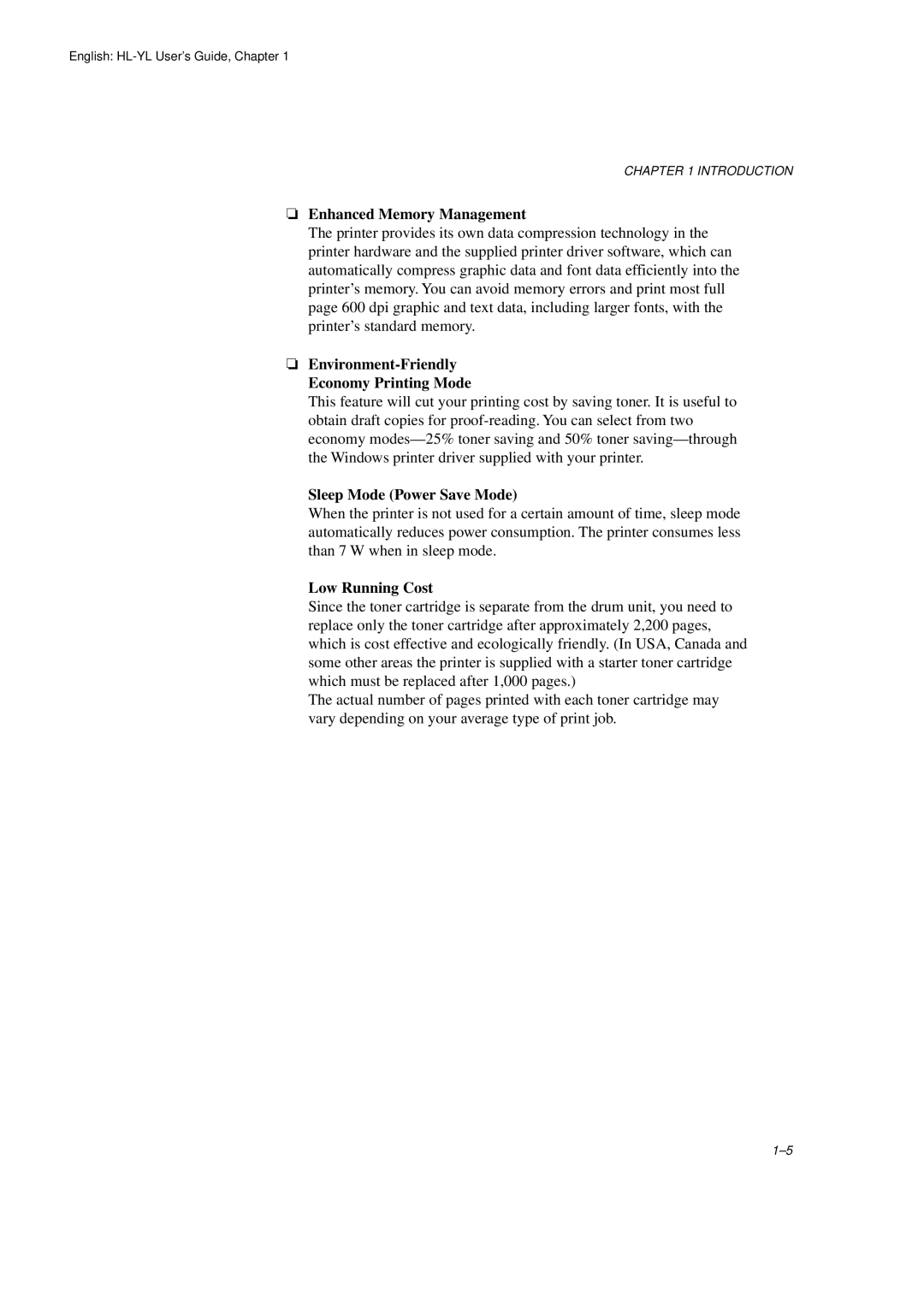English:
CHAPTER 1 INTRODUCTION
❏Enhanced Memory Management
The printer provides its own data compression technology in the printer hardware and the supplied printer driver software, which can automatically compress graphic data and font data efficiently into the printer’s memory. You can avoid memory errors and print most full page 600 dpi graphic and text data, including larger fonts, with the printer’s standard memory.
❏Environment-Friendly Economy Printing Mode
This feature will cut your printing cost by saving toner. It is useful to obtain draft copies for
Sleep Mode (Power Save Mode)
When the printer is not used for a certain amount of time, sleep mode automatically reduces power consumption. The printer consumes less than 7 W when in sleep mode.
Low Running Cost
Since the toner cartridge is separate from the drum unit, you need to replace only the toner cartridge after approximately 2,200 pages, which is cost effective and ecologically friendly. (In USA, Canada and some other areas the printer is supplied with a starter toner cartridge which must be replaced after 1,000 pages.)
The actual number of pages printed with each toner cartridge may vary depending on your average type of print job.