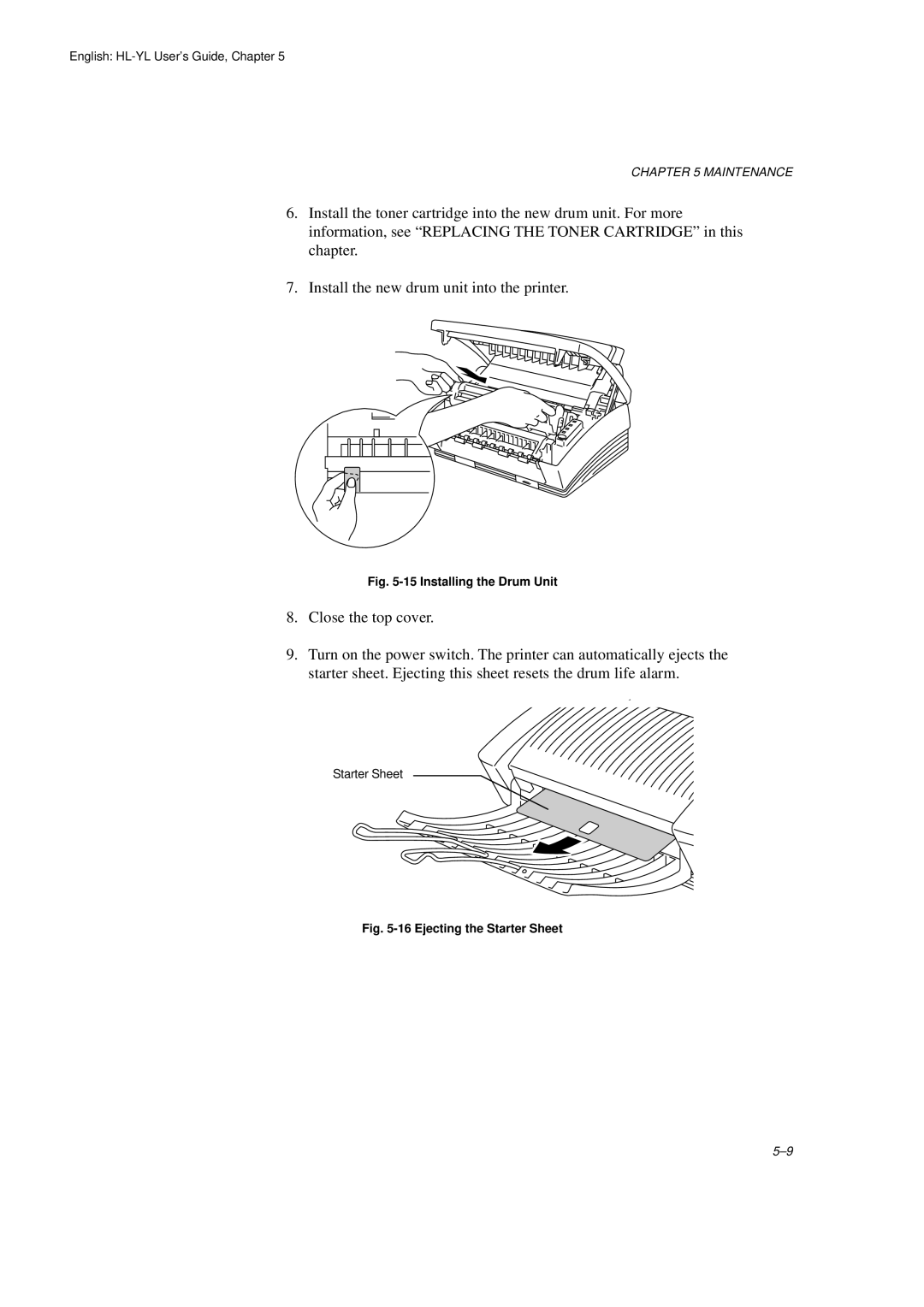English:
CHAPTER 5 MAINTENANCE
6.Install the toner cartridge into the new drum unit. For more information, see “REPLACING THE TONER CARTRIDGE” in this chapter.
7.Install the new drum unit into the printer.
Fig. 5-15 Installing the Drum Unit
8.Close the top cover.
9.Turn on the power switch. The printer can automatically ejects the starter sheet. Ejecting this sheet resets the drum life alarm.
Starter Sheet