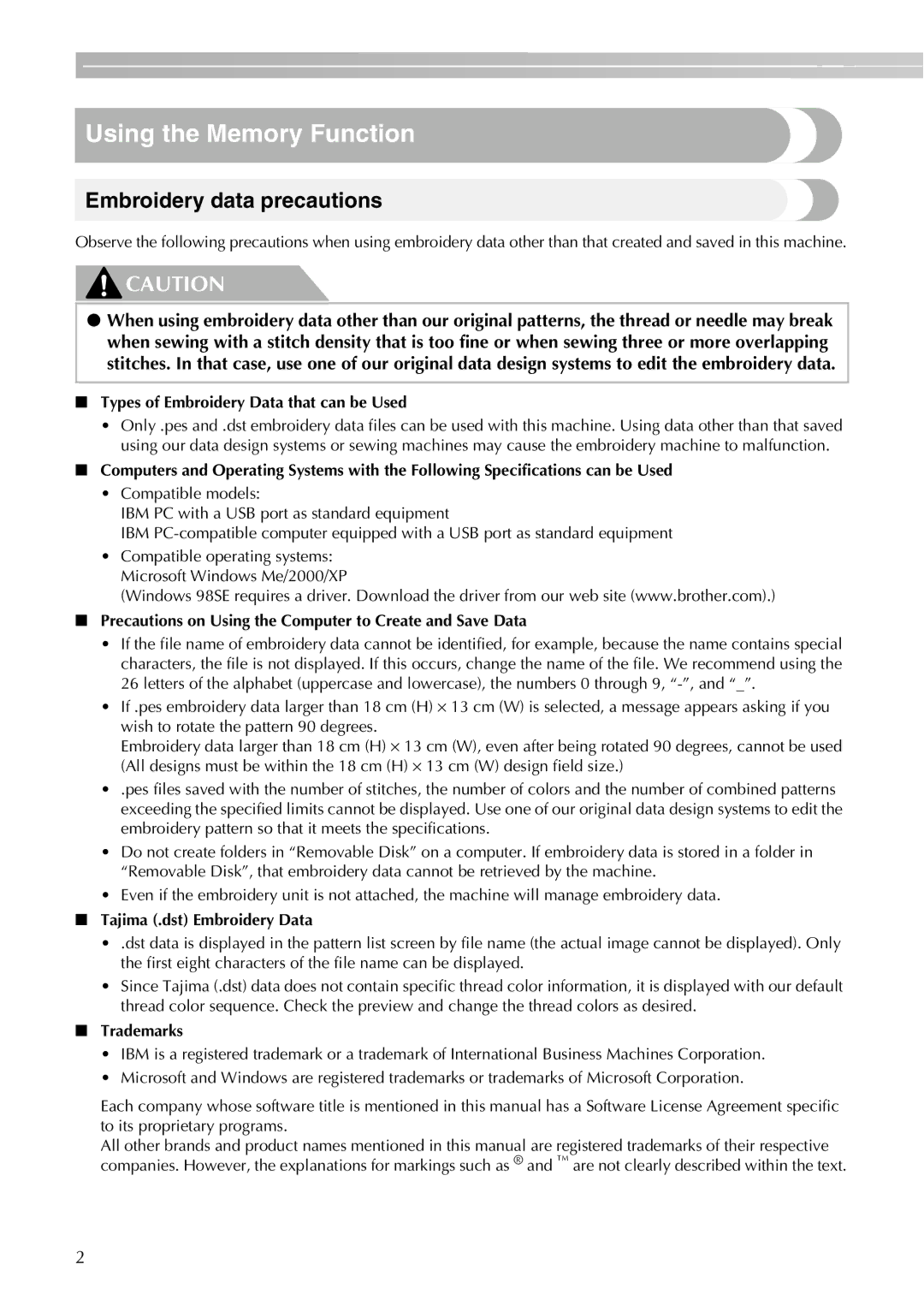PE-700II, PE-750D specifications
The Brother PE-750D and PE-700II are two advanced embroidery machines designed for both hobbyists and professional crafters. These models combine an array of features and advanced technologies, making them perfect for creating intricate designs with ease and precision.One of the standout features of the Brother PE-750D is its large 3.2-inch LCD touch screen, which allows users to easily navigate through a wide variety of embroidery designs and settings. The intuitive interface offers a user-friendly experience, enabling crafters to quickly select, customize, and edit their embroidery patterns. The PE-700II also features this user-friendly LCD screen, providing a similar ease of use that appeals to both beginners and experienced users.
Both models come with a sizable embroidery area of 4x4 inches, allowing for a variety of design sizes and formats. Users can choose from over 100 built-in embroidery designs, including a selection of Disney characters in the PE-750D, making it especially appealing for fans of Disney-themed projects. In addition to these designs, both machines allow for importing additional designs via USB connectivity, which is crucial for expanding creative possibilities.
The Brother PE-750D and PE-700II also feature advanced editing functions, including resizing, rotating, and mirroring designs. This level of customization is essential for achieving the perfect look in individual projects. Additionally, the machines come equipped with automatic needle threading and a drop-in bobbin system, significantly simplifying the setup and operation processes, making them more accessible for beginners.
Another noteworthy technology in both models is the advanced embroidery technology that enables smooth, precise stitching. The built-in memory saves previous designs, ensuring that users can easily access and reuse their favorite patterns. Furthermore, with a maximum embroidery speed of 650 stitches per minute, these machines enhance productivity without compromising on quality.
In summary, the Brother PE-750D and PE-700II embroidery machines are remarkable tools for those looking to explore the world of embroidery. With user-friendly features, extensive customization options, and a range of built-in designs, they provide everything needed to bring creative projects to life. Whether for personal use or crafting professionally, these machines stand out as reliable choices for embroidery enthusiasts.