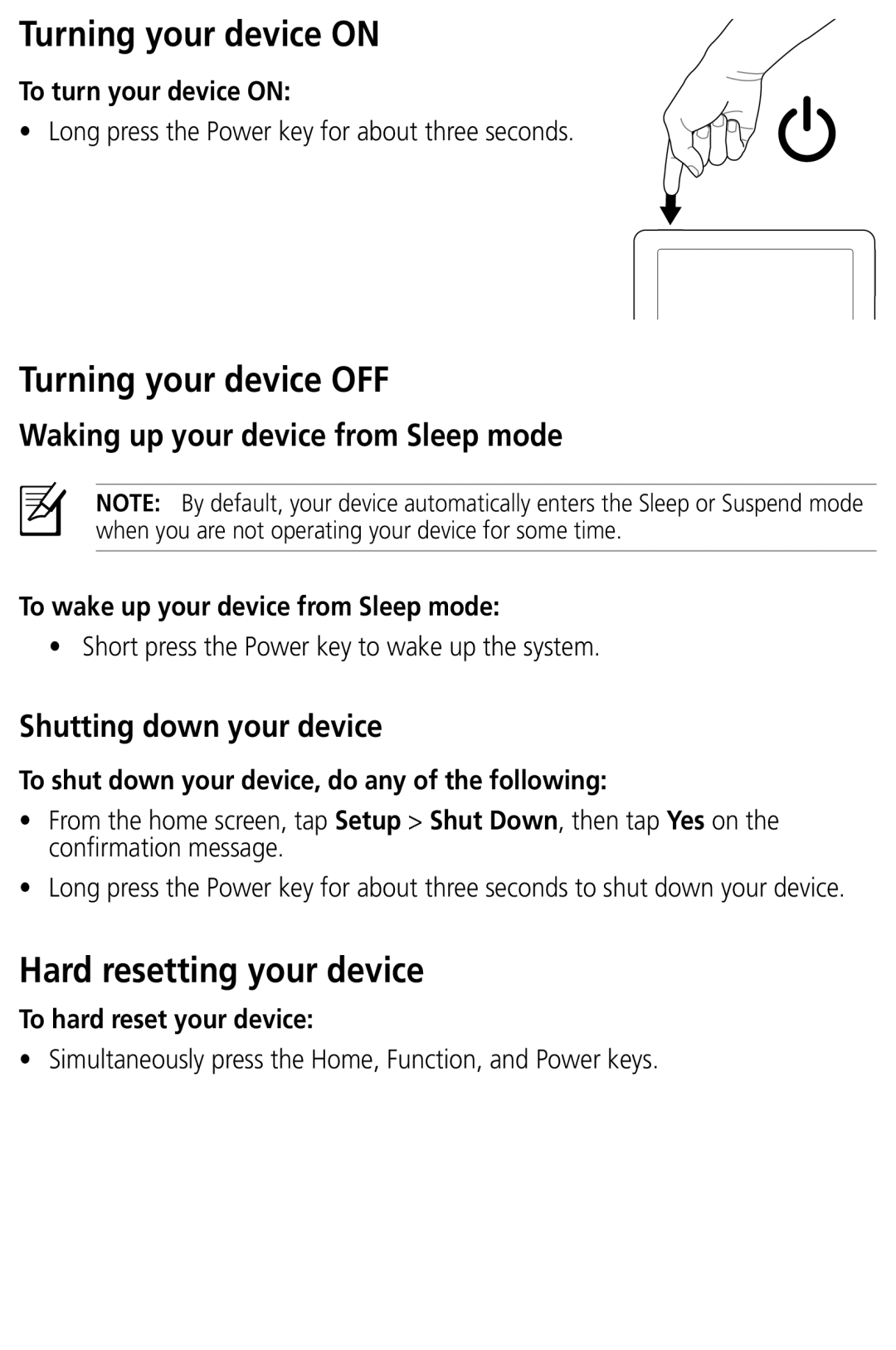Turning your device ON
To turn your device ON:
• Long press the Power key for about three seconds.
Turning your device OFF
Waking up your device from Sleep mode
NOTE: By default, your device automatically enters the Sleep or Suspend mode when you are not operating your device for some time.
To wake up your device from Sleep mode:
• Short press the Power key to wake up the system.
Shutting down your device
To shut down your device, do any of the following:
•From the home screen, tap Setup > Shut Down, then tap Yes on the confirmation message.
•Long press the Power key for about three seconds to shut down your device.
Hard resetting your device
To hard reset your device:
• Simultaneously press the Home, Function, and Power keys.