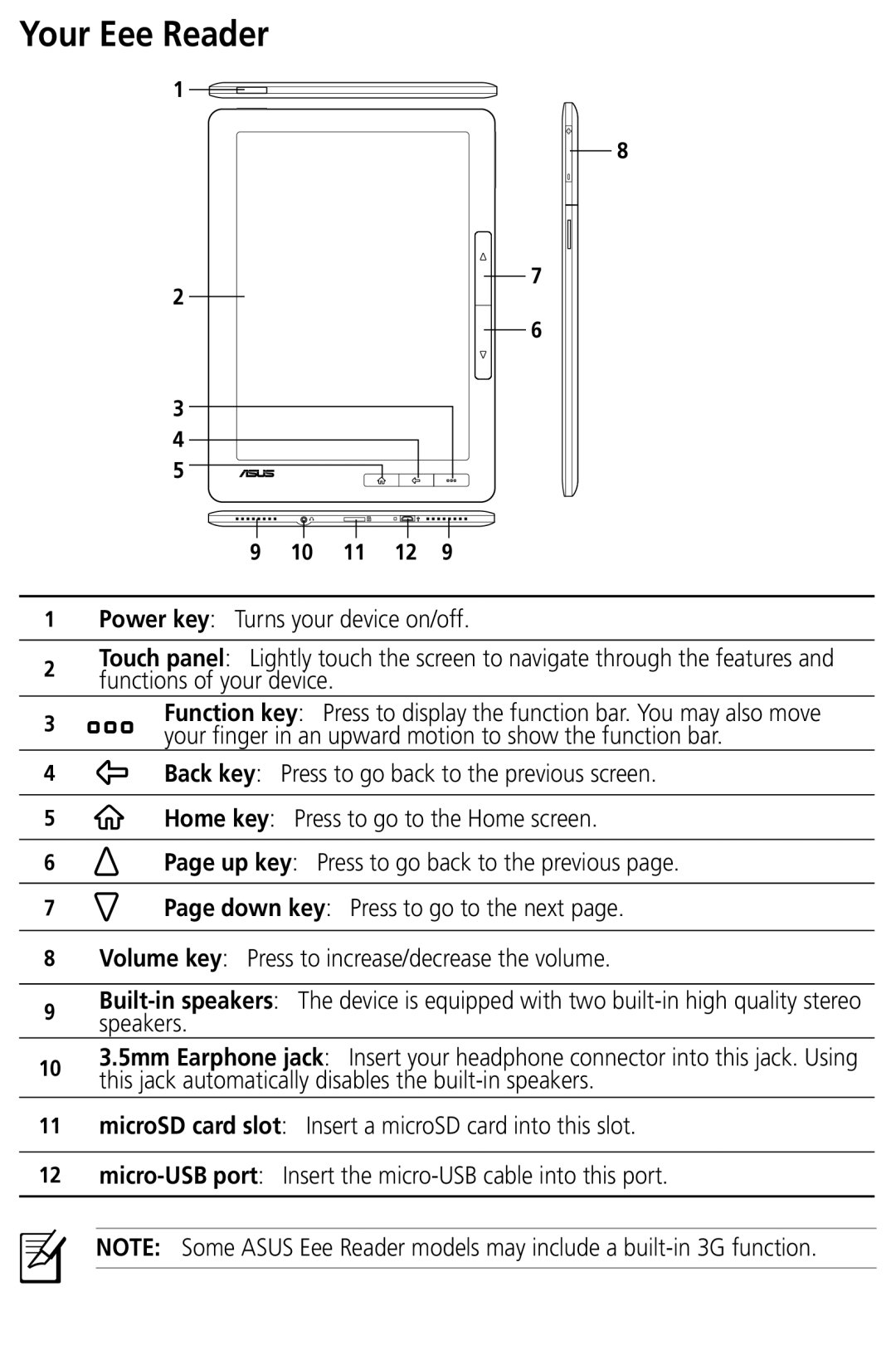Your Eee Reader
1
2
3
4
5
7
6
8
9 10 11 12 9
1 | Power key: Turns your device on/off. | |
|
| |
2 | Touch panel: Lightly touch the screen to navigate through the features and | |
functions of your device. | ||
| ||
3 | Function key: Press to display the function bar. You may also move | |
your finger in an upward motion to show the function bar. | ||
| ||
4 | Back key: Press to go back to the previous screen. | |
|
| |
5 | Home key: Press to go to the Home screen. | |
|
| |
6 | Page up key: Press to go back to the previous page. | |
|
| |
7 | Page down key: Press to go to the next page. |
8Volume key: Press to increase/decrease the volume.
9
103.5mm Earphone jack: Insert your headphone connector into this jack. Using this jack automatically disables the
11microSD card slot: Insert a microSD card into this slot.
12
NOTE: Some ASUS Eee Reader models may include a