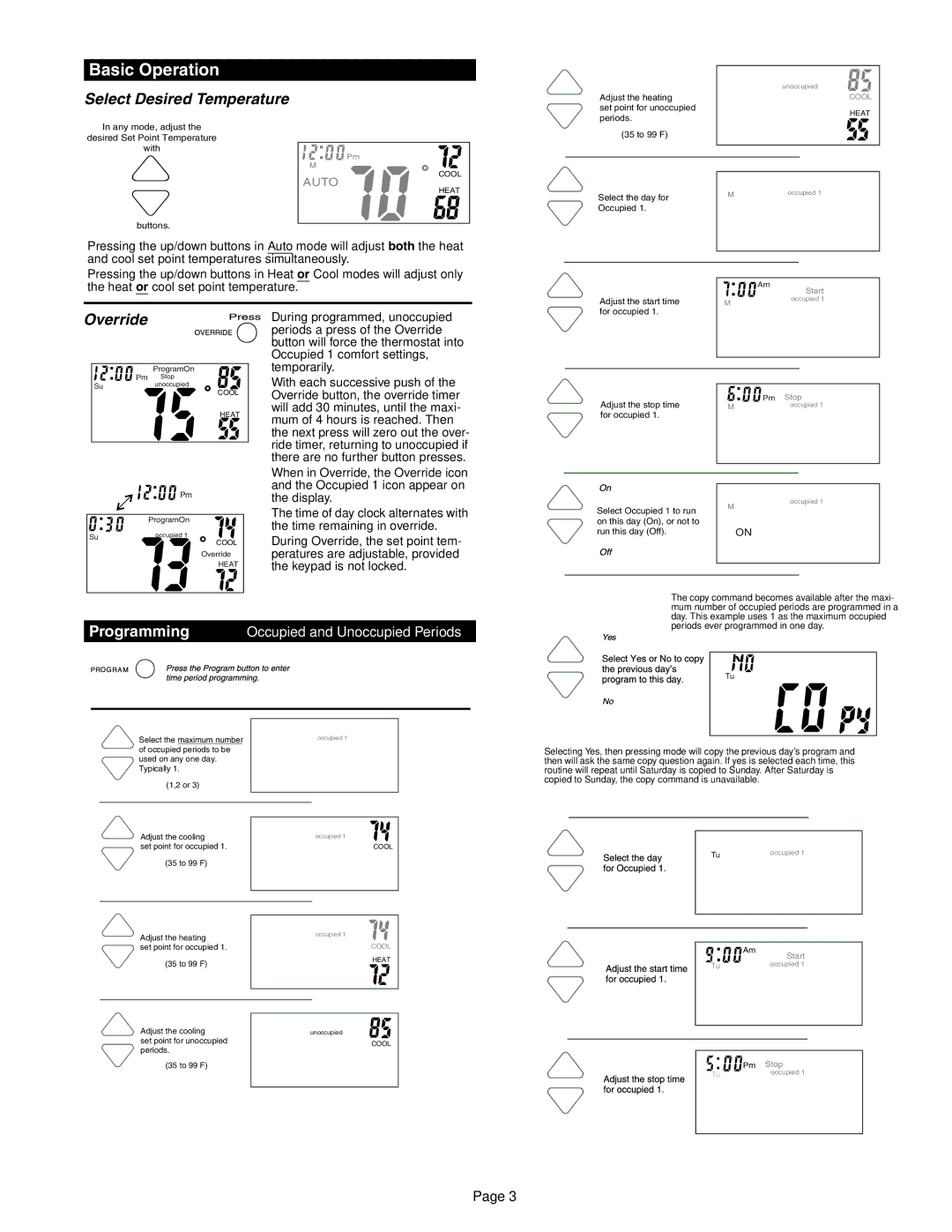Basic Operation
Select Desired Temperature
In any mode, adjust the
desired Set Point Temperature
with
buttons.
![]()
![]()
![]() :
:![]()
![]()
![]()
![]() Pm
Pm
M![]() COOL
COOL
AUTO
HEAT
Pressing the up/down buttons in Auto mode will adjust both the heat and cool set point temperatures simultaneously.
Pressing the up/down buttons in Heat or Cool modes will adjust only the heat or cool set point temperature.
Override
![]()
![]() :
:![]()
![]()
![]()
![]() ProgramOn
ProgramOn
Pm Stop
Suunoccupied
COOL
HEAT
![]()
![]()
![]() :
:![]()
![]()
![]()
![]() Pm
Pm
|
|
: | ProgramOn |
Su | occupied 1 |
COOL
Override
HEAT
During programmed, unoccupied periods a press of the Override button will force the thermostat into Occupied 1 comfort settings, temporarily.
With each successive push of the Override button, the override timer will add 30 minutes, until the maxi- mum of 4 hours is reached. Then the next press will zero out the over- ride timer, returning to unoccupied if there are no further button presses.
When in Override, the Override icon and the Occupied 1 icon appear on the display.
The time of day clock alternates with the time remaining in override.
During Override, the set point tem- peratures are adjustable, provided the keypad is not locked.
Programming | Occupied and Unoccupied Periods |
|
| unoccupied |
Adjust the heating |
| COOL |
set point for unoccupied |
| HEAT |
periods. |
| |
|
| |
(35 to 99 F) |
|
|
Select the day for | M | occupied 1 |
|
| |
Occupied 1. |
|
|
| : | Am |
| Start | |
Adjust the start time | occupied 1 | |
M |
| |
for occupied 1. |
|
|
Adjust the stop time | : | Pm | Stop |
M |
| occupied 1 | |
for occupied 1. |
|
|
|
| occupied 1 |
Select Occupied 1 to run | M |
| |
on this day (On), or not to |
|
run this day (Off). | ON |
The copy command becomes available after the maxi- mum number of occupied periods are programmed in a day. This example uses 1 as the maximum occupied periods ever programmed in one day.
Tu
Select the maximum number of occupied periods to be used on any one day. Typically 1.
(1,2 or 3)
Adjust the cooling
set point for occupied 1.
(35 to 99 F)
Adjust the heating
set point for occupied 1.
(35 to 99 F)
Adjust the cooling
set point for unoccupied periods.
(35 to 99 F)
occupied 1
occupied 1
COOL
occupied 1
COOL
HEAT
unoccupied
COOL
Selecting Yes, then pressing mode will copy the previous day’s program and then will ask the same copy question again. If yes is selected each time, this routine will repeat until Saturday is copied to Sunday. After Saturday is copied to Sunday, the copy command is unavailable.
Tu | occupied 1 |
: | Am |
Start | |
occupied 1 | |
Tu |
|
: | Pm | Stop |
| occupied 1 | |
Tu |
|
|
|
|
|
Page 3