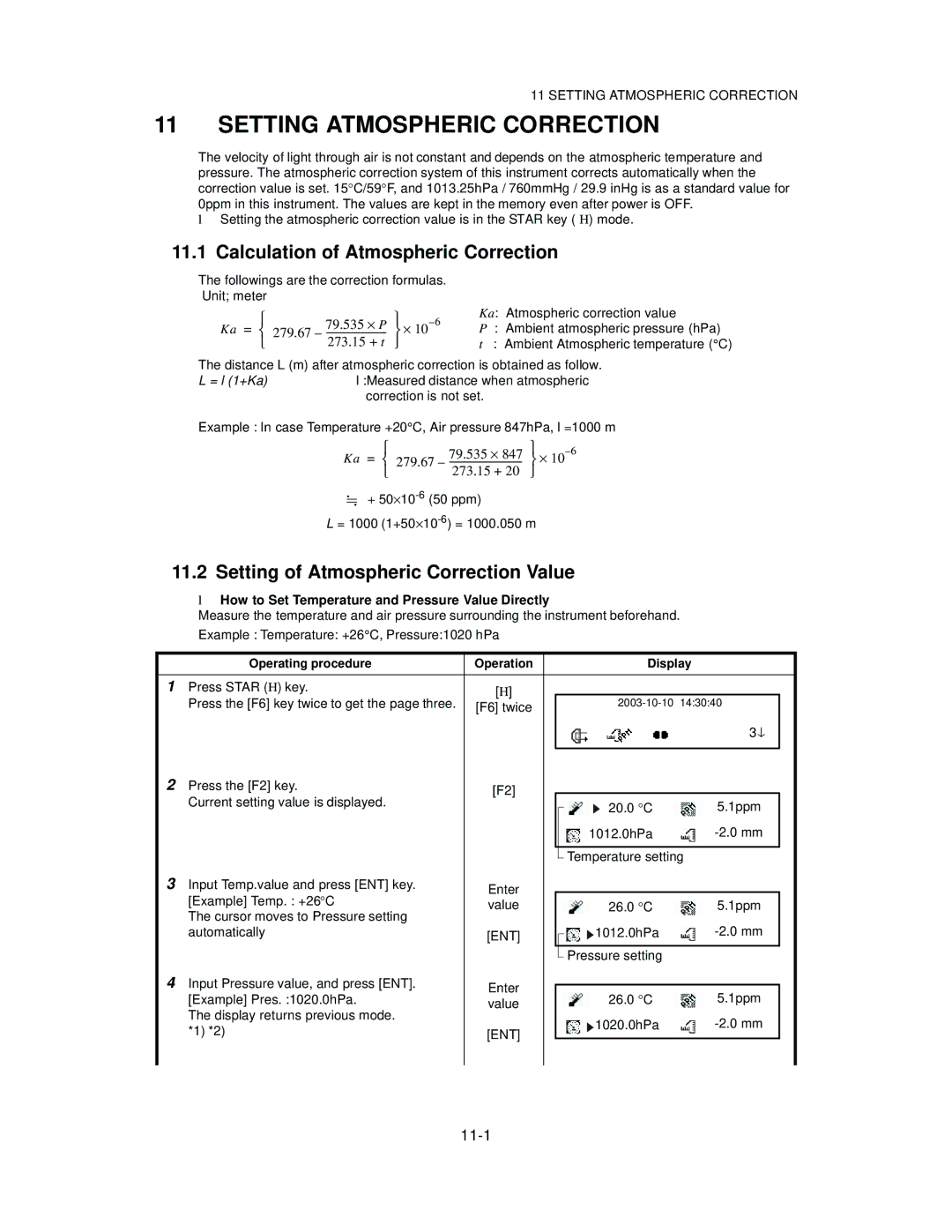GTS-820A Series
Page
General Handling Precautions
Maintenance for driving parts
Rotating the instrument and telescope
Storage in the case
Display for Safe Use
Safety Cautions
Exceptions from Responsibility
User
Symbol marks while the laser is emitting
Laser Safety
Mode Laser class
Labels
Contents
Correction for Refraction and Earth Curvature
APPENDIX-1
Standard Set Composition
Nomenclature and Functions
Nomenclature
Nomenclature and Functions
Nomenclature and Functions
Display
Laser is emitting
Operating Key
Waiting Laser is emitting Searching Laser is emitting
Laser is off
Display Soft Function
Function Key Soft Key
Mode
Meas
Mean
SET
2003 143040
Star key *key mode
2003-10-10
Screen
+00000
512KB 315KByte 1882KByte
Set audio mode
Reticle illumination OFF/Low/Middle/High
OFF
Meaning of Tracking Indicator on or Flashing
Tracking Indicator
Operation
Data Output
Auto Power Off
Rotating Method
Rotating by H/V Shuttle and H/V Jog
Using together with RC-2II Remote Control System
Turn-round function
RC-2RII
Using connecting with Personal Computer PC
Commands Action of GTS-820A series
On / OFF
Unnecessary if on-board Ni-MH battery BT-56Q is used
Power Connection
Preparation for Measurement
Preparation for Measurement
Reference Leveling and Centering the Instrument
Setting Instrument Up For Measurement
Password option
Power Switch Key on
Choosing the first mode when turning on the instrument
2003-10-10
Battery Level Indicator
Main Menu Icons
Parameters Setting Modes
Vertical and Horizontal Angle Tilt Correction
Compensation of Systematic Error of Instrument
How to Enter Numerals and Alphabet Letters
Resume Mode ON/OFF
Pressing F1OFF key or F2ON key, select the resume mode
Operating procedure Option Display
How to insert a memory card
How to extract a memory card
Memory Card
Inclination of Prism and Measuring Error
Prism constant value 0mm
Prism constant value 30mm
Angle error is
Distance error is
Example
Prism type-2 Normal prism
Automatic Tracking / Automatic Collimation
Press the F1 key. The mode will be Automatic tracking mode
Automatic Tracking
Instrument searches the prism and tracks Automatically
Automatic tracking
Normal Status Mode
Tracking
Waiting status
Automatic Collimation
NEZ 0SET Hold P1↓
PPM
Range of Laser for Auto-tracking and Auto-collimating
Setting Items
Setting Parameters for Auto-Tracking
Items Selecting item Contents
Search Patterns
Tracking Speed
Wait Time
Reflector type
Prediction operating time
Operating procedure Option
How to set the parameters
Reference How to Collimate
Standard Measurement Mode
Angle Measurement
Measuring Horizontal Angle Right and Vertical Angle
Switching Horizontal Angle Right/Left
Setting by Holding the Angle
Measuring from the Required Horizontal Angle
Vertical Angle Percent Grade% Mode
Press the F3 key
Press the F1TURN key
For example 93 Angle
Input the horizontal angle to be rotated,
Setting of the Correction for Prism Constant
Setting of the Atmospheric Correction
Distance Measurement
Distance Measurement Continuous Measurement
2Measuring Method
Distance Measurement Single/N-times Measurement
Meas Mode NEZ P1↓
Fine / Coarse Measuring Mode
Stake Out S-O
Display value = Measured distance -Standard Preset distance
Operating procedure Operation Display
Setting Coordinate Values of Occupied Point
Press F3NEZ key
Press F5SET key
ENT Standard Measurement Mode
Exitbs
PSM PPM Turn HT
Setting of the Instrument Height / Prism Height
PSM PPM Meas Mode VH
Execution of Coordinate Measuring
Collimate target B Press F3NEZ key.*3 Measuring starts
PPM Meas Mode VH SD
Slope distance mode V, HR,SD
Mode will automatically return to the distance
Coordinate mode Z, HR
Measurement will be started
Standard Measurement Mode
Program Modes
Program Modes
F6MORE key
Line Store Offset REM EXT.LINK MLM More
Entering the instrument and backsight coordinate values
Setting a Direction Angle for Backsight Orientation
Retaining a Coordinate STORE- NEZ
SET OK? YES
Store REM MLM More
YES no
With prism height h input Example h=1.5m
Remote Elevation measurement REM
Measset REM
2Without prism height input
Press F2NO key
Horizontal distance HD between
SET REM
Exit HD REM
Exit HD
Missing Line Measurement MLM
Press F4MLM key
Press F1A-B, A-C key
Exit HD MLM
Measset MLM
1To return to main menu, pressF1EXIT and F5YES key
Line Measurement Line
Meas SET Line PT B
Line PT a
Line PT B Meas SET
Meas SET Line
Line Point
Exit SET Line
Exit Next
Offset measurement Offset
Distance measurement mode of the offset measurement
Outputting the Measurement Data
Line Offset EXT.LINK More
To get to the next page of programs
Angle Offset
Press F2OFFSET key
Press F1ANGLE Offset key
Next NEZ
Measht Angle Offset
Offset Measurement
Distance Offset Measurement
Press F2DIST. Offset key
Previous offset value screen will appear
Exitbs DIST. Offset Meas
Press F3PLANE Offset key
Plane Offset Measurement
Measurement screen of three points on a
Plane will be shown
Measht Plane Offset
Column Offset Measurement
SET Column Offset
1Setting communication course
Setting for the communication
External Link
Starting compatible communication program of AP-L1A
2Setting Parameters of Cable RS-232C
Parameters
CABLE/RADIO MODEM/RC SET ↑ ↓ Exit
Speed
3Setting Parameters of RC
REC-A
4Setting Parameters for Radio Modem
REC-B
Channel SET Exit
Carrying out Communication
Channel setting display is provided Only for certain market
Channel
SET Exit REC Type REC-A
View Internal Memory and Card Memory Status
Memory Manage Modes
Refer to .9 How to Enter Numerals and Alphabet Letters
Operating procedure Operation Display Proceed Chapter
Protect a File
Rename a File
Copy a File
Deleting a File
Initializing Memory
Communication Modes
Setting of Protocol
Data File Out
Data File
Parameter Setting Options
Parameters Setting Mode
Menu Selecting Item Contents
Parameters for Measurement and Display
Meter /FEET
OFF / MEM.ON
NEZ / ENZ
Setting parameter for RC
Setting parameters for RS232C
Parameters for communication
Serial port
Crlf
ETX
Setting Parameters
Establishing a Password
Password Option
Turning OFF the Password
Turning OFF the Password Option
Exit Change On OFF
Changing a Password
Changing the Password
OFF Exit Change
Checking and Adjusting of Instrument Constant
Check and Adjustment
Direction confirmation Do not move V direction
Checking the Optical Axis
Check and Adjustment
Pointers on the Adjustment
Checking/Adjusting the Theodolite Functions
Checking /Adjusting the Circular Level
Checking /Adjusting the Plate Level
Adjustment
Check
Adjustment of the Vertical Cross-hair
Collimation of the Instrument
Checking / Adjusting the Optical Plummet Telescope
Adjustment of Compensation Systematic Error of Instrument
Skipset
Skipset Face
Skipset Face LEVEL±10
Correction values are displayed
Press F2 key
Exit OFF
Press F6OFF key
How to adjust the date and time
Press F4 Instrument constant key
How to Set the Instrument Constant Value
Press F5 YES key
Input value and press ENT key Value
Press the F6 ↓ key to get to next page on
Reference Frequency Checking Mode
Press the F1 key
Beam will be emitted
Inspection and Adjustment of Optic Axis for Auto -Tracking
Normal position Centers of prism
Turn Meas
Adj Tracking Axis Wait Set OK?
Setting the Prism Constant Value
Setting the Prism Constant Value
Setting of Atmospheric Correction Value
Setting Atmospheric Correction
Setting Atmospheric Correction
How to Set Temperature and Pressure Value Directly
11-2
How to Set the Atmospheric Correction Value Directly
Atmospheric Correction Chart For your reference
11-4
11-5
Correction for Refraction and Earth Curvature
Distance Calculation Formula
Correction for Refraction and Earth Curvature
Rechargeable Battery BT-56Q
Power Source and Charging
13-2
DETACH/ATTACH of Tribrach
DETACH/ATTACH of Tribrach
Detachment
Attachment
Battery System
Case of Rechargeable Battery BT-56Q
Case of External battery Pack
Prism System
Prism System
Precautions
Precautions
Error Displays
Error Displays
Over
Special Accessories
Battery charger BC-6 for BT-3L
Cigarette battery charger BC-9 for BT-3Q
Prism unit case, Model
Gadget case, Model
Large capacity battery pack BT-3L
Power cord PC-6 For BT-3L, AC-6
Power cord PC-5
Aluminum extension leg tripod, Type E
Specifications
Specifications
Automatic Tracking / Collimating
Manual Driving
Atmospheric conditions
Distance measurement
Condition
Electronic Angle Measurement
Others
Tilt Correction
Computer unit
Display and keyboard
Battery Charger BC-27BR / BC-27CR
Appendix
Dual Axis Compensation
Appendix
APPENDIX-2
Recharging
Precaution when Charging or Storing Batteries
Discharge
Storage
APPENDIX-4
Embedded Products
END User License Agreement
EMC Notice
Page
GTS-820A series