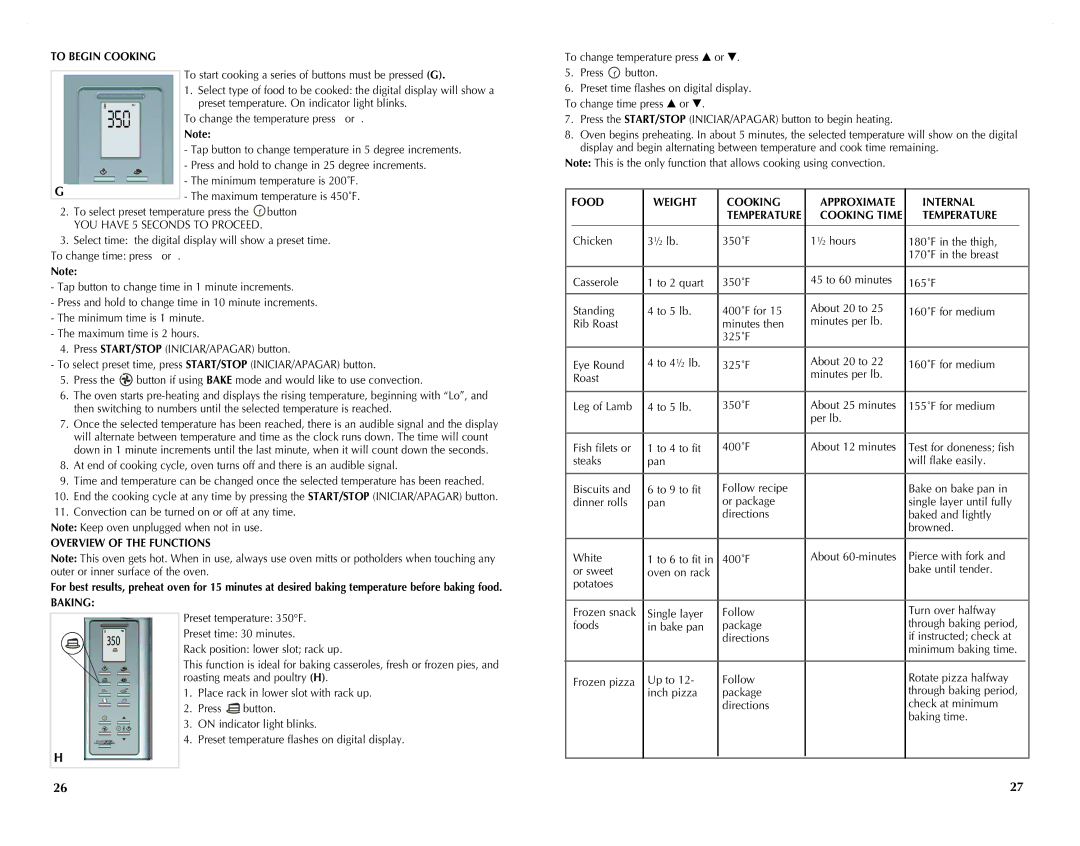CTO4551SD, CTO4551KT specifications
The Black & Decker CTO4551KT and CTO4551SD are top-of-the-line countertop toaster ovens designed to meet the demands of modern cooking while also delivering style and efficiency. These models offer versatile cooking solutions suitable for a variety of meal preparations, making them ideal for both busy families and culinary enthusiasts.One of the standout features of the CTO4551KT and CTO4551SD is their spacious interior, which can accommodate up to six slices of bread or a whole 12-inch pizza. This generous capacity allows users to cook multiple items at once or prepare larger meals, making it convenient for gatherings or family dinners. The toaster ovens also come with a range of cooking modes, including bake, broil, toast, and keep warm, providing versatile options for different cooking needs.
Equipped with a precision cooking technology, these models ensure even heating and consistent results. The adjustable temperature control allows users to select the perfect setting for various dishes, from baking cookies to roasting vegetables. The convection feature further enhances cooking efficiency by circulating hot air, which speeds up cooking times and promotes even browning.
The design of the Black & Decker CTO4551KT and CTO4551SD is both sleek and functional. The glass door provides a clear view of the cooking process, facilitating monitoring without opening the door and losing heat. Additionally, the easy-to-use digital controls make it simple to set cooking times and temperatures, while the built-in timer offers an audible alert when cooking is complete.
For safety and convenience, these toaster ovens include a removable crumb tray for effortless cleanup, along with an automatic shut-off feature that activates when the cooking cycle is completed. This attention to safety and ease of use makes it an excellent addition to any kitchen.
In summary, the Black & Decker CTO4551KT and CTO4551SD toaster ovens boast a range of advanced features and technologies that enhance the cooking experience. With their spacious interiors, versatile cooking modes, precision temperature controls, and sleek designs, they are perfect for anyone looking to elevate their meal preparation while enjoying the convenience of a countertop appliance.